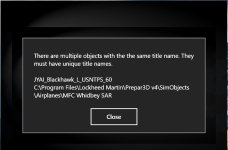Navy Chief
Senior Member
I just installed the new Matrix addition of North America, from MAIW.
Now, upon startup, I get several of these. Irritating, to say the least, and I want to fix it so it stops happening. Without having to edit countless numbers of .cfg files, is there a utility that can do this automatically? Grrrr...... NC

Now, upon startup, I get several of these. Irritating, to say the least, and I want to fix it so it stops happening. Without having to edit countless numbers of .cfg files, is there a utility that can do this automatically? Grrrr...... NC