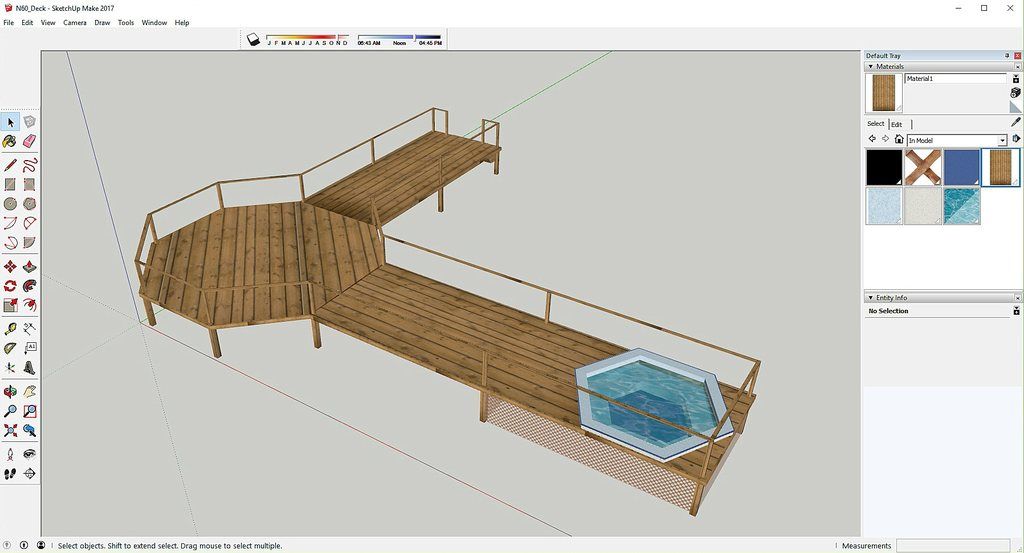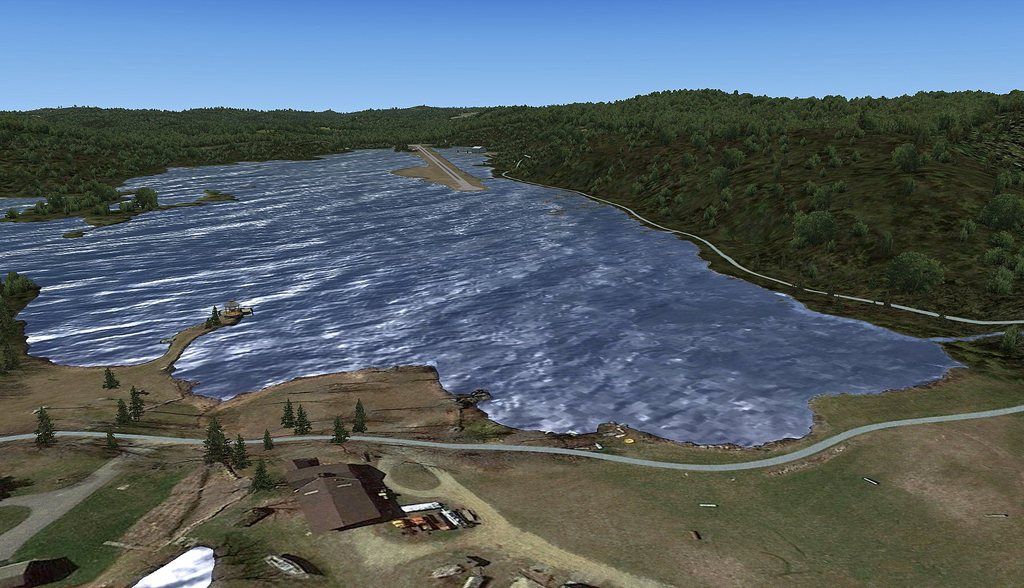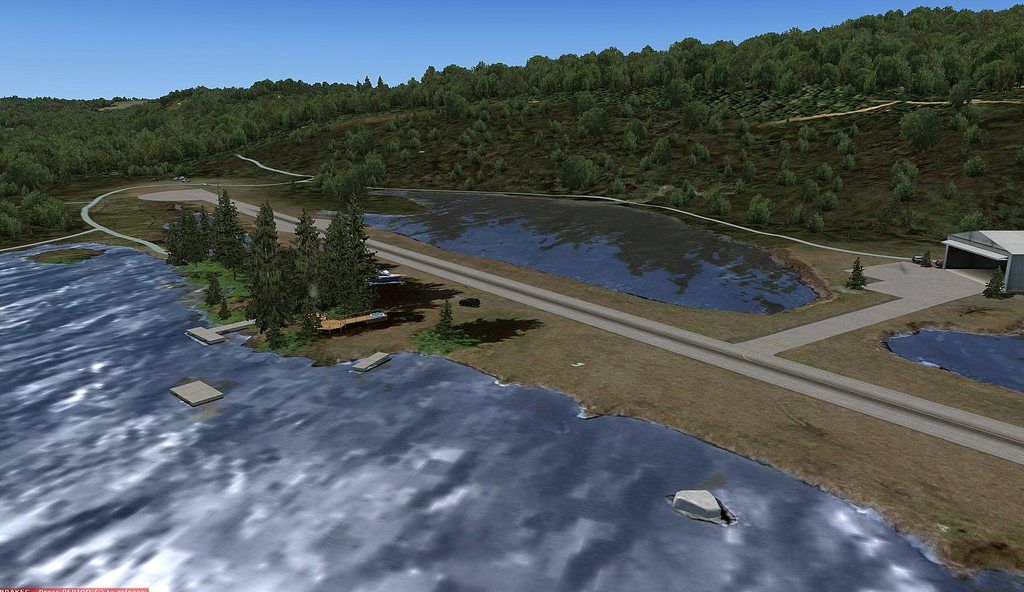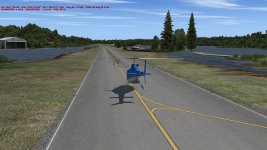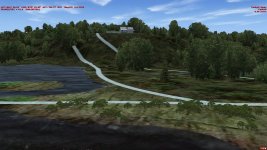falcon409
SOH-CM-2025
My next project is this unique airport built on Black Pond near Farmers Mills, NY., and about 5nm SSW of Stormville Airport. Although the lake and the landmass that makes up the airport are depicted in FSX (see image below), the airport itself is not. Apparently a local Banker had the lake drained, the airport surface built up to serve as the land area for the runway and then the lake refilled.
It would be a great fixer upper for anyone who wants to build an airport since the land area in the Sim is already in place, just needs a flatten to knock out vegetation and give a level, surface for the runway, add a few houses, a dock or two along the lake and a hangar with a parking spot and it's yours, lol
It would be a great fixer upper for anyone who wants to build an airport since the land area in the Sim is already in place, just needs a flatten to knock out vegetation and give a level, surface for the runway, add a few houses, a dock or two along the lake and a hangar with a parking spot and it's yours, lol