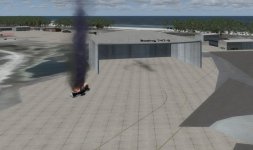Navy Chief
Senior Member
I installed a Wake Island scenery into P3DV4. Had it in my files. Not even sure where I originally downloaded it from, because I can't find it on the usual sites. Anyway, although it isn't a correct reproduction of the real island scenery (as I have been there, and there definitely aren't trees like this)...there is a 18 wheeler burning on the flight line, and danged if I can find out where it is located in the files, as I want to eliminate it! NC