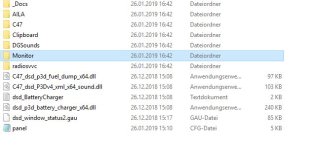pbearsailor
SOH-CM-2025
Thanks for the help Manfred and Ralf.
Ralf, running same P3D V4.4.16.27077 as you are.
Manfred, yes straight out of the box MVC Skytrain, do get both voices. Just tried it again and everything worked fine but it crashed again right after landing. At least I got to see just how fantastic this is and I am so impressed. I'll try Doug's sound gauge and attached panel cfg and report back.
On one of my cross country flights while getting my instrument rating way back in 1976 we tried to get a practice PAR approach but the controller was too busy. Opportunity never came again. Thanks for making it virtually possible.
cheers,
steve

Ralf, running same P3D V4.4.16.27077 as you are.
Manfred, yes straight out of the box MVC Skytrain, do get both voices. Just tried it again and everything worked fine but it crashed again right after landing. At least I got to see just how fantastic this is and I am so impressed. I'll try Doug's sound gauge and attached panel cfg and report back.
On one of my cross country flights while getting my instrument rating way back in 1976 we tried to get a practice PAR approach but the controller was too busy. Opportunity never came again. Thanks for making it virtually possible.
cheers,
steve