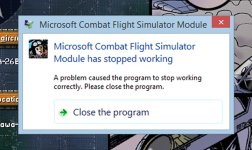MaskRider
Tiller of Soil
HELP: A-26B_Invader_SOH makes the sim crash
Hiya Guys,
Was ist los?
I downloaded the A-26B_Invader_SOH.zip from here at SOH.
When I choose it in FF all of the load outs are there in the preview window and everything seems fine.
However, when I click "Fly Now" I get the following error message and the sim crashes.

I am loading it straight from the extracted download. No changes or tweaks.
It isn't an issue with having too many planes, I am way under the limit and I am also nicely below the limit on object_dp's.
I also tried deleting all index and filelist.dat files
I can choose all other planes and go flying in FF no problem.
It seems something specifically about this plane that my sim doesn't like.
Any ideas?
Thanks!
MR
Oh, and PS: I noticed this when looking at the aircraft.cfg file:
Don't know if the bit about (FS9) is relevant or not. Just grasping at straws.
MR
Hiya Guys,
Was ist los?
I downloaded the A-26B_Invader_SOH.zip from here at SOH.
When I choose it in FF all of the load outs are there in the preview window and everything seems fine.
However, when I click "Fly Now" I get the following error message and the sim crashes.
I am loading it straight from the extracted download. No changes or tweaks.
It isn't an issue with having too many planes, I am way under the limit and I am also nicely below the limit on object_dp's.
I also tried deleting all index and filelist.dat files
I can choose all other planes and go flying in FF no problem.
It seems something specifically about this plane that my sim doesn't like.
Any ideas?
Thanks!
MR
Oh, and PS: I noticed this when looking at the aircraft.cfg file:
[fltsim.0]
title=Douglas A-26B Invader (FS9) 3rd Bomb Group, Phillipines 1945
Don't know if the bit about (FS9) is relevant or not. Just grasping at straws.
MR
Attachments
Last edited: