rhumbaflappy
Charter Member
The Global Surface water files are ready for download at my URL.
(Maybe Rami can help get them into the Library. The files are very big.)
GlobalSurfaceWater_West.zip
GlobalSurfaceWater_East.zip
(Maybe Rami can help get them into the Library. The files are very big.)
GlobalSurfaceWater_West.zip
GlobalSurfaceWater_East.zip
The Global Surface Water collection of land-water masks for CFS2 are a set of LWM BGLs that cover the earth with new land and water.
The collection is derived from Europen Commission's Joint Research Centre Global surface Water project's Transition rasters.
https://global-surface-water.appspot.com/download
The cleaning the ocean areas are derived from OSM ocean data.
http://openstreetmapdata.com/
Issues:
The default beaches will need to be removed or excluded to hide them from view.
Some land areas will need landclass adjustments to insure their display.
These BGLs will completely cover any land or water beneath them in the Scenery Library order.
Some Missions and GSL object placements may be affected.
Recommendations:
The downloads are in 2 parts, _West and _East due to upload restrictions of Sim OutHouse.
I place all the GSWCFS2*.bgls in a single directory named "Global Surface Water", inside a nested "scenery" folder.
I place "Global Surface Water" above the FS2000_prop entry in the Scenery Library...
that would be after FS2000_prop in the Scenery.CFG file
If older land water sets are after FS2000_prop in the Scenery.CFG file, they will have priority, and by simply deactivating the
"Global Surface Water" Scenery Library entry, you'll restore older missions and GSL to their older usage. Some GSL and Missions
will not be affected as placement problems will only be near shorelines.
"rhumbaflappy"
Richard Ludowise
April 3, 2019













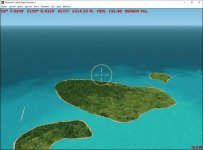
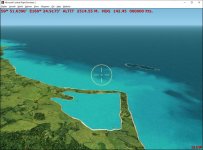
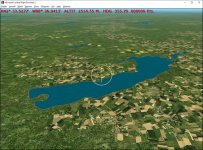
 Might try your LWMviewer bitmap export idea & experiment a little.
Might try your LWMviewer bitmap export idea & experiment a little.

