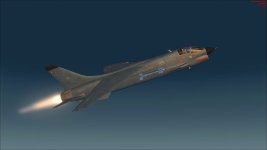OK, this is interesting. I tried the F50 AP. What is strange is that when pressing the AP "on" button, the AP sound is heard both when it is turned on, but also again and unusually when it is switched off. The F50 AP did not light up the AP button when I tried it in the RFN F8 or function. I switched to another aircraft and was able to use the AP normally.
-
There seems to be an uptick in Political comments in recent months. Those of us who are long time members of the site know that Political and Religious content has been banned for years. Nothing has changed. Please leave all political and religious comments out of the forums.
If you recently joined the forums you were not presented with this restriction in the terms of service. This was due to a conversion error when we went from vBulletin to Xenforo. We have updated our terms of service to reflect these corrections.
Please note any post refering to a politician will be considered political even if it is intended to be humor. Our experience is these topics have a way of dividing the forums and causing deep resentment among members. It is a poison to the community. We appreciate compliance with the rules.
The Staff of SOH
You are using an out of date browser. It may not display this or other websites correctly.
You should upgrade or use an alternative browser.
You should upgrade or use an alternative browser.
RFN F-8 Crusader is out!!
- Thread starter sparouty
- Start date
MrZippy
SOH-CM-2025
OK, this is interesting. I tried the F50 AP. What is strange is that when pressing the AP "on" button, the AP sound is heard both when it is turned on, but also again and unusually when it is switched off. The F50 AP did not light up the AP button when I tried it in the RFN F8 or function. I switched to another aircraft and was able to use the AP normally.
I also changed the [Autopilot] section in the aircraft.cfg. Set up after takeoff!
[autopilot]
autopilot_available=1
flight_director_available=1
default_vertical_speed=1800.0
autothrottle_available=0
autothrottle_arming_required= 0
autothrottle_max_rpm = 99.9
autothrottle_takeoff_ga= 0
pitch_takeoff_ga=8 ;
max_pitch=20.0
max_pitch_acceleration=3.0
max_pitch_velocity_lo_alt=4.0 //2.0
max_pitch_velocity_hi_alt=3.0 //1.5
max_pitch_velocity_lo_alt_breakpoint=20000.0
max_pitch_velocity_hi_alt_breakpoint=28000.0
max_bank=30
max_bank_acceleration=2.7 //1.8
max_bank_velocity=4.0 //3.00
max_throttle_rate=0.20 //0.10
nav_proportional_control=11.00
nav_integrator_control=0.20
nav_derivative_control=0.00
nav_integrator_boundary=2.50
nav_derivative_boundary=0.00
gs_proportional_control=9.52
gs_integrator_control=0.26
gs_derivative_control=0.00
gs_integrator_boundary=0.70
gs_derivative_boundary=0.00
yaw_damper_gain = 1.0
direction_indicator=1
attitude_indicator=1
I also changed the [Autopilot] section in the aircraft.cfg. Set up after takeoff!
Thanks. To be clear, to fix the same problem? If so, which entries fixed it?
MrZippy
SOH-CM-2025
Thanks. To be clear, to fix the same problem? If so, which entries fixed it?
I was tinkering with different entries just to see how it affected the A/P. I added the bottom 2 entries from the original [Autopilot] file.
I also changed the [Autopilot] section in the aircraft.cfg. Set up after takeoff!
[autopilot]
autopilot_available=1
flight_director_available=1
default_vertical_speed=1800.0
autothrottle_available=0
autothrottle_arming_required= 0
autothrottle_max_rpm = 99.9
autothrottle_takeoff_ga= 0
pitch_takeoff_ga=8 ;
max_pitch=20.0
max_pitch_acceleration=3.0
max_pitch_velocity_lo_alt=4.0 //2.0
max_pitch_velocity_hi_alt=3.0 //1.5
max_pitch_velocity_lo_alt_breakpoint=20000.0
max_pitch_velocity_hi_alt_breakpoint=28000.0
max_bank=30
max_bank_acceleration=2.7 //1.8
max_bank_velocity=4.0 //3.00
max_throttle_rate=0.20 //0.10
nav_proportional_control=11.00
nav_integrator_control=0.20
nav_derivative_control=0.00
nav_integrator_boundary=2.50
nav_derivative_boundary=0.00
gs_proportional_control=9.52
gs_integrator_control=0.26
gs_derivative_control=0.00
gs_integrator_boundary=0.70
gs_derivative_boundary=0.00
yaw_damper_gain = 1.0
direction_indicator=1
attitude_indicator=1
Tried this entire AP entry and still no results. Sylvain, I know well that these problems are local 90% of the time but I have done an entire fresh download and have not changed any of my settings recently so there may be some other gauge or setting that is inhibiting the AP from switching on.
Be interested to heaar from others if I am the only one experiencing AP issues.
Can't stop looking at and flying her in the meantime . .
sparouty
Charter Member
... so there may be some other gauge or setting that is inhibiting the AP from switching on.
Be interested to heaar from others if I am the only one experiencing AP issues. . .
Yes, the Crusader dll is controlling AP to prevent pilot to activated AP with gears down. You can try to use any AP gauge of your choice, the dll will overwrite, by intercept AP activation event, and switch off AP if you're not in the right configuration.
Regards,
Sylvain
gribouil
Charter Member
Hi Jankees,
your Crusader repaints are really beautiful... looking forward to the next one(s)!!!
Cheers,
Stéph.
nastybeasts
Members +
jamminjames
Charter Member
What an outstanding airplane! Thanks to all involved..I finally got the AP to work but not the radar. I know where the fire control and radar panels are located but the power and other knobs will not function. Am I missing something? A gauge perhaps........Need a Marine paint!
nastybeasts
Members +
jankees
SOH-CM-2025
Jan...have I mentioned lately that you are a GOD?
Just saying...
Kent
sorry, complete atheist here
ColoKent
SOH-CM-2025
sorry, complete atheist here
Okay...fair enough....you're a Maestro!
K
MZee1960
SOH-CM-2023
I also changed the [Autopilot] section in the aircraft.cfg. Set up after takeoff!
[autopilot]
autopilot_available=1
flight_director_available=1
default_vertical_speed=1800.0
autothrottle_available=0
autothrottle_arming_required= 0
autothrottle_max_rpm = 99.9
autothrottle_takeoff_ga= 0
pitch_takeoff_ga=8 ;
max_pitch=20.0
max_pitch_acceleration=3.0
max_pitch_velocity_lo_alt=4.0 //2.0
max_pitch_velocity_hi_alt=3.0 //1.5
max_pitch_velocity_lo_alt_breakpoint=20000.0
max_pitch_velocity_hi_alt_breakpoint=28000.0
max_bank=30
max_bank_acceleration=2.7 //1.8
max_bank_velocity=4.0 //3.00
max_throttle_rate=0.20 //0.10
nav_proportional_control=11.00
nav_integrator_control=0.20
nav_derivative_control=0.00
nav_integrator_boundary=2.50
nav_derivative_boundary=0.00
gs_proportional_control=9.52
gs_integrator_control=0.26
gs_derivative_control=0.00
gs_integrator_boundary=0.70
gs_derivative_boundary=0.00
yaw_damper_gain = 1.0
direction_indicator=1
attitude_indicator=1
Hi Charlie,
Just downloaded this beauty a few seconds ago.
Checked the AP section of config file and looks different to yours on my original download. Did you swap it out entirely ?
Also, are you getting the default afterburner effect ? or is there a need for a modification ?
I finally got the AP to work but not the radar. I know where the fire control and radar panels are located but the power and other knobs will not function. Am I missing something? A gauge perhaps........Need a Marine paint!
I also had issues getting the FC radar to appear. What I think worked is clicking on the round black knob to "standby" and leave it for a bit while it warms up and then it can be turned on.
What did you do to get the AP to work? I am going crazy to figure out why it just won't engage, which is disappointing. If I could just get it to hold an altitude that would do a lot, but even using the manual keys, e.g. "z" for AP master and then Ctrl + Z for Alt Hold it refuses to engage. I wonder if there is a setting in the gauge.cab I could alter to find some solution?
Jankees has more great paints coming - like his choices!
MrZippy
SOH-CM-2025
Hi Charlie,
Just downloaded this beauty a few seconds ago.
Checked the AP section of config file and looks different to yours on my original download. Did you swap it out entirely ?
Also, are you getting the default afterburner effect ? or is there a need for a modification ?
I swapped out the entire [Autopilot] for the hell of it and the AB works fine without any fooling around! I'm kinda lazy, that's why I like a popup
A/P to use during the flight. The original one works fine except that you have to do some extra stuff when changing heading or altitudes.
MrZippy
SOH-CM-2025
@expat...my procedure for popup A/P gauge use:
Before takeoff, I position the popup gauge where I want it, then remove it. I do not enter any numbers into it yet. Just after takeoff, I pause the Sim. On the left console I turn on Master A/P switch and click on the cover over the heading Hold switch and make sure it's on. I then go over to the right console and flip on the Altitude Hold switch. Switches won't flip in Pause Mode, so you have to Un-pause quickly and then re-pause. I now popup the gauge and enter all appropriate data into the gauge. Now un-pause the Sim and click A/P on, Heading Hold on, and Altitude Hold on clicking on the gauge buttons.
Now you should be good to go for the rest of the flight. Kind of a PITA, but doing it a few times is well worth having the popup A/P Gauge.
Before takeoff, I position the popup gauge where I want it, then remove it. I do not enter any numbers into it yet. Just after takeoff, I pause the Sim. On the left console I turn on Master A/P switch and click on the cover over the heading Hold switch and make sure it's on. I then go over to the right console and flip on the Altitude Hold switch. Switches won't flip in Pause Mode, so you have to Un-pause quickly and then re-pause. I now popup the gauge and enter all appropriate data into the gauge. Now un-pause the Sim and click A/P on, Heading Hold on, and Altitude Hold on clicking on the gauge buttons.
Now you should be good to go for the rest of the flight. Kind of a PITA, but doing it a few times is well worth having the popup A/P Gauge.