Sylvain,
What a great add on! Superbe!

Cees
What a great add on! Superbe!

Cees
There seems to be an uptick in Political comments in recent months. Those of us who are long time members of the site know that Political and Religious content has been banned for years. Nothing has changed. Please leave all political and religious comments out of the forums.
If you recently joined the forums you were not presented with this restriction in the terms of service. This was due to a conversion error when we went from vBulletin to Xenforo. We have updated our terms of service to reflect these corrections.
Please note any post refering to a politician will be considered political even if it is intended to be humor. Our experience is these topics have a way of dividing the forums and causing deep resentment among members. It is a poison to the community. We appreciate compliance with the rules.
The Staff of SOH

I went to the end of the manual and saw this:
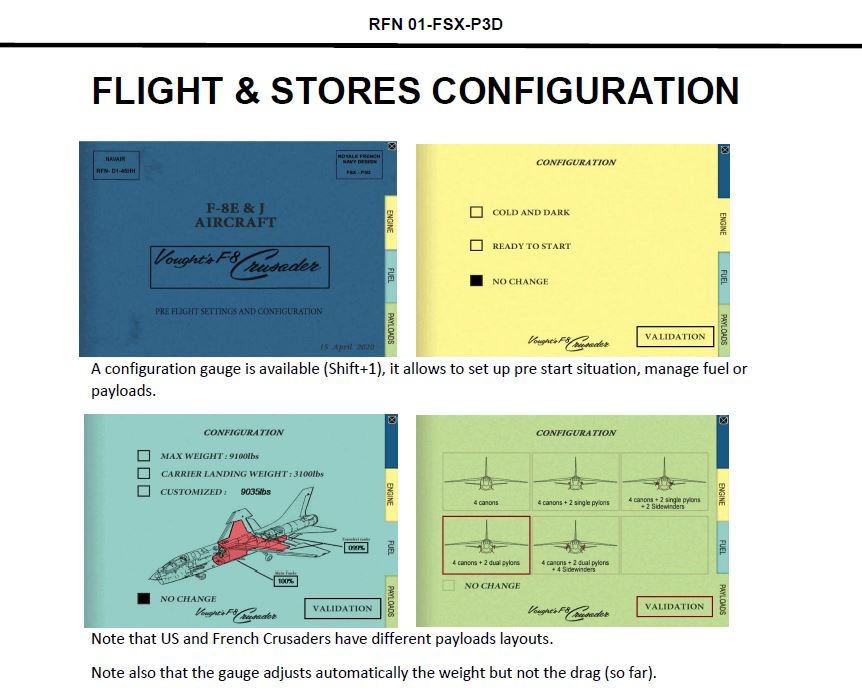
The only thing I get from SHIFT + 1 is Tacan Indicataor.
I read about the payload configurations but didn't find anything about installing this load configuration. I've installed all the effects/textures and the planes. I don't know what gauge(s) if any are
installed to make the load configuration work. I see two gauges folders.
Hi,I went to the end of the manual and saw this:
The only thing I get from SHIFT + 1 is Tacan Indicataor.
I read about the payload configurations but didn't find anything about installing this load configuration. I've installed all the effects/textures and the planes. I don't know what gauge(s) if any are
installed to make the load configuration work. I see two gauges folders.
For those who have downloaded my repaints I will upload to the Library later tonight an update package to use my repaints with the new 1.1 version. It will include updated pilot textures and 1 fuselage texture for the corrected IR sensor along with updated config entries. I realize some of you "old hands" probably won't need them but for those who want them there will be nothing to figure out. Just drop my repaint texture folders (which you already have) as is into the new V1.1 main folder and then follow the update instructions included with my update pack.
Hi,
The configuration gauge is included into the new panel folders "Panel" and "Panel.US".
If Shft+1 shows Tacan Indicator that means that you didn't update panel's files.
If the customization you did is extra (and beautifull) liveries done by repainters , I suggest that you proceeed like this:
- copy your old Crusader folder into an archived folder and remove it from your FS Aircraft's directory
- copy all the new v1.1 folders and files into your FS Aircraft's directory: then you have the v1.1 installed
- copy your extra liveries texture folders into this v1.1 folder
- edit the new aircraft.cfg and replace all the [fltsim.x] blocks by the one of your old aircraift.cfg file
- last, for all defined Crusaders which are US version and not French one, replace the line "Panel =" by "Panel=US"
Then you should have the v1.1 ok and all your extra textures available. You just miss the F-8P and F-8E which will need to be added into your aircraft.cfg
Let me know if it works ?
regards,
Sylvain

Mmm always hard to find out remotely what is not working ... The missing gauges should be in the "Panel" folder into your Crusader's folder. In this folder you should find : Crusader_RFN.cab, 2 dlls (F-8_Crusader and F-8_Radar), the panel.cfg file and RFN_Sounds folder (which contains 2 sound files). If it's not the case, you shoud install again the v1.1 from the original package because it seems that you lost some files during your installation process...Hi,
I noticed in the new (1.1) aircraft.cfg that a call is made to the US panel and from there the option of SHIFT +1 is there for the configuration screen. I loaded one of the new US F8's and
when I press the SHIFT + 1 keys, there is no response. Same for the other SHIFT + keys - I know you have them mapped to open the three items on the menu but none open.
Now I did not install any gauges and when I looked at your panel cfg file there are calls made for lots of gauges.
Mmm always hard to find out remotely what is not working ... The missing gauges should be in the "Panel" folder into your Crusader's folder. In this folder you should find : Crusader_RFN.cab, 2 dlls (F-8_Crusader and F-8_Radar), the panel.cfg file and RFN_Sounds folder (which contains 2 sound files). If it's not the case, you shoud install again the v1.1 from the original package because it seems that you lost some files during your installation process...
Regards,
Sylvain
Thank you for the configuration editor! I like flying clean! Just wondering, is there a way to change the smoke effect so it turns on at about 25% and goes away after AB ignition. It just seems weird to have a ton of smoke at the lowest power settings. (I couldn't find the effects controller in the first release.)Hi,
We've just released a new V1.1 version on our website!
In this version we added 2 new versions (new external mdl only): F-8E (it still has BLC and double leading edge but it looks like a E...) and F-8P (the very last French version)

We added a configuration gauge too, which allows to start cold & dark, manage fuel and manage store configuration. Only fuselage pylons and missiles sor far but you can now have clean Crusader or dual pylons with 4 Sidewinders!
Payload corresponding weight is also managed by the gauge but not yet drag. Note that should be compatible with Tacpack (look at the documentation for implementation detail)
We fixed few bugs and mapping issues, including the nose and IR sensor mapping issue.
This is a full package which replaces the previous V1.0.
Here is the link tour our website : http://royalefrenchnavy.restauravia.fr/RFN-Creations.htm#Avi
I hope it will meet your expectations?
Regards,
Sylvain



Thank you so much Sylvain and all at RFN for a truly great free add-on. Only just got this but, as needed, and like Duckie, I'll amend my repaints as required. Hope one day for some air-to-ground ordnance for the Da Nang Marines! But that's just greedy I know!
Having great fun with this in lock-down
Stay well and stay safe all.
DaveQ


Did you click the Apply button? Nothing happens visually until you do that.I recopied the contents of both Panels and now the shift + keys work!
I do have one question, if I select guns only, are the winders suppose to disappear?
Are there any visual changes if I select other ordnance loads cause I am not seeing
any visual changes.....
Edit: When I select one of the other ordnance loadout it adds more weight to the aircraft consequently, the aircraft will lower accordingly. I think what ever
ordnance you see on the plane remains even after you adjust the ordnance load outs.


Did you click the Apply button? Nothing happens visually until you do that.


Looks like your gear and gear-bay areas are missing textures, also!
