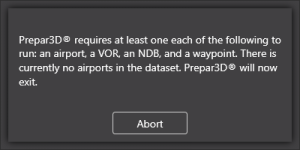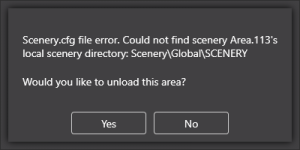Francois
FS Veteran
I installed P3D a while ago and used it a few times, until THIS message popped up 2 days ago.
I noticed there was a new version of V5, so I uninstalled the current and re'installed no. 31
But..... getting the same message. I can read what it means.... but how the heck do I solve that problem?
(I checked, all the files seem to be there in the Windows Apps, I am baffled)
I noticed there was a new version of V5, so I uninstalled the current and re'installed no. 31
But..... getting the same message. I can read what it means.... but how the heck do I solve that problem?
(I checked, all the files seem to be there in the Windows Apps, I am baffled)