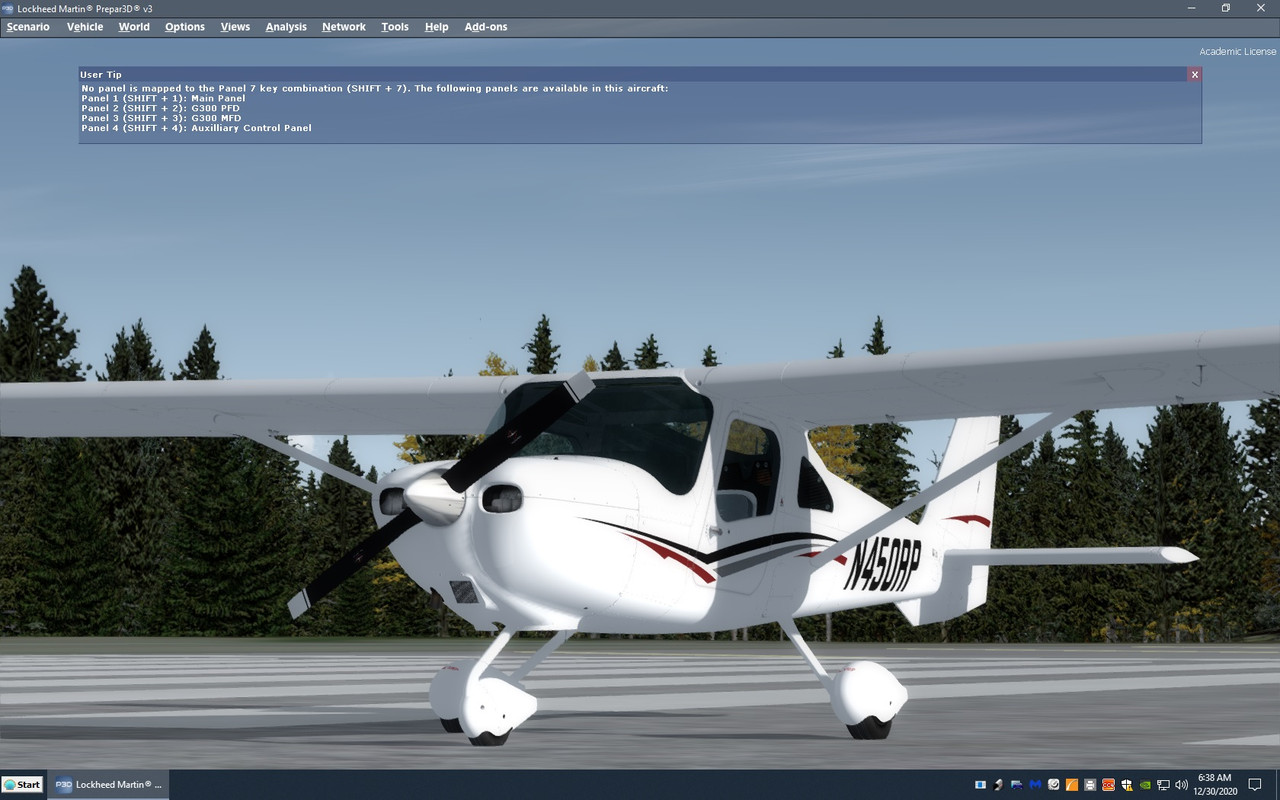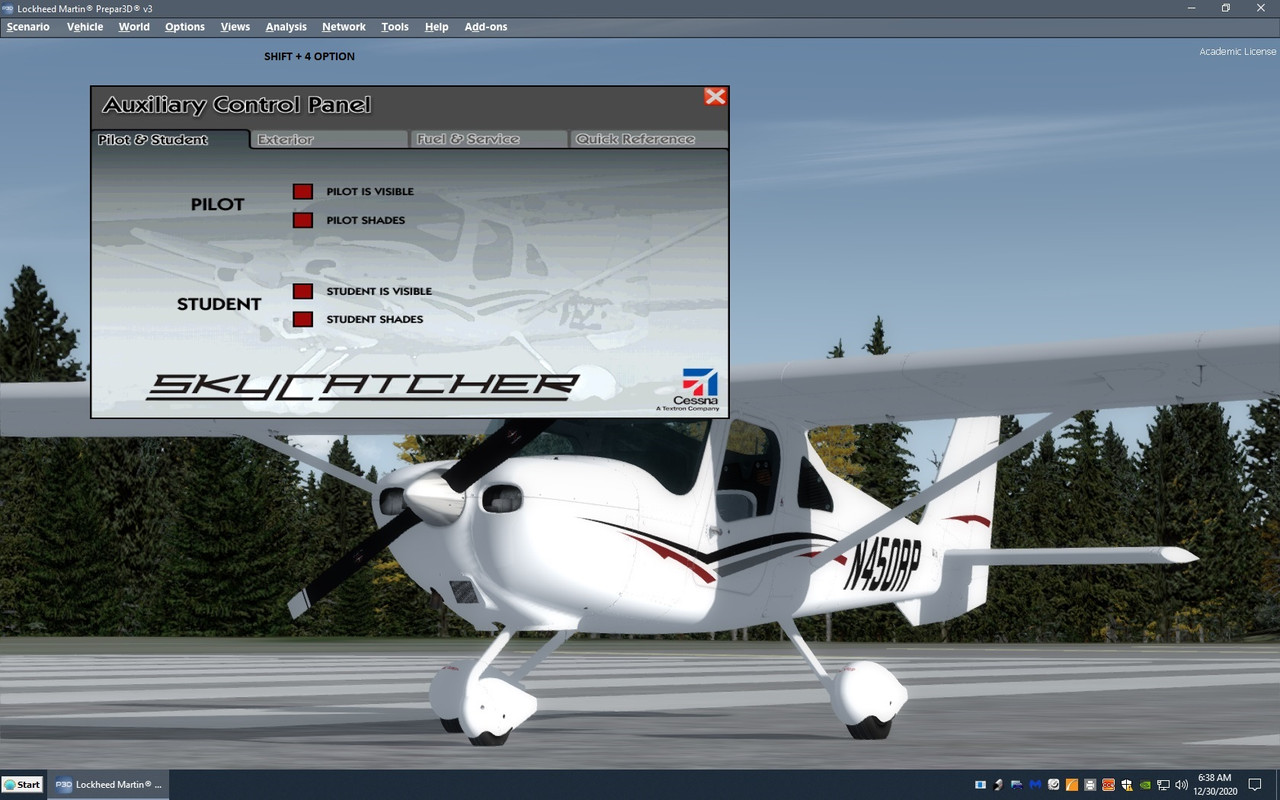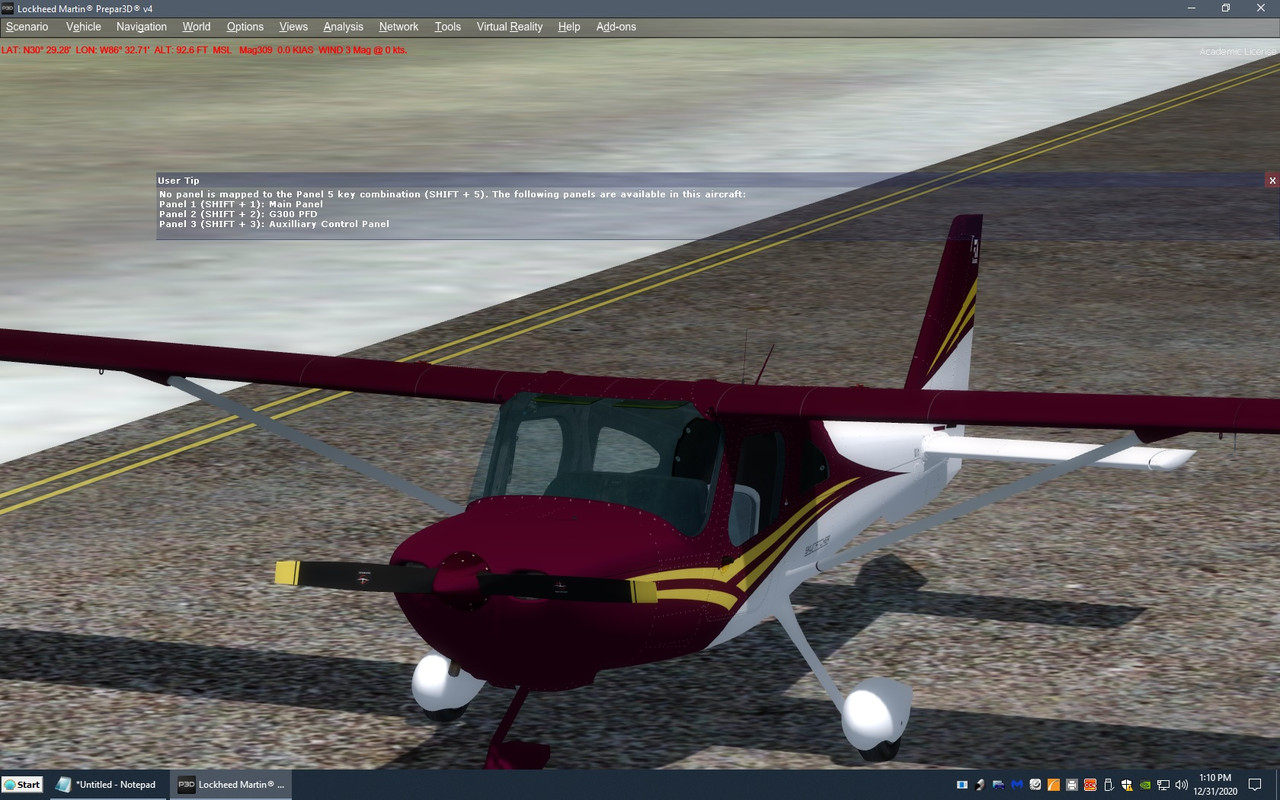gray eagle
SOH-CM-2025
Anyone out there manage to make the C 162 skycatcher compatible with P3D V4? Looks like the MFD panels do not function. They are black and I cannot get them to display.
Me thinks the MFD panels are for 32 bit and not function in 64 bit. None of the Shift (Number) keys function either, but do in P3D V3
http://www.flight1.com/products.asp?vid=flt1sf&pid=c162fsx
Me thinks the MFD panels are for 32 bit and not function in 64 bit. None of the Shift (Number) keys function either, but do in P3D V3
http://www.flight1.com/products.asp?vid=flt1sf&pid=c162fsx