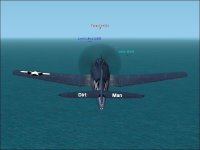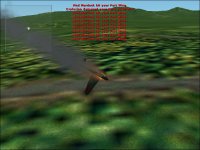RichNagel
Members +
Me and two of my buddies used to play numerous multiplayer games with CFS2 for several years. About a year ago we slacked off, and haven't played since then. We decided to get back in to CFS2 multiplayer games again, but ran into a MAJOR snag... we can't seem to connect <aarrggh>.
When we were playing about a year ago we could ALL connect to each via TCP/IP other without ANY problems at all, it didn't matter which of us hosted. We always had good connections, and were able to connect to each other quite easily and quickly.
Last night we decided to give it a whirl again, but had NO luck whatsoever. We all tried hosting, but the hosts' game NEVER showed up in CFS2 for the other two players. We all have exceptions added to the Windows firewall for CFS2.EXE, as well as opened our ports for our routers, just like we did about a year ago.
All of us are currently running Windows 10, just like a year ago with one exception: My PC is one that one of my buddies gave me earlier this year, and is the EXACT SAME ONE (and the existing OS that was on it) that he used a year ago to connect to me. I was on an Windows XP machine at the time, but he bought a new one earlier this year and gave me the one that I'm currently using. The one that I'm currently using has had NO Windows updates installed on it since I first got it from him. That being said, like I mentioned above, I was using a Windows XP machine at the time, but am now currently using the EXACT Windows 10 PC that one of my buddies gave me that he was using a year ago to connect and/or host.
The other buddy has two PCs... also, the same ones that he had a year ago, one a Windows 10 PC and the other a Windows XP PC. He ALSO used to be able to host and connect with either of those two PCs back then.
Anyhow, fast-forward to last night: NO luck at all connecting with CFS2 regardless of who attempted to host. Does anyone have any ideas?
This is driving us/me NUTZ! Other multiplayer games seem to working just fine, games on Steam, TeamSpeak, and EVEN the old Quake II, etc... but NOT CFS2
P.S. SIDE NOTE: When we were heavily playing CFS2 multiplayer a year ago or so, we would occasionally announce the games here in the forum. We even had someone from here join us one time, he was able to connect to us via TCP/IP as well at that time without a problem.
When we were playing about a year ago we could ALL connect to each via TCP/IP other without ANY problems at all, it didn't matter which of us hosted. We always had good connections, and were able to connect to each other quite easily and quickly.
Last night we decided to give it a whirl again, but had NO luck whatsoever. We all tried hosting, but the hosts' game NEVER showed up in CFS2 for the other two players. We all have exceptions added to the Windows firewall for CFS2.EXE, as well as opened our ports for our routers, just like we did about a year ago.
All of us are currently running Windows 10, just like a year ago with one exception: My PC is one that one of my buddies gave me earlier this year, and is the EXACT SAME ONE (and the existing OS that was on it) that he used a year ago to connect to me. I was on an Windows XP machine at the time, but he bought a new one earlier this year and gave me the one that I'm currently using. The one that I'm currently using has had NO Windows updates installed on it since I first got it from him. That being said, like I mentioned above, I was using a Windows XP machine at the time, but am now currently using the EXACT Windows 10 PC that one of my buddies gave me that he was using a year ago to connect and/or host.
The other buddy has two PCs... also, the same ones that he had a year ago, one a Windows 10 PC and the other a Windows XP PC. He ALSO used to be able to host and connect with either of those two PCs back then.
Anyhow, fast-forward to last night: NO luck at all connecting with CFS2 regardless of who attempted to host. Does anyone have any ideas?
This is driving us/me NUTZ! Other multiplayer games seem to working just fine, games on Steam, TeamSpeak, and EVEN the old Quake II, etc... but NOT CFS2
P.S. SIDE NOTE: When we were heavily playing CFS2 multiplayer a year ago or so, we would occasionally announce the games here in the forum. We even had someone from here join us one time, he was able to connect to us via TCP/IP as well at that time without a problem.
Last edited: