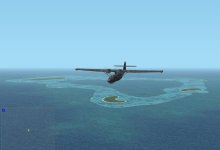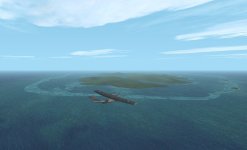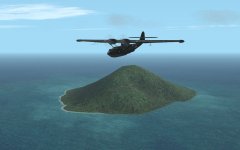Hiede
Members +
Scoobyman: The skin on the F4F-4 is the one that came with the Donation Ware F4Fs: F4F-4 Wildcat VC-39 USS Liscome Bay.
I have one problem though: Whenever I use any of Wolfi's TBF Avengers as the player aircraft, when I start to fly, the game CTDs. Now I've tried 3 separate planes, installed all the weaps, used UT's US Pilot mod (which is supposed to prevent CTD), put in a different dp and checked for aliases but no joy.Obviously I am missing something, as I have never had a problem with his planes before. Any recommendations or a cure would be greatly appreciated. I really want to test these missions and make some torpedo runs.

My son said he has used the Wolfi TBF Avengers as the player aircraft in missions with no problems.He said he uses the one that replaces the stock one.May there is just a glitch in that CFS2 install,it happens as I'm sure you know.
He also uses UT skins for them to represent the ship they flew from.There also skins for the other FDG planes done by UT for ops in the Solomons.One is Watchtower for the Dauntless and the other is Wolfi TBF1 USN42.
Hiede

 And thanks to Rami, who sent me the panel files and to UT, who posted them.
And thanks to Rami, who sent me the panel files and to UT, who posted them.