-
There seems to be an uptick in Political comments in recent months. Those of us who are long time members of the site know that Political and Religious content has been banned for years. Nothing has changed. Please leave all political and religious comments out of the forums.
If you recently joined the forums you were not presented with this restriction in the terms of service. This was due to a conversion error when we went from vBulletin to Xenforo. We have updated our terms of service to reflect these corrections.
Please note any post refering to a politician will be considered political even if it is intended to be humor. Our experience is these topics have a way of dividing the forums and causing deep resentment among members. It is a poison to the community. We appreciate compliance with the rules.
The Staff of SOH
You should upgrade or use an alternative browser.
Upgrade Win10?
- Thread starter Browncoat
- Start date
Dirtman
SOH-CM-2022
I'm running Win11Pro, an altered .iso, non standard install (no TPS etc.)
Pretty much the same old crap with better security & a new Main menu.
Maybe need a couple of addons/tweaks if you use Mission Builder.
- "print screen" key now brings up the "snipping tool" & creates multiple screenshots.
No real issues in continuing to run Win10 after the end of support.
I strongly recommend using premium aftermarket Anti-virus & VPN like Bitdefender, Norton etc.
I ran Win7 for several years after the end of support without any problems. (AVG then Bitdefender)
Don't let the Microsoft rhetoric scare you ... this is all about corporate profits.
MS only makes $$$ when everyone buys new PCs.
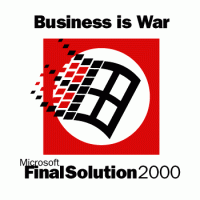
Shadow Wolf 07
SOH-CM-2025
Granted I have moved to "Lose 10" a lot more over the past year and half but that is because I have been building things in the Unity game engine. I have no plans to downgrade to "Lose-er 11".
Edit: It has been a year and whatever block Discord added for Chrome 109.5 has now been removed Now I don't have to email my self things when I need to post something to Discord that is on the Win 7 PC. Also do NOT let anyone convince you that Discord is better than a forum. The loss of community knowledge when a forum is killed for a cheap Discord sever is shocking.
Switch to Firefox Extended Support Release (ESR) for personal use | Firefox Help
Cheers mav
Dirtman
SOH-CM-2022
There's a "firefox extended support release" you could try out?
Cheers mav
Use this version of Firefox on Win7 & 8.1 only, as they can no longer run the current version of Firefox.
Both will "time out" and stop working in the near future.
No update is planned that I know of after that.
Dirtman
SOH-CM-2022
So "upgrading" like many did with Win7 to 8 or Win8 to 10 is not gonna work this time around.

BUT YOU CAN install Win11 on your existing hardware IF.
1) your CPU is on the approved Win11 list @ MS
2) your PC is 4-5 years old.
You'll need to use a program like "RUFUS" to modify the Win11.iso to remove the newer security requirements (TPS)
Then load it onto a USB stick & reload away!
Took me a few tries but now running GREAT!
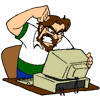
A word of caution:
If your PC has an older HDD (mechanical) - REPLACE IT FIRST!
HDDs have a lifespan of 3 years (28,000 hrs. OEM basic) or 5 years (44,000 hrs. OEM Premium)
WD Blue = OEM
WD Black = Premium
This is calculated with the HDD running 24/7/365
An SSD is a MUCH BETTER choice.
- very fast
- cheaper than an HDD right now.
- design lifespan is 1.5 MILLION HOURS or about 100+ years!
- no need to "defrag" ... EVER!
Hope this helps you guys.
Dirtman, coming from someone who's worked in IT for +/- 30 years, that advice is golden! Good show man!Upgrading Win10 to Win11 is probably not possible because your hardware lacks the newer components that are (as Microsoft says) needed to run the improved security, like a TPM (Trusted Platform Module)
So "upgrading" like many did with Win7 to 8 or Win8 to 10 is not gonna work this time around.
View attachment 160501
BUT YOU CAN install Win11 on your existing hardware IF.
1) your CPU is on the approved Win11 list @ MS
2) your PC is 4-5 years old.
You'll need to use a program like "RUFUS" to modify the Win11.iso to remove the newer security requirements (TPS)
Then load it onto a USB stick & reload away!
Took me a few tries but now running GREAT!
View attachment 160502
A word of caution:
If your PC has an older HDD (mechanical) - REPLACE IT FIRST!
HDDs have a lifespan of 3 years (28,000 hrs. OEM basic) or 5 years (44,000 hrs. OEM Premium)
WD Blue = OEM
WD Black = Premium
This is calculated with the HDD running 24/7/365
An SSD is a MUCH BETTER choice.
- very fast
- cheaper than an HDD right now.
- design lifespan is 1.5 MILLION HOURS or about 100+ years!
- no need to "defrag" ... EVER!
Hope this helps you guys.
Priller
highpockets
SOH-CM-2025
Dell and my son in law is an independent computer/server/ specialist so I have a go to person. I may look into the SSD. I have them as my backup HD on our everyday PC's. .
Try to make a bootable Win11 image with Rufus. You'll be able to avoid the ridiculous requirements of Win11, install it and enjoy several years of M$ support without having to buy new hardware. You only need a minimum of 8 Gb of RAM to make it workGood info Dirtman. I knew the life a an HHD was limited. I am fortunate enough to have room for a separate PC for my Sim. I upgraded to Win 10 and it is working OK. But at times I wish I had kept Win 7. Not sure of the age of both my PCs. Both are
Dell and my son in law is an independent computer/server/ specialist so I have a go to person. I may look into the SSD. I have them as my backup HD on our everyday PC's. .
Priller
Dirtman
SOH-CM-2022
You only need a minimum of 8 Gb of RAM to make it work
Priller
RUFUS will remove the 4GB RAM minimum.
- kinda silly to run Win11 below 4GB ... I call 8GB the working minimum.
Currently have 32GB DDR4 installed. Yee-Haa!
Removes "Secure Boot"
- because this is a hack - you do not want an MS Account.
Set as "Local Account"
MUCH BETTER
I am a singular user .. I do not wish to be evolved with the entire Microsoft community.

Dirtman
SOH-CM-2022
Word of advice on running a MS program after end of life. Turn OFF automatic MS updates !!!!!!!! I ran Win XP Pro for years after "end of life" and my game ran great. Someway I apparently allowed a security, and inattentively (stupidily) allowed my system to update. Guess what happened, the program never ran again and no matter how i searched I couldn't find the "security update" KB that did it!!! Look on the internet there are literally responses too numerous to count regarding it.
10 years ago I rebuilt/refurbed 13 identical HP PC's and installed Win7 on all.
When Win7 hit "end of life" THERE WERE STILL UPDATES TO BE INSTALLED until about a year ago.
But they were minimal.
Each month they got the Windows Malicious Software Removal tool.
Occasionally they got Net-framework updates too.
I DID NOT recommend upgrading to Win8 and that Gawd-awful "Metro" interface.
My clients all ran PAYWARE A/V at "end of life" for top-level protection with a payware firewall.
I eventually installed Win10 on them over the past few years.
- all now running on SSDs
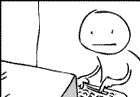
I’m just waiting (procrastinating) to do it because Ugh…I dislike having to configure Windows…
Dirtman
SOH-CM-2022
Thanks for the info Dirtman. Ugh…I dislike having to configure Windows…
I hear ya BC ... me too!
However RUFUS auto resets to "minimal data" uploaded to MS.
AND removes the "20 questions" displayed at the initialization of Win11.
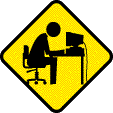
Some tips:
Win11 .iso file
Everyone says to use the .iso that you d/l directly from MS.
- free ... BUT NOT ACTIVATED
I tried it several times but it had so many errors I found it unusable.
Got a copy of 24H2 - 4 days after it was released. (Oct. 4 2024) from another source.
A few days after installation; it auto-degraded to 23H2.
- about 3 weeks ago I got the re- upgrade to 24H2.
Many PC's have been "choking & puking" on the new upgrade since it was first released.
MS has been fixing the problems & reintroducing the upgrade as each brand of PC is repaired.
Update System BIOS
Check & update the BIOS if possible.
- Even brand new mobos can have an ancient BIOS.
Found 8 BIOS updates for my 2 y.o. ASUS PRIME B550-PLUS !!!!
- Win11 is kinda picky about this.
Use GPT only
- Win11 cannot function properly on MBR.
It will run ... just crappy with lots of BSOD
KMS Activators are problematic.
- Have had negative interactions with Win11 security AND Bitdefender making them useless.
- MAS activation (MS bulk licence) is 100% successful & the only way to go.
This also applies to MS Office.
Win11 Security
- very sensitive now. (like living with your Mother-In-Law .. GEEZ!!!)
- new functions like "Tamper Protection" which must be shut off before you can install ANY aftermarket security.
FYI: Windows Defender & Anti-malware protection are actually very good.
Rated better than McAfee Payware!
Freeware A/V
Not really very good anymore.
All seem to be just "on-line" scanners.
Minimal protection at best ... at least get a VPN!
Payware A/V
My personal choice.
I'm a big fan of "programmable firewalls"
A word of caution:
As in the past, installing your Payware A/V would automatically turn off Win Defender.
This also applies to Win11.
HOWEVER; Win11 seems a bit lazy in this area as it seems to take a few days to stop receiving/installing WinDef daily updates.
- this REALLY screwed me up for a while because I thought I needed to shut WinDef off manually.
Be patient & let Win11 sort it out.
To Everyone:
This is just to show how to put Win11 on a PC that cannot physically run it as per MS specs & restrictions.
If you have installed an o/s before ... then there is a few more things you need to learn. (see above)
If you are a novice ... maybe this isn't for you ... unless you are prepared to learn.
A BIG TIP is to install Win11 on a new HDD or SSD.
Simply remove the old one & set it aside.
WHY?
Because if you screw up & fail to load Win11 successfully .... and get totally pissed ....
... then you can simply reinstall the original HD and continue on as if nothing had happened.
Smart eh?

