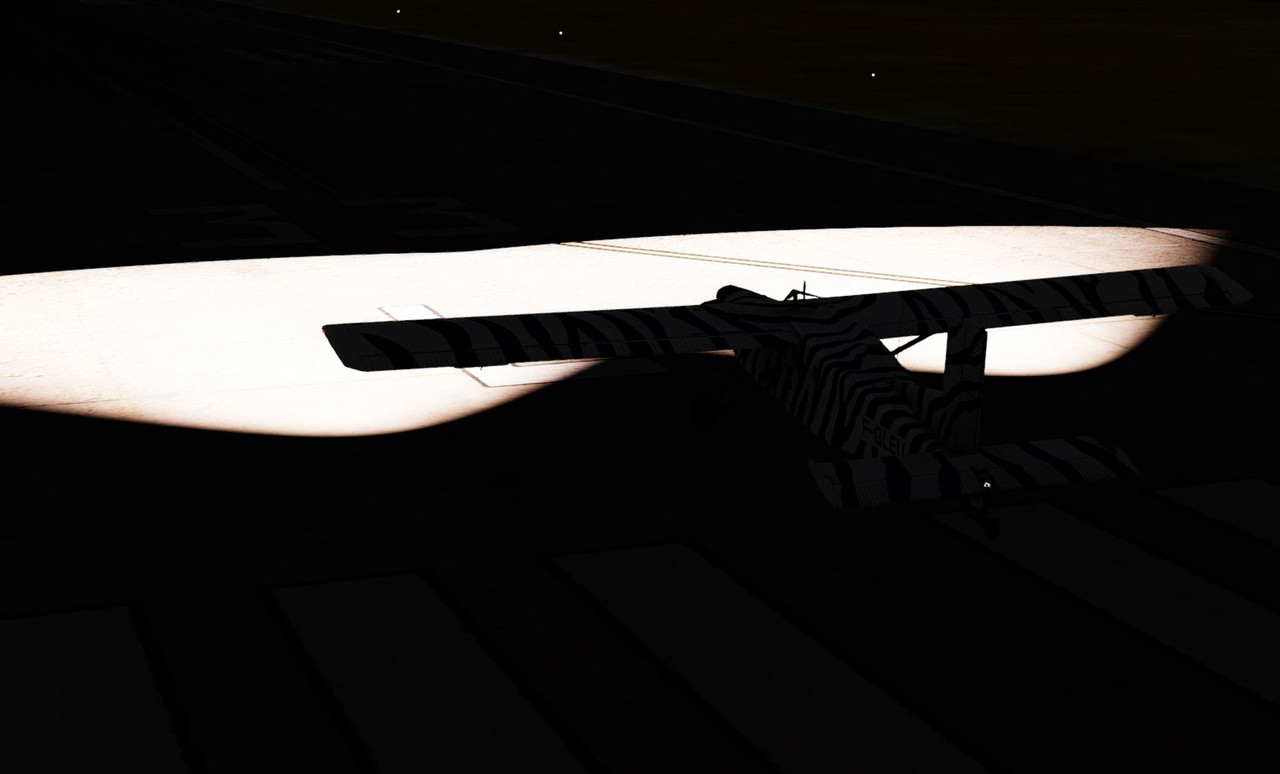gray eagle
SOH-CM-2025
Rather then hijack Larry's LDR C119 with lack of runway landing light splash issues, I wanted to address this issue in separate post.
I am experiencing no runway landing light splash in P3DV5.4
I do have P3D V4.5 and there is a provision where one can enable runway light illumination, in V5 is is gone: I think it was replaced with Dynamic Lighting.
I know there there are a few that use bothV5.3 and 5.3 that do not have this issue. If you are reading this, please get in touch and lets compare notes (settings)
I've been surfing the web for solutions and landing on postings where other had/have same issues, found one here and here
I do have HDR activated, I have a few stock aircraft that will illuminate the runway while most of the others do not. The taxi/landing lights will come on but
not illuminate the runway like P3DV4.5 does. I have posted on FsDeveloper and AVSIM.
I would really appreciate any advice and suggestions this issue.
Thanks,
I am experiencing no runway landing light splash in P3DV5.4
I do have P3D V4.5 and there is a provision where one can enable runway light illumination, in V5 is is gone: I think it was replaced with Dynamic Lighting.
I know there there are a few that use bothV5.3 and 5.3 that do not have this issue. If you are reading this, please get in touch and lets compare notes (settings)
I've been surfing the web for solutions and landing on postings where other had/have same issues, found one here and here
I do have HDR activated, I have a few stock aircraft that will illuminate the runway while most of the others do not. The taxi/landing lights will come on but
not illuminate the runway like P3DV4.5 does. I have posted on FsDeveloper and AVSIM.
I would really appreciate any advice and suggestions this issue.
Thanks,