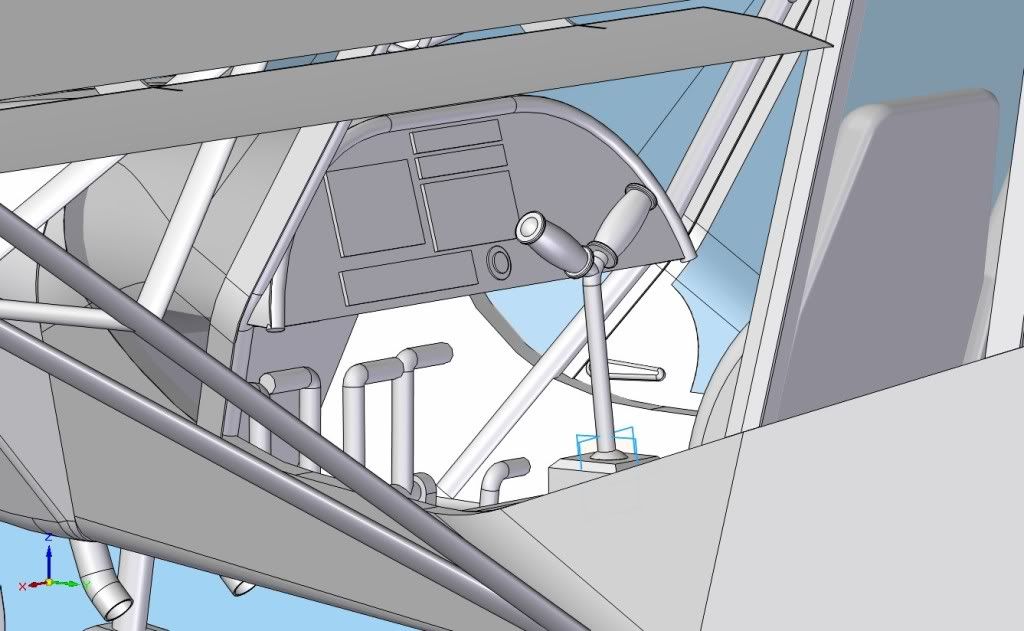Bzhyoyo, all of the renders with the blue backgrounds were done in Solid Edge, the program I am using to do the modeling. They aren't even really renders exactly, they are more like screenshots.
Gibbage, thanks for the heads-up on 3DStudio. My girlfreind is a faculty member at a Community College, as a result I can get free tuition for one class per semester. I've been thinking about taking a another class anyway, if they teach something that covers Photoshop or something like that. I'll have to look into the 3DStudio deal, it seems like it may integrate into my process better.
Also, I enlarged the vertical tail. It's more aesthetically pleasing now I think. It really does look small, even pictures of the real plane it looks small, but it seemed exaggeratedly small in my model.
Joe, the leading edge slats are there, they just needed some smoothing to make them stand out better. I added more detail to the wings last night and they are getting close to where I want them.
Now, as for the Gmax "out of memory" thing. I searched and searched and finally came across and old thread in another forum about a similar problem. The person that was having the problem was given a list of things to try, I started going through the list and when I got to one about materials in Gmax, I tried redefining all of my materials to FlightSimX and gave it a shot and it got all the way to 100%, but I got a pop up warning screen at the end.
The pop-up screen said something like Warning: *deprecated* vertices at and had a list of about a dozen coordinates. I'm not sure it said deprecated, it might have said disfunctional, or something else like that. Anyway, it did make a .mdl file.
Now, if I rename that .mdl to the same as one of my default aircraft, then drop it into that's aircraft's model folder, should my primitive model show up in FSX so I can admire it before I do the textures, animations, etc? I know it won't fly inside FSX at that point, but I'd like to see what it looks like by now and see if it needs more work on the mesh before I start animating and playing with textures.
-----
I also need to add, that everyone on this forum has been wonderfully helpful so far. I've never seen an online forum that is so knowledgable and willing to help. I haven't seen a single "Read the #$%^%# manual" type post anywhere on this forum but I totally expected it as I started this thread.
Thank you all so much!
The way my mind works, I can handle instructions in small chunks, but if i had to read all the way through all the SDK documentation to find the answers to my questions I would have given up already. :isadizzy:
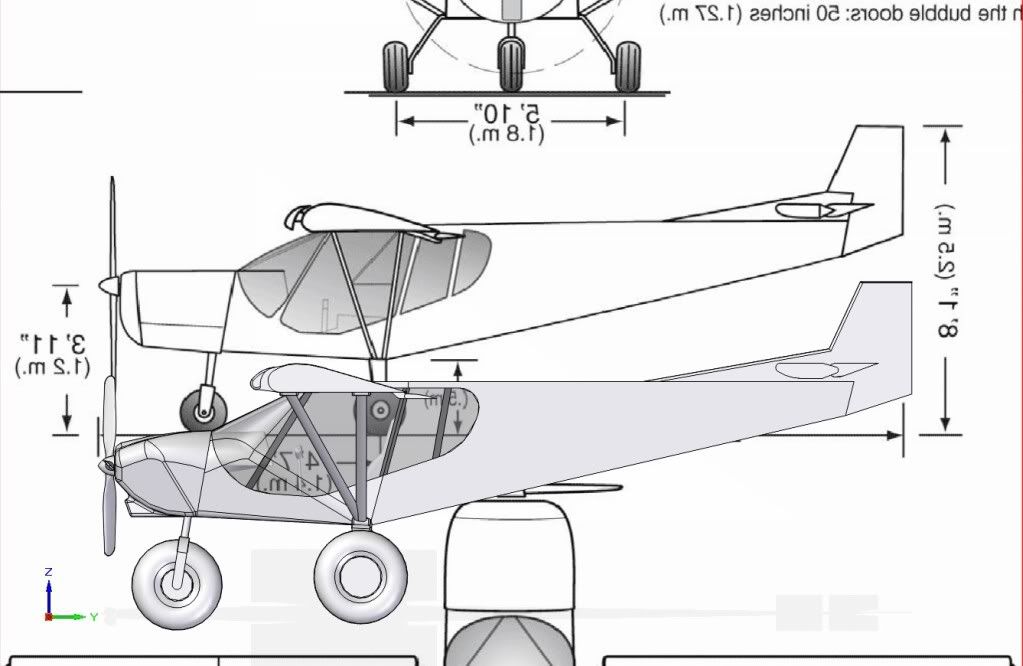


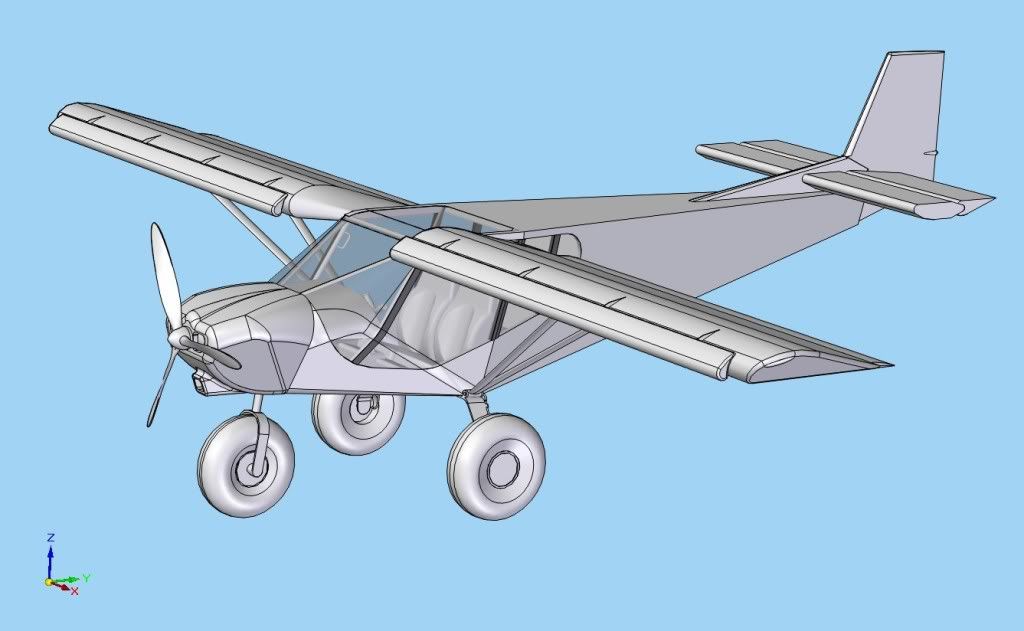
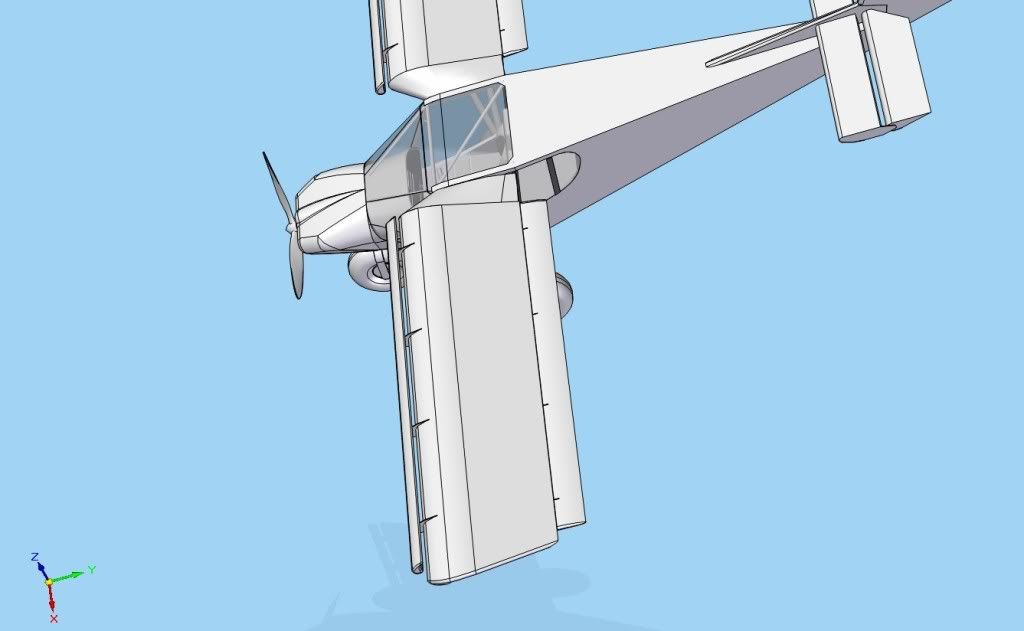
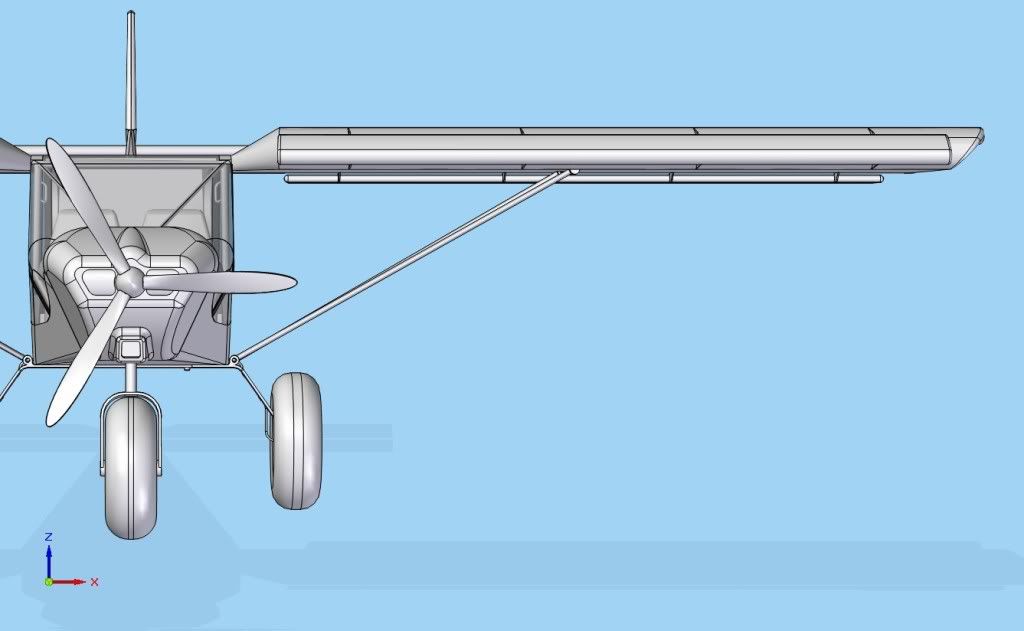

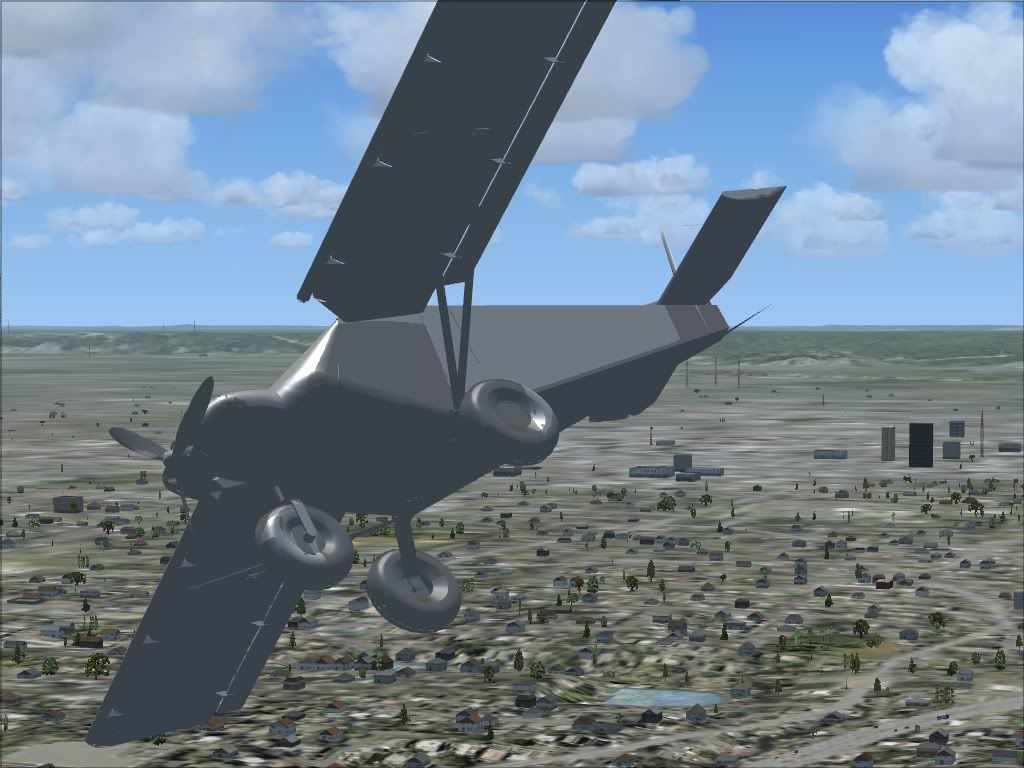



 )
)