plane is amazing !
i uploaded prop Fix just now
Outside Views
[CameraDefinition.1]
Title = angle view 2
Guid = {C690EAFD-223A-42d0-99E0-681ADF93BB59}
Description = angle view 2
Origin = Center
SnapPbhAdjust = Swivel
SnapPbhReturn = FALSE
PanPbhAdjust = Swivel
PanPbhReturn = FALSE
Track = None
ShowAxis = FALSE
AllowZoom = TRUE
InitialZoom = 0.40
ShowWeather = Yes
InitialXyz = 4.4, 1.2, 7.0
InitialPbh = 9, 0, 210
XyzAdjust = TRUEa
Category=Aircraft
ClipMode=Minimum
[CameraDefinition.2]
Title = angle view 3
Guid = {3A09FD6C-D406-4d8f-A5CD-FA4F5E0C12ED}
Description = angle view 3
Origin = Center
SnapPbhAdjust = Swivel
SnapPbhReturn = FALSE
PanPbhAdjust = Swivel
PanPbhReturn = FALSE
Track = None
ShowAxis = FALSE
AllowZoom = TRUE
InitialZoom = 0.46
ShowWeather = Yes
InitialXyz = -5.3, 0.25, 6.2
InitialPbh = 4, 0, 135
XyzAdjust = TRUE
Category=Aircraft
ClipMode=Minimum
[CameraDefinition.3]
Title = "angle view 4"
Guid = {D8D67955-2E9B-4e75-9D8B-8EFFBBFAC64A}
Description = angle view 4
Origin = Center
SnapPbhAdjust = Swivel
SnapPbhReturn = FALSE
PanPbhAdjust = Swivel
PanPbhReturn = FALSE
Track = None
ShowAxis = FALSE
AllowZoom = TRUE
InitialZoom = 0.44
ShowWeather = Yes
InitialXyz = -2.8, 0.2, -7.4
InitialPbh = 10, 0, 5
XyzAdjust = TRUE
Category=Aircraft
MomentumEffect=TRUE
ClipMode=Minimum
[CameraDefinition.4]
Title = "angle view 5"
Guid = {f25dfa2e-fd2e-4b89-81e2-0575cbcb60de}
Description = angle view 5
Origin = Center
SnapPbhAdjust = Swivel
SnapPbhReturn = FALSE
PanPbhAdjust = Swivel
PanPbhReturn = FALSE
Track = None
ShowAxis = FALSE
AllowZoom = TRUE
InitialZoom = 0.48
ShowWeather = Yes
InitialXyz = -9.7, 0.5, 0.5
InitialPbh = 8, 0, 100
XyzAdjust = TRUE
Category=Aircraft
ClipMode=Minimum
[CameraDefinition.5]
Title = "angle view 6"
Guid = {7a91803e-898b-435a-8391-725be6a48203}
Description = angle view 6
Origin = Center
SnapPbhAdjust = Swivel
SnapPbhReturn = FALSE
PanPbhAdjust = Swivel
PanPbhReturn = FALSE
Track = None
ShowAxis = FALSE
AllowZoom = TRUE
InitialZoom = 0.40
ShowWeather = Yes
InitialXyz = 2, 4.0, -10.3
InitialPbh = 31, 0, 345
XyzAdjust = TRUE
Category=Aircraft
ClipMode=Minimum
[CameraDefinition.6]
Title = "angle view 7"
Guid = {8A1987D0-09B6-7E48-B4E1-62C5DBE2A720}
Description =angle view 7
Origin = Center
SnapPbhAdjust = Swivel
SnapPbhReturn = FALSE
PanPbhAdjust = Swivel
PanPbhReturn = FALSE
Track = Nonea
ShowAxis = FALSE
AllowZoom = TRUE
InitialZoom =0.43
ShowWeather = Yes
InitialXyz = -0, 1.1, 7.2
InitialPbh = 15, 0, 180
XyzAdjust = TRUE
Category=Aircraft
MomentumEffect=FALSE
ClipMode=Minimum
[CameraDefinition.7]
Title = "angle view 8"
Guid = {8A1987D0-09B6-7E48-B4E1-62C5DBE2A721}
Description =angle view 7
Origin = Center
SnapPbhAdjust = Swivel
SnapPbhReturn = FALSE
PanPbhAdjust = Swivel
PanPbhReturn = FALSE
Track = None
ShowAxis = FALSE
AllowZoom = TRUE
InitialZoom =0.53
ShowWeather = Yes
InitialXyz = -10, 2.1, 5.2
InitialPbh = 10, 0, 122
XyzAdjust = TRUE
Category=Aircraft
MomentumEffect=FALSE
ClipMode=Minimum







 !
! 

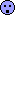 :greenbo: My oh my ...!
:greenbo: My oh my ...!
