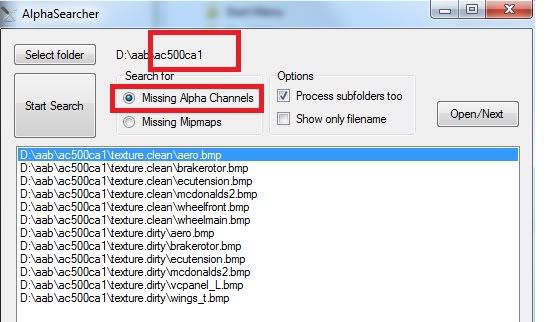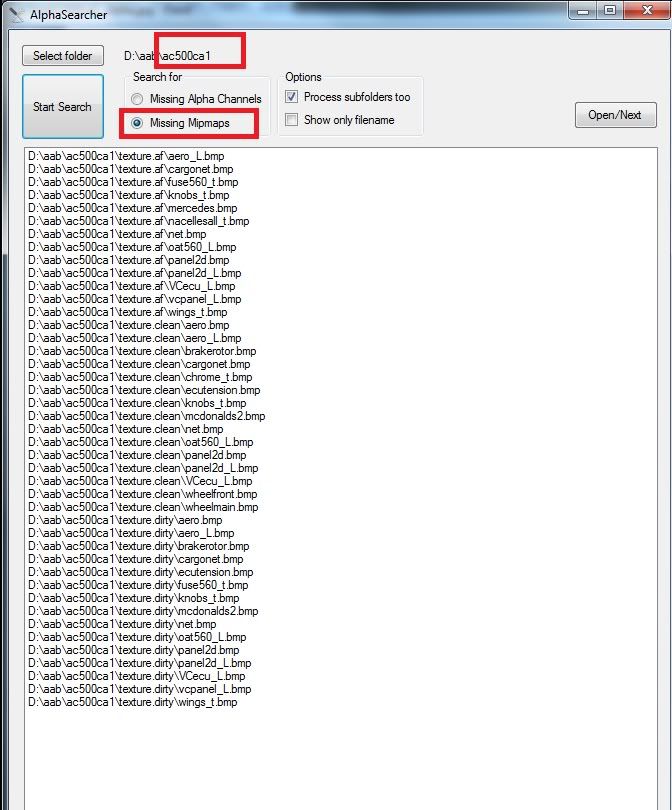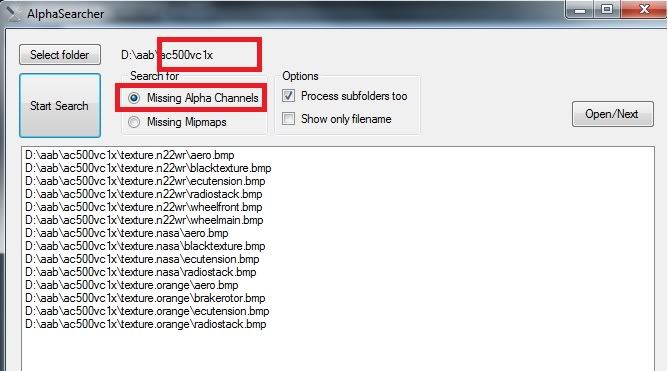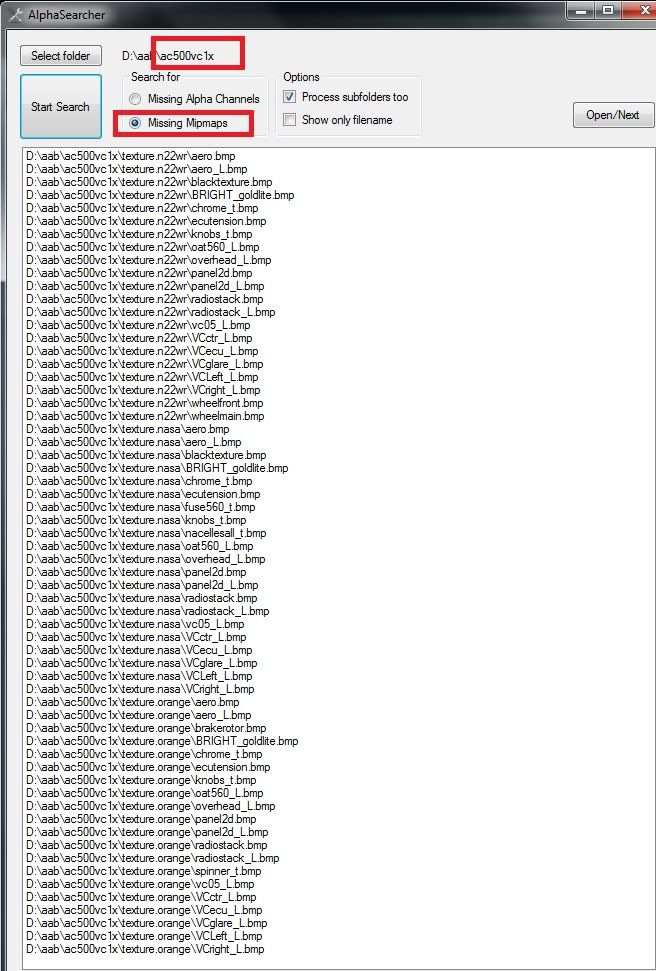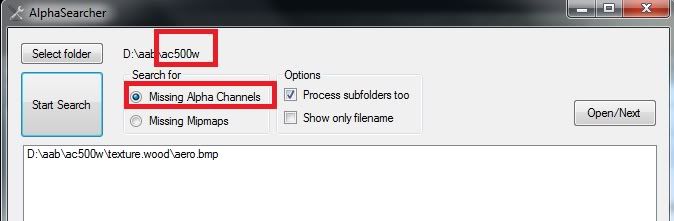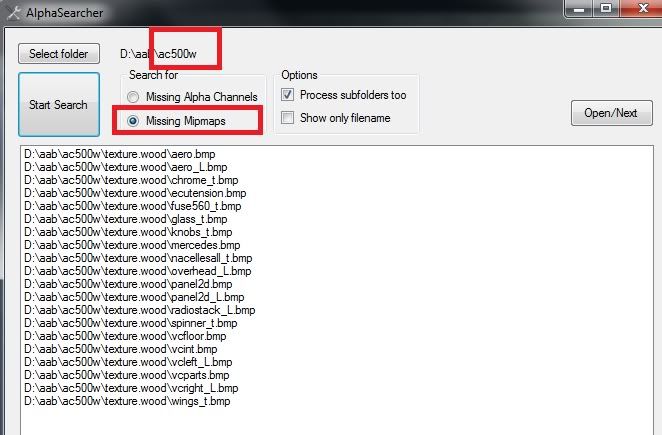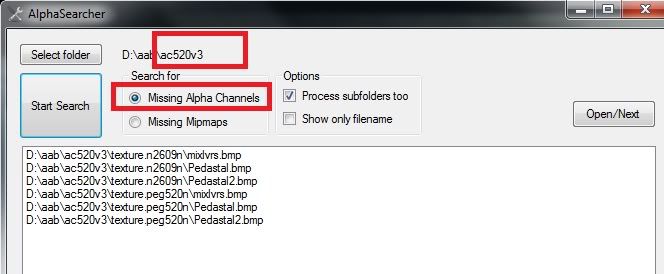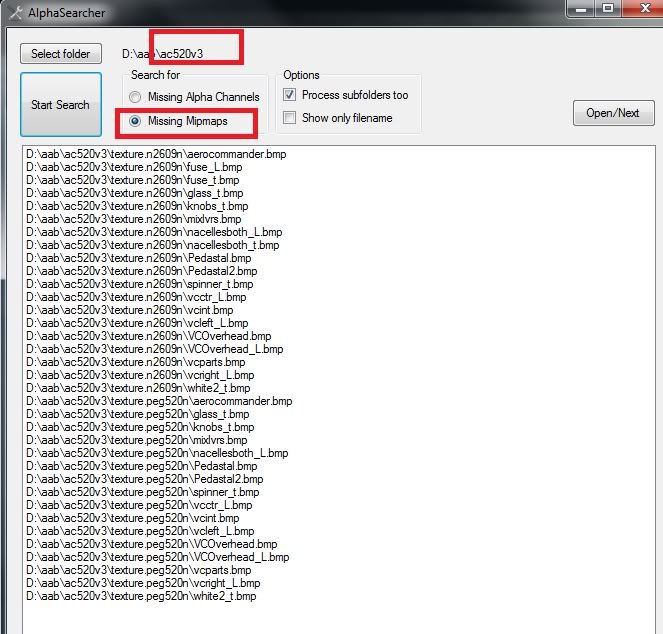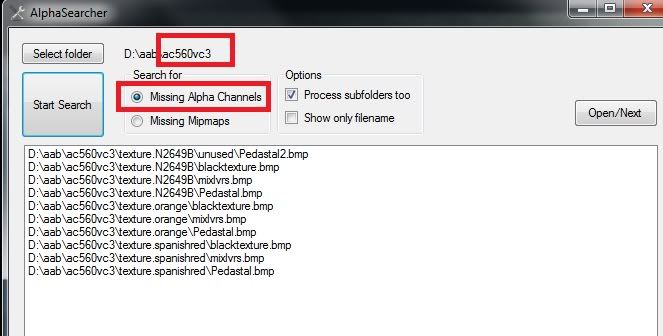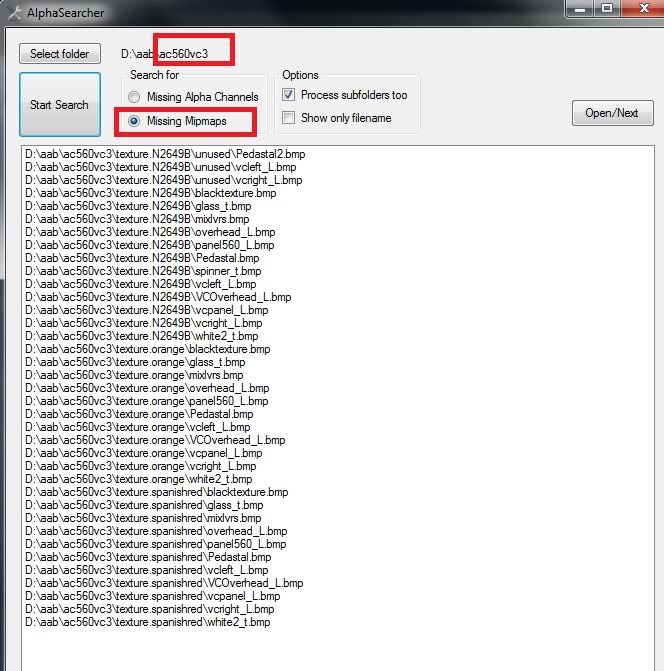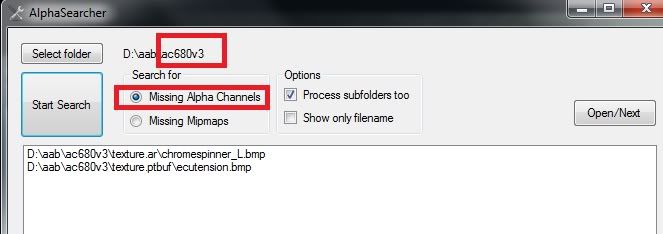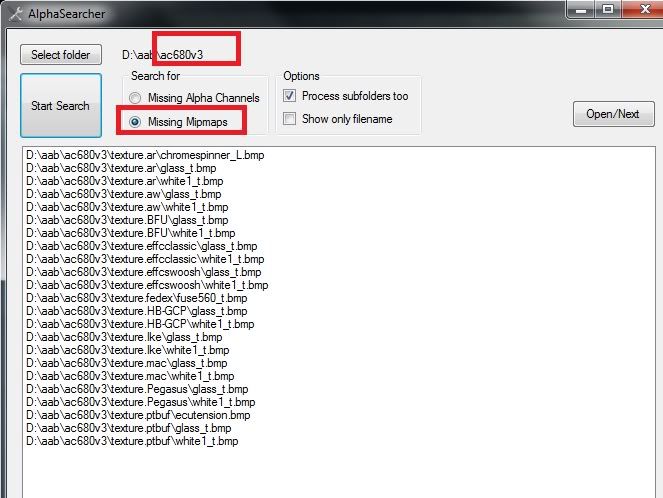Milton, My abject apologies are surely due. Before all this began I PM'd you about an FSX port-over for the AC500. Since then the project has just growed and growed, Topsy-like. I never imagined that you would end up re-designing the entire Aero Commander fleet. Oh dear!
But...now that the leaks and draughts have been sealed and new yokes fitted, not to mention the plush new interior furnishings, I'm going to bring my wife on my next trip. She hates flying and insists on going first class. Now, she can!
Thanks a bunch, Milton. I've run out of superlatives.
But...now that the leaks and draughts have been sealed and new yokes fitted, not to mention the plush new interior furnishings, I'm going to bring my wife on my next trip. She hates flying and insists on going first class. Now, she can!
Thanks a bunch, Milton. I've run out of superlatives.