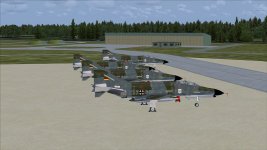ian elliot
SOH-CM-2025
Just uploaded, hope you like------
Wittmund, northeast Germany. for FSX, SP2 and Acceleration,not tested in other versions
Home of JG71s Phantom fleet for over 30 years until replaced last year by the Eurofighter
This is a rework of my FS9 scenery, but with many custom made objects, you will also need some add-on
librarys including---
ggse_i3.zip FS2004 Military Ground Service Equipment Library by John Stinstrom, also found in many
MAIW scenerys, almost everyone has these installed somewhere in there system
euromil_js.zip. FS2004 European Military Object Library, by John Stinstrom, both zips found at Flightsim
Kirk Olsson has kindly given me his permission to use his F-86 in JG71 markings as static gate guard.
unfortunatly, im not sure where i got the lamps from, so thank you to however made them.
Untill i find my way around scenery tools for FSX, im using FS2004 objects, ive a low spec system but
this scenery runs fine
There is a basic traffic file included using ai_f-4c.zip by Fernando Martinez found at Flightsim.com
although, as its a FS9 port-over aircraft there are issues with the textures which some may not like,
im not really happy myself but if anyone knows of a good alternative or knows how to tweak the textures,
its the best i can do im afraid. If you want to try it, look for these files---
1- ai_f-4c.zip by Fernando Martinez found at Flightsim.com
2- f4aipack.zip by Klaus Hinkel, all you need from this pack are the JG71 Richthofen textures by Andy Nott.
DO NOT install the Afcad or the traffic file, just the texture's
As ive just mention'd, the Phantom in question has problems with the cockpit glass, ive try'd running it through DXTBmp
and try'd saving it in a number of formats, but it still has issue's, ive also try'd using the Nick Black/ Mike Pearson model, but i
cant get it to show at all, i may try the F-4's from the MAIW German Eurofighter package, if anyone has better luck than me, please share
Thanks, ian
Wittmund, northeast Germany. for FSX, SP2 and Acceleration,not tested in other versions
Home of JG71s Phantom fleet for over 30 years until replaced last year by the Eurofighter
This is a rework of my FS9 scenery, but with many custom made objects, you will also need some add-on
librarys including---
ggse_i3.zip FS2004 Military Ground Service Equipment Library by John Stinstrom, also found in many
MAIW scenerys, almost everyone has these installed somewhere in there system
euromil_js.zip. FS2004 European Military Object Library, by John Stinstrom, both zips found at Flightsim
Kirk Olsson has kindly given me his permission to use his F-86 in JG71 markings as static gate guard.
unfortunatly, im not sure where i got the lamps from, so thank you to however made them.
Untill i find my way around scenery tools for FSX, im using FS2004 objects, ive a low spec system but
this scenery runs fine
There is a basic traffic file included using ai_f-4c.zip by Fernando Martinez found at Flightsim.com
although, as its a FS9 port-over aircraft there are issues with the textures which some may not like,
im not really happy myself but if anyone knows of a good alternative or knows how to tweak the textures,
its the best i can do im afraid. If you want to try it, look for these files---
1- ai_f-4c.zip by Fernando Martinez found at Flightsim.com
2- f4aipack.zip by Klaus Hinkel, all you need from this pack are the JG71 Richthofen textures by Andy Nott.
DO NOT install the Afcad or the traffic file, just the texture's
As ive just mention'd, the Phantom in question has problems with the cockpit glass, ive try'd running it through DXTBmp
and try'd saving it in a number of formats, but it still has issue's, ive also try'd using the Nick Black/ Mike Pearson model, but i
cant get it to show at all, i may try the F-4's from the MAIW German Eurofighter package, if anyone has better luck than me, please share
Thanks, ian