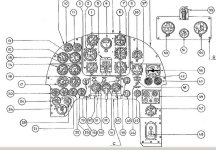gaucho_59
Charter Member
As to transparency...
You need to be a bit deft with a program like PSP or Photoshop... and work in layers...
You play with relative transparency until you get what you want... unfortunately... gauge bmp files are all in 256 colors..
so one can create the illusion of transparency on the face of the gauge... BUT... the moving parts will be on top of it...
still, I think that it renders a better product than just opaque gauge faces...
You work on high def color (8 bit) and then put the final product on 256... as CPT Kurt mentioned... the pure black background gets
changed in the process... but there is a way around it... you take the final high-def product and superimpose it on a pure black
background in 256... it works for me...


G.
Congrats Captain Kurt, great prompt reply!
I wish modify some bmp gauges, as write before my peoblem is make a transparent section but i have try in the same way of the panel bmp but it remain black and visible.
If is possible, please, explain me the metod?
Thanks in advanced.
Best regards.
You need to be a bit deft with a program like PSP or Photoshop... and work in layers...
You play with relative transparency until you get what you want... unfortunately... gauge bmp files are all in 256 colors..
so one can create the illusion of transparency on the face of the gauge... BUT... the moving parts will be on top of it...
still, I think that it renders a better product than just opaque gauge faces...
You work on high def color (8 bit) and then put the final product on 256... as CPT Kurt mentioned... the pure black background gets
changed in the process... but there is a way around it... you take the final high-def product and superimpose it on a pure black
background in 256... it works for me...


G.

 (pun very much intended, of course!)
(pun very much intended, of course!)


 . What is the gauge in the panel photo then?
. What is the gauge in the panel photo then? ....
.... to spoil the party here.....
to spoil the party here.....