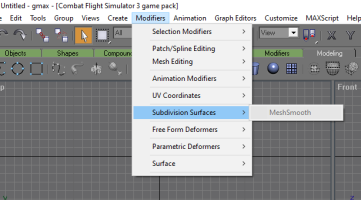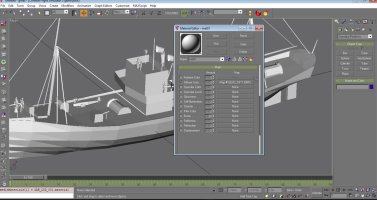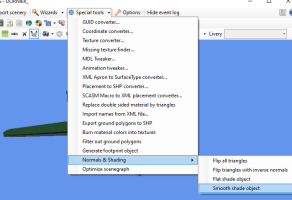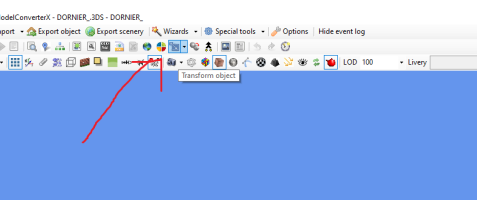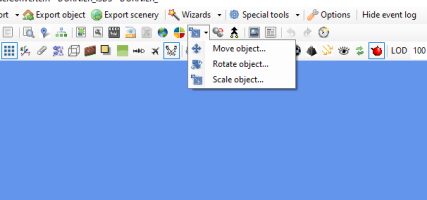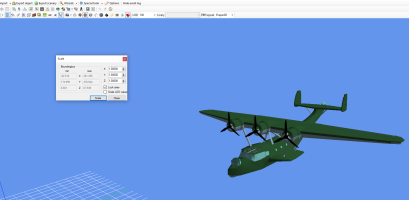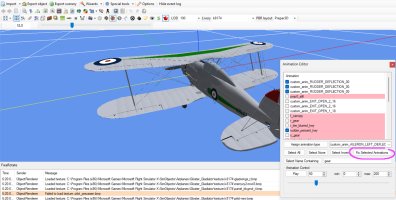FOO FIGHTER
Charter Member
My goal was to create a few CFS3 static models from the freeware Alphasim FS models using Model Converter X. Hoping someone in the know can answer several questions:
1. Is it possible to edit textures during the conversion process so that this can be avoided? (see picture)
2. Can this texture issue be corrected in Gmax after conversion?
3. What is the proper scale settings for CFS3 during conversion?

1. Is it possible to edit textures during the conversion process so that this can be avoided? (see picture)
2. Can this texture issue be corrected in Gmax after conversion?
3. What is the proper scale settings for CFS3 during conversion?