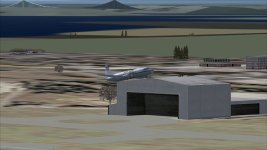BoeingvsAirbusNKL
Charter Member
Ever had a problem when the touchdown effect doesn't show although clear pixels show when the plane touches down?
FS9 is doing exactly that.
After that, I have to use task manager to exit out of the program because it stalls out when I want to fly another plane.
How can I fix that?
FS9 is doing exactly that.
After that, I have to use task manager to exit out of the program because it stalls out when I want to fly another plane.
How can I fix that?

 Take a look at this!
Take a look at this!