airattackimages
Charter Member
----------
Last edited:
There seems to be an uptick in Political comments in recent months. Those of us who are long time members of the site know that Political and Religious content has been banned for years. Nothing has changed. Please leave all political and religious comments out of the forums.
If you recently joined the forums you were not presented with this restriction in the terms of service. This was due to a conversion error when we went from vBulletin to Xenforo. We have updated our terms of service to reflect these corrections.
Please note any post refering to a politician will be considered political even if it is intended to be humor. Our experience is these topics have a way of dividing the forums and causing deep resentment among members. It is a poison to the community. We appreciate compliance with the rules.
The Staff of SOH
The end result is night and day better than the default -- as are most addons.I made this up a week ago and then before I was able to post, the site went down. This is something I thought some would find interesting. If you're curious about SBuilderX and what it can do. This is a series of images going from the default airport to a photoreal makeover. Total time expended: Approx. 3 hrs.
I'm not at my computer right now, but I did a video tutorial on that as well. Its in the SOH downloads area. Just search falcon409...or SBuilderX may also bring it up.Would someone explain to me how exactly to get Google to work in SbuilderX.
I have downloaded various versions of Google Server zips, but can't figure out how to put which pieces of those files where in SbuilderX. In the zip, there is a folder called Code and a separate file called GoogleServer.dll.
I haven't a clue as to what to put where and which to ignore.
Thanks for any pointers will be truly appreciated.
Just wanted to say a BIG thank you to Ed who made the tutorials for this ! I've always wanted to put my hand to photoreal airports. Here is what I've done so far. This is a small glider airfiled here in the UK (London Gliding Club) Dunstable, its far from complete but it looks pretty good I think. I managed to get the colour correct for FTX Global summer at the moment then I'll move onto the other seasons, I hope you like it. Again many thank Ed for doing the tutorials.
View attachment 447 View attachment 448 View attachment 449 View attachment 450 View attachment 451
More in next post...
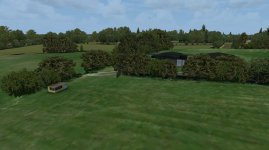
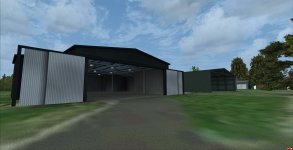




Found it!!I'm not at my computer right now, but I did a video tutorial on that as well. Its in the SOH downloads area. Just search falcon409...or SBuilderX may also bring it up.
Found it!!
Guess where? Right in front of me after search -- too close to see.
The real irony: I was the one who requested the tutorial but didn't see that you had had the chance to do it yet.
Also got four other tuts of yours.
Thanks.
UPDATE: Watched and learned. Apparently, I had it sort of ok, but the latest 140 dll for google with the https did the trick for me.
Now, I can begin to watch the rest of the tuts and see how much trouble I can get into.
Many thanks for your work.
Yep, I don't really use Google anymore. Actually even Yahoo is kinda worthless, but Virtual Earth and ArcGisImagery have pretty nice resolutions. Also, if you can figure out "how", the USGS Seamless Viewer has what appears to be some excellent satellite images. . .so far it's figuring out how to make sense of the data I download, and then, what to do with it once I do, lol.keep in mind that with google, the tiles are watermarked and you will see "Google" all over them.
Usually the ArcGisImagery is very close to what Google presents. . .sometimes better.So Google thinks you shouldn't be able to use their stuff, huh? Pity they don't feel the same way about our stuff...
Ever had any luck Photoshopping the watermarks out? I know it's a pain, but their imagery is good in Bangor area.
Will have to try the others, when I can do it reliably...
Usually the ArcGisImagery is very close to what Google presents. . .sometimes better.
Do you use ArcGIS?
