Okey doh.
With the original lights, they're added and positioned in the aircraft.cfg.. the 'old school' way of doing it. When Morpheus added the landing lights.. he 'attached' them to the actual model.. the mdl file and in doing so, they don't need an entry in the aircraft.cfg. You don't really need to make them part of the model unless they're attached to moving parts (eg.. the rudder or flexing wings) but it's the trendy way to do it these days. He obviously has a Quality Wings model and has used the fx file off one (or has used a file renamed by someone else) which requires a non-standard bmp in order for it to work. He supplied the fx file but not the bmp so when you turn the landing lights on.. unless you have a Quality Wings model that uses this effect, you won't see the landing lights.
Under the circumstances.. it would have been better to just add the landing light positions and fx entries to the aircraft.cfg so those who don't have the fx file could substitute it for one they do have.
In actual fact.. I think the lights Morpheus added to the model are actually the taxi lights. The landing lights are in the wings but that's neither here nor there.
I could pass you the bmp file for his fx file but.. I think it's from a payware model and that.. sadly.. is a no go. There are ways around it but I think it would be easier if the landing lights were removed from the model and added to the aircraft.cfg.
EDIT: as a follow on to the landing light addition.. the effect (effects.. there are 4 lights added to the model) doesn't light up the ground anyway so don't land at night unless the area is well lit!!

ATB
DaveB






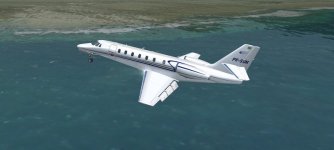




 I'd forgotten to download that so thanks for the prod
I'd forgotten to download that so thanks for the prod