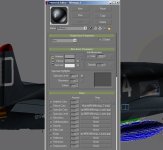-
There seems to be an uptick in Political comments in recent months. Those of us who are long time members of the site know that Political and Religious content has been banned for years. Nothing has changed. Please leave all political and religious comments out of the forums.
If you recently joined the forums you were not presented with this restriction in the terms of service. This was due to a conversion error when we went from vBulletin to Xenforo. We have updated our terms of service to reflect these corrections.
Please note any post refering to a politician will be considered political even if it is intended to be humor. Our experience is these topics have a way of dividing the forums and causing deep resentment among members. It is a poison to the community. We appreciate compliance with the rules.
The Staff of SOH
-
Please see the most recent updates in the "Where did the .com name go?" thread. Posts number 16 and 17.
You are using an out of date browser. It may not display this or other websites correctly.
You should upgrade or use an alternative browser.
You should upgrade or use an alternative browser.
ABC's F8F Bearcat - FSX Native Conversion in Progress
- Thread starter Milton Shupe
- Start date
Can I suggest we use dedicated spec files (f8ffuse_t_spec, f8fwings_t_spec, bellytank_spec)? You can then adjust the spec pattern to your taste across the model. Leave the munitions specular set at close to zero (I've used 8 before).
DaveQ
Dave,
The fuse and wings have separately named spec sheets and bumps.
I'll add specs and bumps for the munitions and belly tank for maximum flexibility.
Currently the Fresnel_Ramp has only the Specular box ticked. Should I add Diffuse and Reflection?
EDIT: I checked all three Fresnel Ramp boxes.
EDIT: Here are the materials, textures used along wit hthe Fresnel Ramp, and the material settings, just FYI.
Attachments
Last edited:
Bob, I am in the process of adding spec and bump maps to the munitions and belly tank. I was awaiting your response to see if my last changes improved things for you with the use of the alpha treatments or the Fresnel Ramp.
DaveQ
Charter Member
Dave,
The fuse and wings have separately named spec sheets and bumps.
I'll add specs and bumps for the munitions and belly tank for maximum flexibility.
Currently the Fresnel_Ramp has only the Specular box ticked. Should I add Diffuse and Reflection?
EDIT: I checked all three Fresnel Ramp boxes.
EDIT: Here are the materials, textures used along wit hthe Fresnel Ramp, and the material settings, just FYI.
I always check spec and reflection for Fresnel, in case I want to do a metal paint. Diffuse only gets checked for the canopy glass.
Don't use gmax but on your image it appears as if you're using .jpg's as spec and bump files. Should they not be .dds??
Finally this caught my eye when testing a bit of detail on the wing fold joint.
The right nav light doesn't move with the wing on folding.
DaveQ
Attachments
Bob, I am in the process of adding spec and bump maps to the munitions and belly tank. I was awaiting your response to see if my last changes improved things for you with the use of the alpha treatments or the Fresnel Ramp.
Milton, sorry for the slow response. I've been trying many different things and busy with real life stuff. All of the pics here are using the latest model you posted yesterday without any changes to anything and with all original unchanged textures in place (spec, fresnel, etc.). Looks pretty good except that maybe the spec intensity on the fuse needs to be increased some. The biggest problem I'm seeing is a change in color in the wing from the color in the fuse at nearly all angles. I don't know what's causing it. I've tried equalizing light intensities, and even without using any fresnel function, still a color difference. I checked the colors on the textures sheets and they're exactly the same but show differently in sim.
I always check spec and reflection for Fresnel, in case I want to do a metal paint. Diffuse only gets checked for the canopy glass.
Don't use gmax but on your image it appears as if you're using .jpg's as spec and bump files. Should they not be .dds??
Finally this caught my eye when testing a bit of detail on the wing fold joint.

The right nav light doesn't move with the wing on folding.
DaveQ
Thanks DaveQ. I will remove the Diffuse option on the Fresnel Ramp tick boxes from the exterior body parts.
Yes, I had to re-animate/re-link everything so I must have missed that light link. Thanks for the heads-up.
Gmax export ignores the jpg, bmp, dds, etc. extensions. Can be anything.
Milton, sorry for the slow response. I've been trying many different things and busy with real life stuff. All of the pics here are using the latest model you posted yesterday without any changes to anything and with all original unchanged textures in place (spec, fresnel, etc.). Looks pretty good except that maybe the spec intensity on the fuse needs to be increased some. The biggest problem I'm seeing is a change in color in the wing from the color in the fuse at nearly all angles. I don't know what's causing it. I've tried equalizing light intensities, and even without using any fresnel function, still a color difference. I checked the colors on the textures sheets and they're exactly the same but show differently in sim.
Thanks Bob for the come back.
Keep in mind first that the wing top surface is made up of two polys so there is very little curvature there.
Second, you are in high noon sun on those flat surfaces; what happens when you have lower sun angles, or banking 60 degree turns?
Third, are your reflective settings the same on the wing as on the fuselage? Higher reflective settings tend to wash out colors.
Fourth, I changed the specular color slot texture on the fuse and wings to be the spec map, not the original diffuse map. Noting that you specular highlights on the fuse are blue. So, that will bring out the specular more there. Let's try that on for size on my next change before I raise intensity.
Thanks
F8F Bearcat updates:
1) Removed diffuse tick box from Fresnel ramp for fuse and wings. Fresnel ramp now has Specular and Reflective checked.
2) Linked wing light to folding wing
3) Added bump and spec maps to munitions and belly tank (included for your common texture folder)
Model replacement folder and textures included in attachment.
1) Removed diffuse tick box from Fresnel ramp for fuse and wings. Fresnel ramp now has Specular and Reflective checked.
2) Linked wing light to folding wing
3) Added bump and spec maps to munitions and belly tank (included for your common texture folder)
Model replacement folder and textures included in attachment.
Attachments
falcon409
SOH-CM-2025
I wouldn't use specs and bumps if I didn't have to and here is a shot of the original release with the previous mdl update that was released a few days ago (post 159). So the bump and spec textures are just the original "placeholder" files with a simple alpha that I applied. There is a difference in color but I'm not sure if it's due to some "bump/spec" thingie or simply the way the light hits those surface (flat) as opposed to the fuselage (curved).


DennyA
SOH-CM-2023
Hey, so this seems to work great in P3D v4.3 except no instruments. Guessing the F8F_Instr.gau file is 32-bit gauges, eh?
Everything else is wonderful. Just curious if anyone had done an updated panel that's P3D 64-bit compatible?
(Also, where can I find the Blue Angels paint?)
Thanks!
Everything else is wonderful. Just curious if anyone had done an updated panel that's P3D 64-bit compatible?
(Also, where can I find the Blue Angels paint?)
Thanks!
Hey, so this seems to work great in P3D v4.3 except no instruments. Guessing the F8F_Instr.gau file is 32-bit gauges, eh?
Everything else is wonderful. Just curious if anyone had done an updated panel that's P3D 64-bit compatible?
(Also, where can I find the Blue Angels paint?)
Thanks!
You would be correct. The .gau file for the gauges is similar to a .dll and was compiled as a 32-bit file, so it is a no-go in a 64-bit application. Unfortunately, .gau files cannot be decompiled and recompiled. It would take compiling the source file as a 64-bit file for it to work. Alternatively, new gauges can be placed in the panel folder or gauges folder to replace the entire .gau file.