-
There seems to be an uptick in Political comments in recent months. Those of us who are long time members of the site know that Political and Religious content has been banned for years. Nothing has changed. Please leave all political and religious comments out of the forums.
If you recently joined the forums you were not presented with this restriction in the terms of service. This was due to a conversion error when we went from vBulletin to Xenforo. We have updated our terms of service to reflect these corrections.
Please note any post refering to a politician will be considered political even if it is intended to be humor. Our experience is these topics have a way of dividing the forums and causing deep resentment among members. It is a poison to the community. We appreciate compliance with the rules.
The Staff of SOH
You should upgrade or use an alternative browser.
AERONCA 7 Champ Beta release for tests
- Thread starter lagaffe
- Start date
lagaffe
Members +
With Roy (who asked me this aircraft) I started discovering the Hood river region with 4S2, with Paul I discovered the 2B1 region around Rhode Island (and also Old Rhinebeck airport) and Kevin showed me lots of other very nice places in the US that I am flying over during my tests
DennyA
SOH-CM-2023
Where did you fly? I am interested to know where are theses lanscape.
With Roy (who asked me this aircraft) I started discovering the Hood river region with 4S2, with Paul I discovered the 2B1 region around Rhode Island (and also Old Rhinebeck airport) and Kevin showed me lots of other very nice places in the US that I am flying over during my tests
The first picture is Stehekin, Washington. I visited there a couple of years ago via boat. The pictured scenery is a really well done FS2024 download from mh747. If you have 2024, I highly recommend his small Pacific NW airports if you want some nicely detailed out of-the-way strips. From Stehekin, you can fly south along Lake Chelan to the city of Chelan and see how amazingly beautiful that boat ride was.
6S9 - Stehekin State Airport for Microsoft Flight Simulator | MSFS
The second photo is Haystack Rock, off the coast of Cannon Beach, Oregon. It's a favorite weekend vacation spot of mine! Here's a couple of shots of the real thing that I took.


Second one from my old DJI Mavic.
My home base for my Champ testing is my local airport, Majerle Strip in Duvall. The default airport has some trees that shouldn't be there, so I created new scenery for it a while back:
WA17 Majerle STOLport - Duvall, WA, USA - FS2020 and FS2024 for Microsoft Flight Simulator | MSFS

I'd suggest a flight from S43 Harvey to W16 First Air, then turn south to WA17 Majerle, and fly down the Snoqualmie Valley to 1WA6 Fall City if you want to get a nice, pretty view of the small town Seattle suburbs we live in.
lagaffe
Members +
Anyway, they are already on my hard drive ready to be visited this afternoon (it is significantly cooler than last week, only 30°C)
For the Champ, it is progressing well:
1 - all the warnings/errors that were logged via the Console are almost completely fixed (there are only 3 warning non addressed yet).
Here a screen filtered with "Aeronca" to see all messages that the aicraft log, most of them are only the loading of the plane in the simulator.
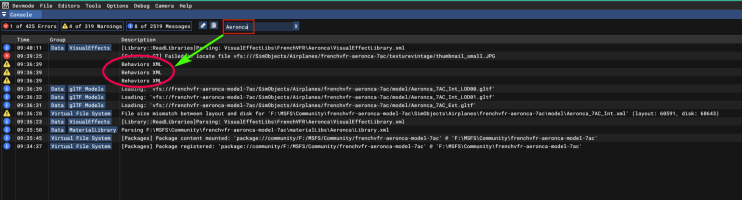
PS: If you are curious to activate the DEV Mod, you can see the content of the Console and you will be able to see that many developers publish addons that are not even optimized and do not stop logging warnings or errors, all the time spent logging these errors is as much time as the processor cannot use to do its calculations so you will easily understand what results: freezes and other small things of that kind
"Time is money" for a lot of people but there are still things to do before publishing his work.
2 - I spent a little time reading and understanding how the WWISE packages were made and what could be done with them.
In fact, there are several possibilities to manage sounds with MSFS:
- the sounds with an integral WWISE package which is the most difficult because you have to master the software and obtain a license (it’s already done for me)
- the Legacy WAV sounds, which is the simplest but least immersive
- use the two to make a mix in order to manage the environment and cockpit sounds with a WWISE package provided basic with MSFS (C152, C172, etc) and bring a set of WAV sounds for the engine ...
It’s this last method that I chose and I already have good results: the WAV sounds come from SkySong Studio (piper package for FS2004) and I played the Savage Cub for the WWISE part. So you will find in the sound folder, a sound.xml for the WWISE part and also a sound.cfg for all the WAV not adressed by the sound.xml (some WAV can be call by the sound.xml).
Almost all the levers and buttons in the cockpit have their operating sound, there are two or three left to configure.
Another small discovery, we can define via some Model Behavior aliases to animations in the direction 0 to 100 but also in the direction 100 to 0 (we assume that an animation is created on 100 keyframes as it was the standard on FS2004). These aliases are then used in the sound.xml of the WWISE package to associate noises, which are in the WWISE package but also simply WAV files.
Using this last possibility, I think I will be able to make noise while opening/closing the windows and door.

This latest test version v0.885 should be released at the latest by early next week (fly started from S43 but with a very heavy weather):

Daube
SOH-CM-2025
Thanks for the scenery recommendation. I spend a good part of my simming time in the area.The first picture is Stehekin, Washington. I visited there a couple of years ago via boat. The pictured scenery is a really well done FS2024 download from mh747. If you have 2024, I highly recommend his small Pacific NW airports if you want some nicely detailed out of-the-way strips. From Stehekin, you can fly south along Lake Chelan to the city of Chelan and see how amazingly beautiful that boat ride was.
6S9 - Stehekin State Airport for Microsoft Flight Simulator | MSFS
✓ 6S9 - Stehekin State Airport is a Microsoft Flight Simulator 2020 mod created by mh747. Stehekin State Airport (6S9) serves as a vital transportation link to the remote village of Stehekin in Chelan County, Washington. Situated on the northern tip of Lake Chelan, the airport...flightsim.to
By the way, Stehekin lake a waypoint in one of the old FSX missions, right ?
If so, it will be the second time that these FSX missions make me download some sceneries for my MSFS, from pure nostalgia. I have already downloaded Chelan Mun of course, but the real "first" was the base camp at the bottom of the Mt.Denali, which was by far my favorite FSX mission
lagaffe
Members +
 but I could mitigate it with Audacity. On the other hand, I end up with a really bad headache
but I could mitigate it with Audacity. On the other hand, I end up with a really bad headache As for the interior noises in the cockpit (flight controls and handling), I still have 2 or 3 switches that resist me.
The boring problem I discovered is that it seem that we cannot make any changes to the sound.xml file in the simulator: it is not reloaded even with the QuickLoad (of MSFS 2020), the simulator must always be restarted ... another point on which they could do better.
And the ice on the cake for Cazzie : it is OK under 2020 and also under 2024 ...
 ( I try to publish a short video for tomorow).
( I try to publish a short video for tomorow).Cazzie
SOH-CM-2024
Cees
Cazzie
SOH-CM-2024
Cees, Beta Version 884 flies very well in MSFS 2024. Be sure to change the numbers in the flight_model.cfg to lagaffe's specs.I might return to MSFS2020 just for this addon!
Cees
"
- putting the AERONCA value back on the wing surface
wing_area = 178 ; 178.22 / Wing area S (SQUARE FEET)
- test several induced drag values by increasing it
induced_drag_scalar = 1.28 ; old value 1.20
- by increasing the value of the gyro stability on the pitch
pitch_gyro_stability = 0.972 ; old value 0.6
For the S7BCM, I increased the induced_drag_scalar value from 128 to 1.285 to take into account the floats."
Cazzie
Alas! I haven't got a download link as I'm not on the test team.Cees, Beta Version 884 flies very well in MSFS 2024. Be sure to change the numbers in the flight_model.cfg to lagaffe's specs.
"
- putting the AERONCA value back on the wing surface
wing_area = 178 ; 178.22 / Wing area S (SQUARE FEET)
- test several induced drag values by increasing it
induced_drag_scalar = 1.28 ; old value 1.20
- by increasing the value of the gyro stability on the pitch
pitch_gyro_stability = 0.972 ; old value 0.6
For the S7BCM, I increased the induced_drag_scalar value from 128 to 1.285 to take into account the floats."
Cazzie
Cees
lagaffe
Members +
Despite the heat, I have made good progress in the last two days (I must have reread the SDK on the WWISE part at least 5 times) but fortunately reading FSDevelopper and studying existing aircraft is more instructive.
A lot of things are starting to be clearer and I am slowly assimilating the vocabulary and the ways of doing with regards to sounds and the WWISE environment which is quite particular.
Last night, I had the windows and door operational, the main levers and controls of the cockpit. The engine and environmental noises (wind, hjélice, etc.) seem satisfactory.
This morning I hope to be able to associate some noises with the opening of the engine cover and the floats during the "landing".
I think that the v0885 will be ready tonight.
lagaffe
Members +
Despite the heat that is rising in France (34°C this afternoon), I have finished the v0.885 version and I wanted to distribute it this weekend.
She is surely not perfect but she is starting to look a lot like what I had planned to do when I started in March 202 for Roy (Hood River in Oregon), or even a little more
You have three versions with different engines of 65 (Charlie 1946 version), 85 (Charlie restored) and 95 HP (float version). I only put a repaint by plane, I think some will be happy to add it later.
There are a lot of documents in the Documentations directory, so try to read at least the POHs to know the main commands that have been modeled.
The big work of this week was to correct the coding errors that still remained and to add a package of WWISE sounds or more exactly a mixed environment with WWISE and WAV. I just finished my tests right now and I am quite happy with it because I didn’t know anything about the WWISE until 15 days ago.
All the interior controls are provided with their own sound, the PREFLIGHT can be done with the CAMERA views accessible via the TOOLBAR (see the POH) and many steps of the CHECKLIST are also provided with a sound: verification of the flight controls, fuel and oil checks, opening of the engine covers, etc.
It's better to use the TOOLTIPS checked in the MSFS GUI for yours first flights in order to facilitate the use of different controls. I have provide "tooltip for beginners" in order to make the right number of "pullthrough" and the correct primer pulses before hand start step.
If you have difficulties to "hand start", the "CTRL+E" is operational also
TBD: Only the removal of security elements has not sounds but it will come.
There are two ways to have a passenger to fly:
1 - clicking on the back of the rear seat is the simplest method,
2 - one can also click on the white sign that lists the compass corrections and which is on the right of the panel (there is a surprise
 ).
).You can post images and comments following this post or even ideas, I will see what I could do.
V0.885 : https://www.dropbox.com/scl/fi/ipvb...0.885.7z?rlkey=2b5xtxxf7zu7m3fslsyisxi17&dl=0
A rendition view with Blender:

I would leave the link for a week and then the version will be available via my site: http://french-vfr.free.fr but I would indicate the exact link (pages in French but also in English) so that no one is wronged by browsing the site. No account is required to download from it.
DennyA
SOH-CM-2023
Hi lagaffe,
Something's amiss with V0.885 in FS2024 for me. The engine keeps sputtering and trying to restart, but never fully engages. This happens either starting on the runway, or starting in parking and using Ctrl-E. Tried both classic and restored versions, and deleted the original folder (in case there were leftover files) and did a fresh reinstall and restarted the sim. Same behavior each time.
lagaffe
Members +
Last afternoon, I tested the version under 2020: it worked correctly and so I decided to publish.
This morning, I just launched 2024 - version 1.4.20 - with the vintage 0.885 (I had some issues with the SU3 beta and so I left the Beta program) and it does the same thing to me as to you: the starter turns but the engine doesn’t start.
I just checked the two versions 0.884 and 0.885, file by file (engines.CFG, flight_model.CFG, system.CFG - sound folder is totaly different) and it seems to me that:
- the restored version is exactly the same except for the surface of the wings (178 instead of 170) which cannot explain this.
- the vintage version has a slightly revised engines.CFG between 500 and 700 RPMS (less efficacity) so I put in the engines.cfg file of the v0.885 the same parameters (2 lines) as in the 0.884 and it still has the same problem.
I changed the version and launched 2024 with 0.884 and it works well (I keep almost all the versions I made).
I will look with more attention to see where it comes from. What I can say for now is that:
- the 0.885 works under 2020 but not under 2024
- the 0.884 works under 2020 and 2024
[EDIT]
After some tests, that I have found:
- it's not the WWISE sound
- it's was not the engine modification for less efficacity at 500/700 RPMs
- it's a problem of FUEL ! (and SimVars used for it)
This aircraft is created currently whith the old "FUEL" system of FSX like many others aircrafts. Yesterday, I begin to change for the new "FUELSYSTEM" of MSFS but I find that it's need "somme works" (2 or 3 days at least).
So I have keep the old FUEL system of FSX and I suppress all the new SimVar which function with the new management (my XML code provided from the Super Stearman which use the new FUELSYSTEM).
For the moment, by adding just a single command in the procedure associated with CTRL+E, it allows me to start the engine via this one, but the hand start requires more than that.
So I can temporarily patch this version to start the engines via CTRL+E under 2024 but the "hand start" will be reserved for 2020 (with an error that will be logged in the console but you won’t see it).
This will allow me to review the 3 Interior XML files to fully switch to the new fuel management.
This system is more complicated:
- need to put the selector on the right tank,
- need to start the various pump (electric or driven),
- need to open the valves and the junctions of the different circuits,
- knowing that it is also necessary to do the opposite on each step when stopping the plane
Whereas in the old system , we selected the tank and it was all
To conclude, 2024 still has many bugs (I just found 2 display bugs in the DEV Mod) and the management of 2020 native aircraft is say ... approximate. I hope that the next SU will stabilize this version because it becomes a real headache.
lagaffe
Members +
My intuition this morning was correct, it was indeed a FUEL issue. While trying to set up the WWISE sound package, I was able to do several tests and during one of these trials, I changed the Model Behavior that manages the fuel lever on the left of the cockpit.
The Model Behavior are planned to save time and especially to allow neophyte people to make addons more easily. On the other hand, they have two disadvantages:
- some are "complexity factories", do we need a Model Behavior which will test if you are on an Airbus liner or a Boeing just to open a FUEL lever on a PiperCub ?) and
- how they call each other (reason: object language) it becomes very difficult to know exactly what they are doing and the variables that have been initialized when all the Model Behaviors used for an action are initialized, in short we get a little lost.
In summary, it is corrected and my current archive which has just replaced that of yesterday so the link above will allow you to access the latest version (v0.885 with fix).
I have tested under 2020 and also under 2024




