-
There seems to be an uptick in Political comments in recent months. Those of us who are long time members of the site know that Political and Religious content has been banned for years. Nothing has changed. Please leave all political and religious comments out of the forums.
If you recently joined the forums you were not presented with this restriction in the terms of service. This was due to a conversion error when we went from vBulletin to Xenforo. We have updated our terms of service to reflect these corrections.
Please note any post refering to a politician will be considered political even if it is intended to be humor. Our experience is these topics have a way of dividing the forums and causing deep resentment among members. It is a poison to the community. We appreciate compliance with the rules.
The Staff of SOH
-
Please see the most recent updates in the "Where did the .com name go?" thread. Posts number 16 and 17.
You are using an out of date browser. It may not display this or other websites correctly.
You should upgrade or use an alternative browser.
You should upgrade or use an alternative browser.
Aeroplane Heaven new Grumman F3F-2!
- Thread starter thefrog
- Start date
YoYo
SOH-CM-2023
Ok guys.
I decided to do missing (for me) view from pilot position with "moving chair". The new view is dedicated for takeoff and landing only. Firstly open a canopy. It looks like on this picture. Its a next view after default view from cocpit (dedicated for users of TrackIR especially - if You are a user of TiR - 2D settings panel with eyeview resets every time if You turn on TiR again). Use it if You like itand You need it .
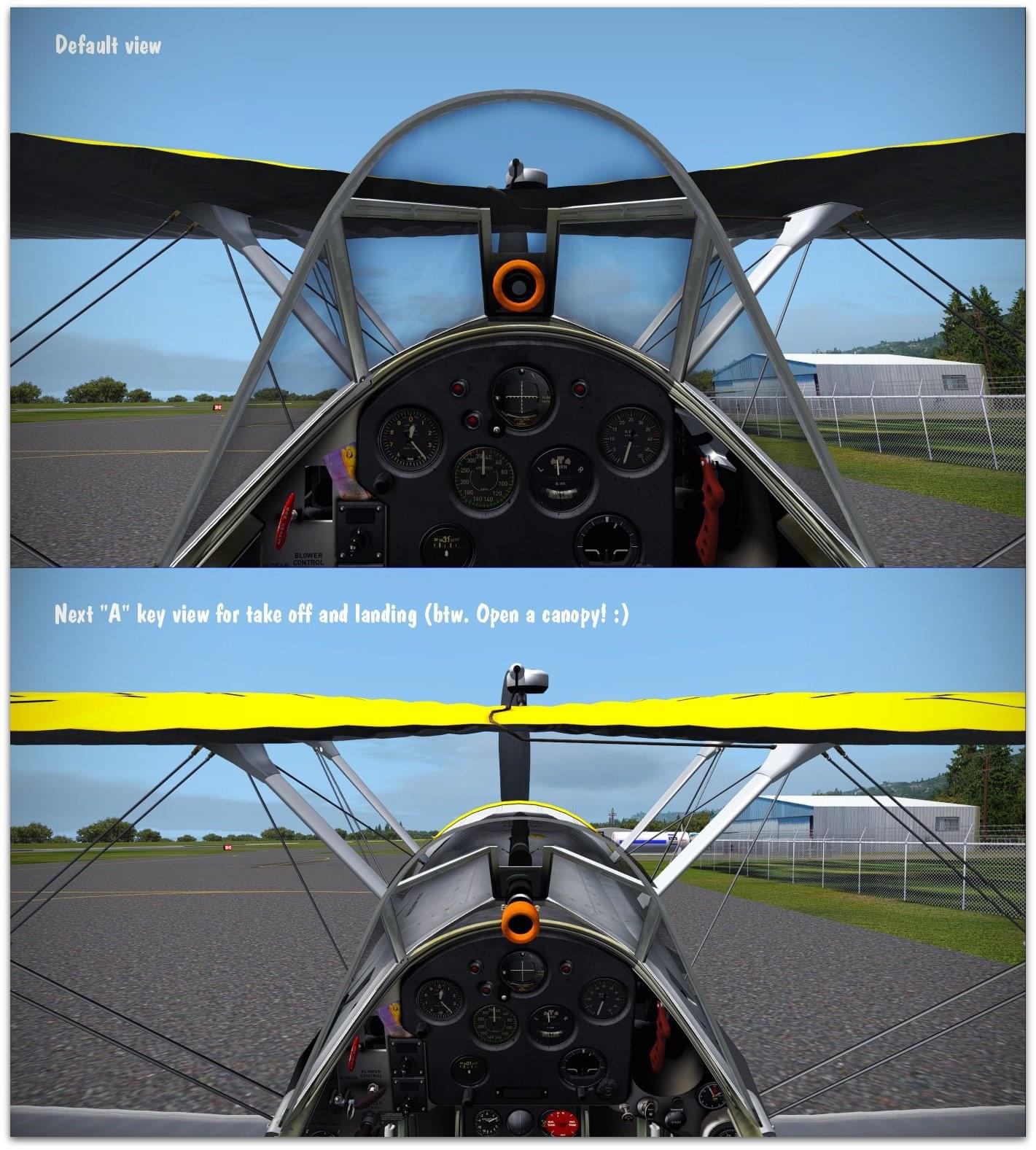
Installation:
Go to :\Microsoft Flight Simulator X\SimObjects\Airplanes\AH_GrummanF3F-2, open aircraft.cfg.
Take to position [CameraDefinition.001] and change every CameraDefinition one more. For example 001 - set to 002, 002 set to 003 ect.
After this back too 002 and before it put this blue bold text only (the rest is example how it must look):
[CameraDefinition.001]
Title = "TakeOff & Landing view"
Guid = {660dce0d-17bb-4041-9d20-76a753bc21ac}
Origin = Virtual Cockpit
MomentumEffect = no
SnapPbhAdjust = Swivel
SnapPbhReturn = False
PanPbhAdjust = Swivel
PanPbhReturn = False
Track = None
ShowAxis = YES
AllowZoom = No
InitialZoom = 0.5
SmoothZoomTime = 2.0
ZoomPanScalar = 1.0
ShowWeather = Yes
XyzAdjust = TRUE
ShowLensFlare=FALSE
Category = Cockpit
PitchPanRate=20
HeadingPanRate=60
InitialXyz=0.0, 0.26, -0.12
InitialPbh=15, 0, 0
[CameraDefinition.002]
Title = "Right Wires"
Guid = {BBBC7CA2-FB78-4c24-A02E-B5B56811FCEF}
Origin = Virtual Cockpit
MomentumEffect = Yes
SnapPbhAdjust = Swivel
SnapPbhReturn = False
PanPbhAdjust = Swivel
PanPbhReturn = False
Track = None
ShowAxis = YES
AllowZoom = TRUE
InitialZoom = 0.30
SmoothZoomTime = 2.0
ZoomPanScalar = 1.0
ShowWeather = Yes
XyzAdjust = TRUE
ShowLensFlare=FALSE
Category = Cockpit
PitchPanRate=20
HeadingPanRate=60
InitialXyz=0.5, -0.09, -0.1
InitialPbh=5, 0, 20
[CameraDefinition.003]
Title = "Radios"
Guid = {26767370-5BFD-43ff-98B9-FCB5718E0034}
Origin = Virtual Cockpit
MomentumEffect = Yes
SnapPbhAdjust = Swivel
SnapPbhReturn = False
PanPbhAdjust = Swivel
PanPbhReturn = False
Track = None
ShowAxis = FALSE
AllowZoom = TRUE
InitialZoom = 0.40
SmoothZoomTime = 2.0
ZoomPanScalar = 1.0
ShowWeather = Yes
XyzAdjust = TRUE
ShowLensFlare=FALSE
Category = Cockpit
PitchPanRate=20
HeadingPanRate=60
InitialXyz=-0.15, -0.2, 0
InitialPbh=0, 0, 0
[CameraDefinition.004]
Title = "Electrical Panels"
Guid = {9265BA83-D8B6-4f0f-B6E4-0497869C34BA}
Origin = Virtual Cockpit
MomentumEffect = Yes
SnapPbhAdjust = Swivel
SnapPbhReturn = False
PanPbhAdjust = Swivel
PanPbhReturn = False
Track = None
ShowAxis = FALSE
AllowZoom = TRUE
InitialZoom = 0.4
SmoothZoomTime = 2.0
ZoomPanScalar = 1.0
ShowWeather = Yes
XyzAdjust = TRUE
ShowLensFlare=FALSE
Category = Cockpit
PitchPanRate=20
HeadingPanRate=60
InitialXyz=0.0, -0.35, 0
InitialPbh=25, 0, 70
[CameraDefinition.005]
Title = "Left console"
Guid = {5463B33C-610F-4d65-932F-8EF424E05803}
Origin = Virtual Cockpit
MomentumEffect = Yes
SnapPbhAdjust = Swivel
SnapPbhReturn = False
PanPbhAdjust = Swivel
PanPbhReturn = False
Track = None
ShowAxis = FALSE
AllowZoom = TRUE
InitialZoom = 0.60
SmoothZoomTime = 2.0
ZoomPanScalar = 1.0
ShowWeather = Yes
XyzAdjust = TRUE
ShowLensFlare=FALSE
Category = Cockpit
PitchPanRate=20
HeadingPanRate=60
InitialXyz=0.2, 0.0, -0.15
InitialPbh=40, 0, -45
//-----------------end.
Save it for sure. Use "A" key from VC view to see the result.
Btw. If You like it and AH will want to use it in the future patch - no any problems. Just idea to add this animation if canopy will be open, will be nice:
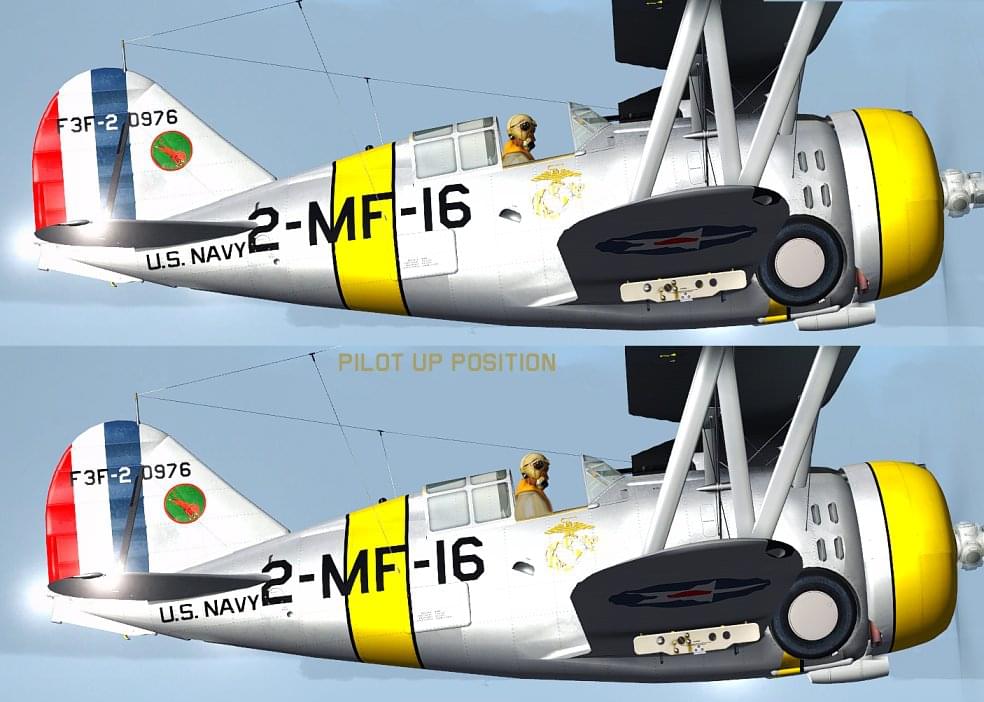

Btw. If someone it used. In the final I decided than this view is too high. Eyes of pilot "are" on the wing, not on the top part of front canopy. I changed a position (cant edit this post) so use this entry, now is more realistic position from VC view:
[CameraDefinition.001]
Title = "TakeOff & Landing view"
Guid = {660dce0d-17bb-4041-9d20-76a753bc21ac}
Origin = Virtual Cockpit
MomentumEffect = no
SnapPbhAdjust = Swivel
SnapPbhReturn = False
PanPbhAdjust = Swivel
PanPbhReturn = False
Track = None
ShowAxis = YES
AllowZoom = No
InitialZoom = 0.5
SmoothZoomTime = 2.0
ZoomPanScalar = 1.0
ShowWeather = Yes
XyzAdjust = TRUE
ShowLensFlare=FALSE
Category = Cockpit
PitchPanRate=20
HeadingPanRate=60
InitialXyz=0.0, 0.13, -0.12
InitialPbh=15, 0, 0
Example:

gray eagle
SOH-CM-2025
Ok. fixed:

"AH_F3F_Gear_t"
As I read these threads, I'm wondering if there were any issues with antenna wires or a fix for them? Just trying to keep up

bazzar
Charter Member 2018
We are currently uploading an upgrade for current owners. This will include texture changes and improvements, sounds changes and more. New buyers will receive this automatically of course, once it is up at the vendor sites.
If you are modifying anything on your current package, please make sure you back up any files you have changed BEFORE INSTALLING the upgrade.
I WILL POST AGAIN WHEN THE UPGRADE IS AVAILABLE
If you are modifying anything on your current package, please make sure you back up any files you have changed BEFORE INSTALLING the upgrade.
I WILL POST AGAIN WHEN THE UPGRADE IS AVAILABLE

gray eagle
SOH-CM-2025
A very good chance, yes.
Where on you site will we find this patch?
pilto von pilto
Members +
Just updated our own customers ( we love you all equally but only in a platonic way mind you ) so they should receive their links in their email inboxes. The vendors have been notified and the files been uploaded to their servers. We're working on a new idea/layout section on the product pages so it will be easier for people to check updates/upgrades/offers with their products, that isnt online just yet though. 

falcon409
SOH-CM-2025
Yep got it in the e-mail and updating this evening.Just updated our own customers ( we love you all equally but only in a platonic way mind you ) so they should receive their links in their email inboxes. . . . . .
gradyhappyg
Charter Member
What version is the update supposed to be? All I am getting from the Email links is V1.0?
gray eagle
SOH-CM-2025
What version is the update supposed to be? All I am getting from the Email links is V1.0?
I am as well. I thought I'd be getting just an update and not the whole blooming program again.
bazzar
Charter Member 2018
The package has not updated at the remote server. It is going up right now so check again soon please. It is called AH_Grumman_F3F_2_V1_1.zip
Make sure you have this exact file.
The update package is an industry standard way of updating a product. If we just supplied the bits that have changed, can you imagine the mountain of emails and report requests we would get from people not understanding how to update individual files?
If, however, you want to go the old-school way and hand install the changed files only, you can always install the update to a new folder, say on your desktop, and move the files over to your existing installation from there.
If you have not modified anything, the update will just install over your existing files and you are good to go. If you have altered something or added another paint for example, you should back up that (those) files somewhere just in case. We have tested the installer and it leaves additional files alone but for safety's sake you should always back up as a matter of course.
Make sure you have this exact file.
The update package is an industry standard way of updating a product. If we just supplied the bits that have changed, can you imagine the mountain of emails and report requests we would get from people not understanding how to update individual files?
If, however, you want to go the old-school way and hand install the changed files only, you can always install the update to a new folder, say on your desktop, and move the files over to your existing installation from there.
If you have not modified anything, the update will just install over your existing files and you are good to go. If you have altered something or added another paint for example, you should back up that (those) files somewhere just in case. We have tested the installer and it leaves additional files alone but for safety's sake you should always back up as a matter of course.

gradyhappyg
Charter Member
Yes thanks BAZZ just checked again and am downloading V1.1 Now.
YoYo
SOH-CM-2023
We are currently uploading an upgrade for current owners. This will include texture changes and improvements, sounds changes and more. New buyers will receive this automatically of course, once it is up at the vendor sites.
If you are modifying anything on your current package, please make sure you back up any files you have changed BEFORE INSTALLING the upgrade.
I WILL POST AGAIN WHEN THE UPGRADE IS AVAILABLE
Wow, nice!
 TY.
TY.@bazzar I did small correction of this VC view. It's included or this "old" version?
Good to see the pilot in new position
Bazzar... what's the position as far as getting the update if you bought it from flightsim.com? The installer there still seems to be saying ver 1.0
BTW This is a great little plane and a lot of fun to use.
YoYo ... looking forward to that paint of yours being available. Where will you be uploading it?
Matt
BTW This is a great little plane and a lot of fun to use.
YoYo ... looking forward to that paint of yours being available. Where will you be uploading it?
Matt



