The 2nd rundll32 process is caused by the games explorer attempting to search for online content for the game you are running. I managed to fix the rundll32 problem on my pc, check post #8 on this link.https://www.sevenforums.com/performance-maintenance/37891-windows-7-rundll32-exe-50-cpu-load.html
and this link:https://social.technet.microsoft.co...-cpu-usage-loading-stops?forum=w7itprogeneral
and this link:https://social.technet.microsoft.co...-cpu-usage-loading-stops?forum=w7itprogeneral





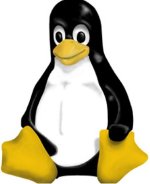

 Running Win 7 Home 64bit .Regards,Scott
Running Win 7 Home 64bit .Regards,Scott