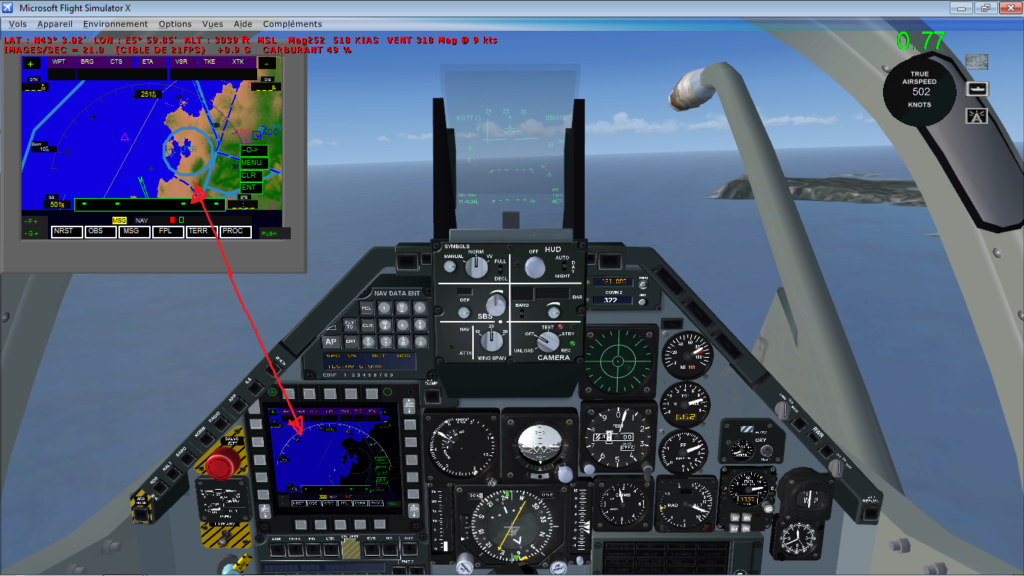-
There seems to be an uptick in Political comments in recent months. Those of us who are long time members of the site know that Political and Religious content has been banned for years. Nothing has changed. Please leave all political and religious comments out of the forums.
If you recently joined the forums you were not presented with this restriction in the terms of service. This was due to a conversion error when we went from vBulletin to Xenforo. We have updated our terms of service to reflect these corrections.
Please note any post refering to a politician will be considered political even if it is intended to be humor. Our experience is these topics have a way of dividing the forums and causing deep resentment among members. It is a poison to the community. We appreciate compliance with the rules.
The Staff of SOH
You should upgrade or use an alternative browser.
AMX-1A Ghibli
- Thread starter falcon409
- Start date
Excellent adaptation of this AMX !!

Shie flies very well!
I note that the frequency of the ADF is not displayed in the window (comm 2) panel, unlike shots seen on this post!
http://www.sim-outhouse.com/sohforums/showthread.php/117636-AMX-Rising!
I said that the adf on the right console is running!
An idea of solutions?
Thanks everyone!
Alain
hschuit
SOH-CM-2024
Henk.
Hello,
Excellent adaptation of this AMX !!
Shie flies very well!
I note that the frequency of the ADF is not displayed in the window (comm 2) panel, unlike shots seen on this post!
http://www.sim-outhouse.com/sohforums/showthread.php/117636-AMX-Rising!
I said that the adf on the right console is running!
An idea of solutions?
Thanks everyone!
Alain
Thank you for your reply!
It's a shame all the same because it was a plus!
I would ask, please, for cockpit, old, dirty textures ...
And, why not, the possibility of adding a radar ai, instead of the Radar Warning Receiver (inop)!
In any case thank you for the work done on this plane too little known!

Alain
-
falcon409
SOH-CM-2025
I can't speak to anything related to gauges as they are 3D and programmed through the xml. If Henk finds those additions necessary it would be up to him to make the changes. As for the weathered and dirty cockpit, I don't have that ability. The current VC textures for the main panel and side consoles were drawn one component at a time using the AMX Flight Manual images as a template then placed in position. I don't have the expertise to turn them into well-worn (old, dirty) panels so someone who has that ability and finds the AMX a suitable project will have to take that on.Hello Henk
Thank you for your reply!
It's a shame all the same because it was a plus!
I would ask, please, for cockpit, old, dirty textures ...
And, why not, the possibility of adding a radar ai, instead of the Radar Warning Receiver (inop)!
In any case thank you for the work done on this plane too little known!
Alain
-
awstub
SOH-CM-2023
Hello falcon409,
-Thank you for that answer!
I understand for gauges and for new textures, myself being unable to do them!
I will therefore be satisfied with those available!
Thanks again.
Alain
-
Regarding the RWR, if someone is planning on adding Tacpack capability to this airplane, it should be possible to get the RWR on the main panel to work by adding a transparent $ texture just in front of it and placing the TMAP RWR gage on it.
I'm very confident that this should work, as I have been able to do it on a few models that I'm in the process of converting for P3Dv4.5.
Of course, the other thing to go with it would be working ECM gear...... but RWR is better than nothing
falcon409
SOH-CM-2025
 Ghibli On Final by Ed Wells, on Flickr
Ghibli On Final by Ed Wells, on Flickrsimtech
SOH-CM-2025
Ed, just wanted to congratulate you and your team on a job well done. Unlike most addons, this creation can't be flown ham-fisted. It takes finger tip control.
The bird has excellent manners in the air and is fun to fly. One question: I read the attached pdf and can get the AP to track the localizer, but I'm not having any luck tracking the glideslope. Is this modeled, or do I go to the TACAN position? Otherwise, this is a fast, nimble, very stable platform that is a delight to fly. It's a great addition to any sim hangar.. Great job! Terry
menef
Charter Member
Pre-Dawn launch from Rimini AB enroute to NAS Sigonella. I landed at Decimomannu Air Base (LIED) to stretch my legs, get some coffee and check in with Ops. This screenshot was taken on final to Decimomannu.
Ghibli On Final by Ed Wells, on Flickr
Nice screenshot!

ian elliot
SOH-CM-2025
falcon409
SOH-CM-2025
Sorry, but I don't see a problem really. The pop up is showing the same terrain/map display as you see in the VC. All the function button (on the map) appear to be there. If you're asking why the bezel isn't showing as well. . .that's eye candy, and none of the buttons are functional. . .no reason to show that.
I don't understand your remark!
What I am asking is however simple !!
I do not have the same display on the 2 gps, as soon as I select a key on one, it does not affect the other window, voila, that's it!
Other GPS (carenado for example) work in concert, on the panel and on a separate window! (Shift + X)
It may be impossible in this case!
But maybe Ian's answer is suitable!
cordially.
Alain
falcon409
SOH-CM-2025
Alain,Hello Falcon409,
I don't understand your remark!
What I am asking is however simple !!
I do not have the same display on the 2 gps, as soon as I select a key on one, it does not affect the other window, voila, that's it!
Other GPS (carenado for example) work in concert, on the panel and on a separate window! (Shift + X)
It may be impossible in this case!
But maybe Ian's answer is suitable!
cordially.
Alain
My answer was fine based on the information you offered. When you post an image and say simply that you can't get the same image on both. . .it doesn't explain what you're actually wanting to know which is "When I select a key on one it doesn't affect the other". . .also "other GPS's" don't always work as you expected this one to. The only time that works is if the VC GPS display has a "Pop Up" function attached to it. When you hover over a GPS and the "hand" icon is displayed then you can get a pop up of the VC GPS, and in that scenario, what you do on the pop up will affect the final display in the VC.
On the AMX, that is not the case. The Pop Up, when selected from the drop down menu is a separate function that does not affect the VC and is usually one that people will "undock" and move either to a separate monitor or leave in the main window, albeit reduced in size.