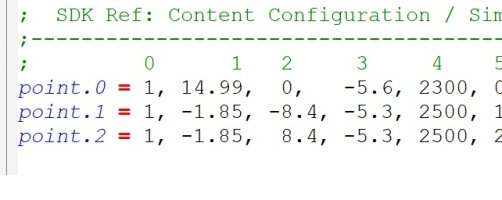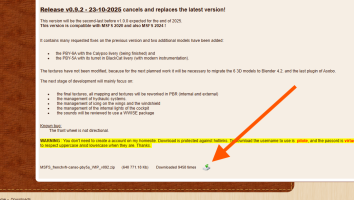lagaffe
SOH-CM-2026
@tiger1962,
It's an good idea, i will test but when I have tested on my system, the wheels are OK on the sea: they don't turn ...
@ezunino,
To turn you can use the differential brakes but also the two engines.
You should increase the throttle on the engine external to the side where you want to go. It's the good method on a twin engines aircraft.
@Hollister56,
For the autopilot (AP140) its screen "stay in blak" on the BlackCat but it function perfectly on the other models.
The $AS140_Screen texture use for this gauge isn't ok in the 3D model.
It's an good idea, i will test but when I have tested on my system, the wheels are OK on the sea: they don't turn ...
@ezunino,
To turn you can use the differential brakes but also the two engines.
You should increase the throttle on the engine external to the side where you want to go. It's the good method on a twin engines aircraft.
@Hollister56,
For the autopilot (AP140) its screen "stay in blak" on the BlackCat but it function perfectly on the other models.
The $AS140_Screen texture use for this gauge isn't ok in the 3D model.