Hollister56
Members +
Thanks Denny.
Please see the most recent updates in the "Where did the .com name go?" thread. Posts number 16 and 17.
I have not tried AP in either models.DVJ, I agree. Have you flown it yet on the autopilot? Have you flown the B-24 on the autopilot?
 black cat(00001) by JanKees Blom, on Flickr
black cat(00001) by JanKees Blom, on Flickr black cat(00007) by JanKees Blom, on Flickr
black cat(00007) by JanKees Blom, on Flickr black cat(00005) by JanKees Blom, on Flickr
black cat(00005) by JanKees Blom, on Flickr black cat(00008) by JanKees Blom, on Flickr
black cat(00008) by JanKees Blom, on FlickrI'll say one thing, Lagaffe - you leave no stone unturned! You look at it all, in depth, and that is certainly appreciated by the community.Hello guys,
First, thank you for the compliments on the effects, it’s a part that asked me a lot of tests to arrive at this result and again I didn’t arrive at what I wanted regarding the wake of the floats at the wing tip.
For the headlights on the wings, I made it clear that in this version I had not worked on the lights in the general sense that this will be done in the next version. Already at the level of the headlights, I used 2 empty to position the effects and I added an emissive texture on the headlight polygons which the Microsoft compiler does not appreciate and I get a warning with each compilation so I will see this problem soon.
For the concern about the AP, thank you Tiar for the info about the difference in coding FS20/FS24 on the AP 140 that I did not know.
Nevertheless, before drawing inferences from it, we should see how the AP are coded between the B-24 and the PBY.
The B-24 is a FSX/P3D port to MSFS. the XML code that describes the animations is in FS9/FSX format because it uses whereas the one from the PBY only uses ModelBahavior.
The PBY directly calls in his panel.CFG the component KAP140.html which is a component coded by Asobo and includes in the simulator. It is this component that could be coded differently between FS20 and FS24 if I understand.
As for the B-24, there is no call in its panel.CFG regarding this instrument so I think that the AP function used is the one that was included in FSX/P3D and that was called via CTRL+H / CTRL+MAJ+H (Heading) and MAJ+Z / CTRL+MAJ+Z (Altitude) if I remember correctly. It seems that this function has been keep by Asobo in the code of MSFS (in the Stearmans, this AP can be used also).
So it is quite possible to leave the KAP140 of the PBY off and call the same AP function via the two keyboard shortcuts ... at least I suppose, to test.
Still, since the 2 implementations are different, it is difficult to compare them.
Then there is the setting of the autopilot which is located in the {AUTOPILOT] section of the system.CFG.
The settings are undoubtedly different between the two aircraft. It is possible after saving the system.CFG of the PBY to override the [AUTOPILOT] section of this file with the parameters of the corresponding file of the B-24 and to test ... (I have quickly verified the parameters values between the two files and more than 10 parameters are differents).
Finally for the fact that Jan Kees has no effect in his simulator, I would say that the effects I used are those included in FS: they are standard and they are not effects that I created; moreover, there is a slight difference in rendering between FS20 and FS24 because some effects have been changed between the two simulators.
Therefore, and given the number of tests, if these effects do not appear, it is because there must be a declared addon in the Community that uses the same GUIDs and which causes this issue.
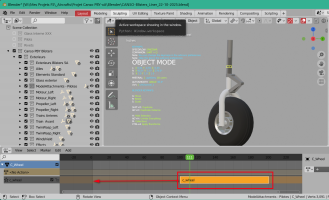
I definitely have plans...Very nice screenshots Jankee.
It is a beautiful airplane for sure and water ops work very well too. Lagaffe has given us a really nice airplane to fly in the simulator.
I don't think you are using FS2024, but in that sim I am getting water spray.
There is a paintkit in the documents section and do you have any plans to do any paints for this PBY?
I hope so!
Thanks. Ed
that is to say, we add a bias of 50 to take into account the variation of the rudder from -17° to +17° (values defined in flight_model.cfg) and the parameter "1.25 *" is only there to slightly reduce the rotation angle for test phases.<UseTemplate Name="ASOBO_GT_Anim_Code">
<ANIM_NAME>c_wheel</ANIM_NAME>
<ANIM_CODE>
(A:RUDDER DEFLECTION:0, degrees) 1.25 * 50 +
</ANIM_CODE>
<ANIM_LENGTH>100</ANIM_LENGTH>
<ANIM_LAG>25</ANIM_LAG>
</UseTemplate>
It is so awesome to follow your development process, Lagaffe! I noticed the radar "wart" has gone on the latest beta.For the "radar", it’s not very difficult but it increases the number of models in the package. I can process it by moving the 3D model of the radar into an attachment file that would be called by a xml function, which would limit modifications and wouldn’t increase the overall size of the addon too much.
