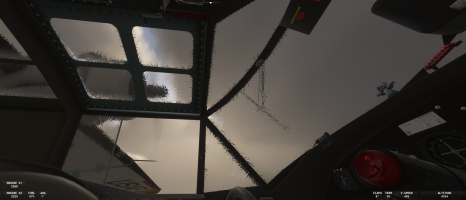lagaffe
SOH-CM-2026
@ftl818,
I answered in #276 and no "repainter" has denied. I don’t think he wants to distribute unfinished liveries that will have to be picked up very soon. the work it takes to update several files on the Internet is not very funny and if it needs to be done often it becomes daunting.
It's a freeware development which begin in 2013 so I know it's very long even if the MSFS version has been released in 2022. I am near to obtain the aircraft that I am very close to making the plane I wanted with all the functions and advances offered by MSFS, it just takes a little patience.
In less than a week, working on FSDeveloper with RonH (a developer who worked with Vitus and now Asobo on improving export plugins) I got a BlackCat that compiles under Blender 3.6 with the latest graphics advances. If the process I studied is carried out, I will be able to switch the other 5 models very quickly and therefore the addition of frost functions and dirt on the windshields can be added very quickly (using the materials I had developed for the Aeronca).
Then the cleaning on the names of textures and the cleanup of the final UVs should be done in the process by minimizing the modifications on the current paintkit, which will leave a minimum of work for Jankees and Ferondoe to finalize their liveries.
If everything goes well, everything should be available under the Christmas tree ... a little patience, please .
.
I answered in #276 and no "repainter" has denied. I don’t think he wants to distribute unfinished liveries that will have to be picked up very soon. the work it takes to update several files on the Internet is not very funny and if it needs to be done often it becomes daunting.
It's a freeware development which begin in 2013 so I know it's very long even if the MSFS version has been released in 2022. I am near to obtain the aircraft that I am very close to making the plane I wanted with all the functions and advances offered by MSFS, it just takes a little patience.
In less than a week, working on FSDeveloper with RonH (a developer who worked with Vitus and now Asobo on improving export plugins) I got a BlackCat that compiles under Blender 3.6 with the latest graphics advances. If the process I studied is carried out, I will be able to switch the other 5 models very quickly and therefore the addition of frost functions and dirt on the windshields can be added very quickly (using the materials I had developed for the Aeronca).
Then the cleaning on the names of textures and the cleanup of the final UVs should be done in the process by minimizing the modifications on the current paintkit, which will leave a minimum of work for Jankees and Ferondoe to finalize their liveries.
If everything goes well, everything should be available under the Christmas tree ... a little patience, please
Last edited:

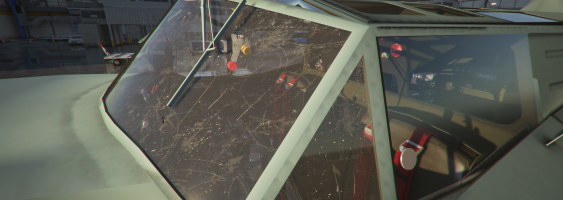








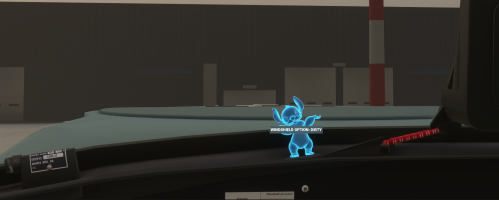




 but sometimes it’s a quality
but sometimes it’s a quality