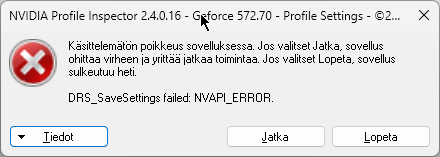gecko
Charter Member
Ah, there's the issue! I had forgotten those light covers used a texture. Now to see if we can find a way to have our cake and eat it too: appropriate lighting on rain at night AND no blood rain.Okay, figured out what's different. The SJ Spitfire Mk.V doesn't trigger the tinted rain because it uses the texture "spit5_navlights_t.dds" to define the color on the transparent surface rather than setting it directly in the diffuse color section of the m3d.
Your overcast shots are extremely dark. Is this during daylight? It seems way darker than it should be showing up if so.I redid the small rain mod so now it's much less rain in the animation rather than invisibly small.
View attachment 162459
The Little Boy issue is caused by a shockwave class effect. You can try playing around with different Z Bias Terrain Decal settings in the config program, it might help.Curiouser and Curiouser . . .
I spent a while today spit balling anything I could think of, with little success. The last thing I did was to search for and delete all the BDP files in my TOW install, delete them, restart my PC, any mysteriously, the problem is gone. Literally scratching my head, but at least I'm finally OK, at least for now.
However, as I had been noticing some visual oddities in other installs, I thought I'd repeat the process. I tried PTO and afterwards, when I dropped a Little Boy, the area of the devastation was flickering in a similar way. Maybe my PC/video card just can't handle the new stuff properly? I only installed parts 1 and 2 so i thought I'd be OK. Oh well. Thanks for trying to help.
You need to make sure the Aircraft and Airbase values are values that are present in your install. E.I. the aircraft should reference one that is installed, and the Airbase should be the airbase ID of one of the airfields in your global layer.I've often wondered about this. How exactly does one modify the frontend.xml file for the Pacific installs? Does it fix the in-game times as well or does that require another fix? I've never actually had an issue in the UI, but in game, the times of day are a crapshoot.
Then you'll want to change the time. That's UTC, not local, so you'll need to make adjustment for the time zone of the map your flying on.
It is also possible to combine normal map, using the RGB channels, and specular, using the alpha channel, and have it all as a single texture. I don't recall the correct naming convention off the top of my head.Thanks MM!!