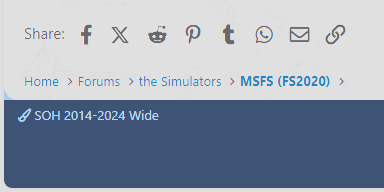Brian_Gladden
SOH-CM-2025
Anyone have a way to contact the Admins at Flightsim.to?
This constant reformatting/redesign of the home page every other week is FRUSTRATING AS HELL!!!
Now the buttons for latest sitewide updates and latest uploads have gone poof! Again!
I have no idea why they have to change the layout constantly. Simviation has had the same basic Layout for 10 years at least. Avsim has been virtually the same since I started visiting the site! 20 years plus!
Their programers must get bonus' for how many times a month they can totally F--- up the home page...
This constant reformatting/redesign of the home page every other week is FRUSTRATING AS HELL!!!
Now the buttons for latest sitewide updates and latest uploads have gone poof! Again!
I have no idea why they have to change the layout constantly. Simviation has had the same basic Layout for 10 years at least. Avsim has been virtually the same since I started visiting the site! 20 years plus!
Their programers must get bonus' for how many times a month they can totally F--- up the home page...