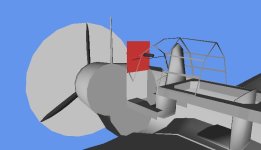-
There seems to be an uptick in Political comments in recent months. Those of us who are long time members of the site know that Political and Religious content has been banned for years. Nothing has changed. Please leave all political and religious comments out of the forums.
If you recently joined the forums you were not presented with this restriction in the terms of service. This was due to a conversion error when we went from vBulletin to Xenforo. We have updated our terms of service to reflect these corrections.
Please note any post refering to a politician will be considered political even if it is intended to be humor. Our experience is these topics have a way of dividing the forums and causing deep resentment among members. It is a poison to the community. We appreciate compliance with the rules.
The Staff of SOH
You should upgrade or use an alternative browser.
Autogen Scenery invisible Through Prop Blur Disk
- Thread starter TARPSBird
- Start date
Unfortunately, it's trial and error finding the correct material entry. However, look at the left side of the list of material calls- you will notice that the entries next to the 'LOD' are either 01 or 02, 01 being for exterior entries, 02 for interior. The entry for the prop disk is often the last of the exterior entries- if not, one of the last.
Good Luck- Mike Z.
(1) Flaps extend with retract key and retract with extend key. When they retract they retract up through the wings.
(2) Left rudder swings aircraft to the right, right rudder swings aircraft to the left. Right rudder snaps back to neutral.
(3) Ailerons work OK unless stick is hard left or right, then left rudder snaps down and right rudder snaps up.
(4) Still can't figure out how to make prop_slow transition to prop_blurred when throttle is advanced. Per Brian's earlier comment, my prop_slow part is simply prop_still saved and merged back in with prop_slow name and visibility entries. Prop_slow just keeps spinning after prop_blurred appears... and I checked all three prop parts for the correct visibility entries.
I'm frustrated that I can't sort this simple plane out on my own.

I'm frustrated that I can't sort this simple plane out on my own.
Don't feel bad - we have all started out from exactly the same point, in fact there are days when I am still back at that point. The only reason that I know enough to help you a bit is that I have had the same issues (repeatedly) that you are running into and other people have helped me.
The snapping and flap behaviour is because the wrong version of the animation is being used. If you look at the animation definition available in the animation editor you will see that there quite often is an xxxxxx_percent_key and an xxxxxx_key, this sort of behaviour is usually because the wrong animation is called for. MCX defaults to using the xxxxx_percent_key animation but quite often the xxxxx_key animation is the correct choice. So if you go into the animation editor in MCX and replace the rudder_percent_key with rudder_key it should stop the snapping back to neutral (do the same for elevator, L_aileron, r_aileron, L_flap & r_flap).(1) Flaps extend with retract key and retract with extend key. When they retract they retract up through the wings.
(2) Left rudder swings aircraft to the right, right rudder swings aircraft to the left. Right rudder snaps back to neutral.
(3) Ailerons work OK unless stick is hard left or right, then left rudder snaps down and right rudder snaps up.
This may also fix the rudder working backwards, if not you can easily reverse the rudder animation in MCX. Go into the Hierarchy editor and find the ModelPart that has the rudder animation (there may be more than one). With the ModelPart highlighted in the left panel, right click on Animation in the right panel. You should now see a dialog box with three choices (Reverse Animation, Edit Animation and Delete Animation). Left click on Reverse Animation and then save the model.
These steps should solve your snapping and reversed animations
Assuming that you have the visibility condition correctly assigned to the ModelPart then there is one other possibility I can think of. Check in the propeller section of the aircraft.cfg. If there is an entry for rotation check that the value is a positive number. If it is -1 then change it to 1 and see if that solves the issue. I can't remember when I did my test conversion whether I had to do this or not.(4) Still can't figure out how to make prop_slow transition to prop_blurred when throttle is advanced. Per Brian's earlier comment, my prop_slow part is simply prop_still saved and merged back in with prop_slow name and visibility entries. Prop_slow just keeps spinning after prop_blurred appears... and I checked all three prop parts for the correct visibility entries.
Keep plugging away
Gavin
Jafo
SOH-CM-2024
Mulled by alcohol....Gavin, thanks again for the additional info. Will attack it again later when my brain is in the right "Zen" state.
Mulled by alcohol....
A little splash never hurts to get the creative juices flowing

And a little splash (or two) did indeed help me with this conversion.A little splash never hurts to get the creative juices flowing
 I have all the animations working properly except for the prop's transition from slow to blurred. Nothing I've done has fixed that. I noticed in Paul's FSX-native Northrop BT-1 the prop_blurred part has a "custom" visibility entry: custom_vis_PROP_MAX_RPM_PCT_1_01
I have all the animations working properly except for the prop's transition from slow to blurred. Nothing I've done has fixed that. I noticed in Paul's FSX-native Northrop BT-1 the prop_blurred part has a "custom" visibility entry: custom_vis_PROP_MAX_RPM_PCT_1_01I suspect that has something to do with the slow prop disappearing after the engine throttles up but I am clueless as to how to duplicate that. Also, now that I have all parts of the exterior model working OK I've noticed that the basic VC of Paul's original plane is gone. I've almost concluded that except for the learning curve this conversion hasn't been worth the man hours just to see autogen scenery through the prop arc. Any suggestions for restoring or aliasing the VC would be appreciated... or maybe I should visit the FSDeveloper forum? Everybody over there seems to be far more knowledgeable about this stuff than me.
And a little splash (or two) did indeed help me with this conversion.I have all the animations working properly except for the prop's transition from slow to blurred. Nothing I've done has fixed that. I noticed in Paul's FSX-native Northrop BT-1 the prop_blurred part has a "custom" visibility entry: custom_vis_PROP_MAX_RPM_PCT_1_01
I suspect that has something to do with the slow prop disappearing after the engine throttles up but I am clueless as to how to duplicate that. Also, now that I have all parts of the exterior model working OK I've noticed that the basic VC of Paul's original plane is gone. I've almost concluded that except for the learning curve this conversion hasn't been worth the man hours just to see autogen scenery through the prop arc. Any suggestions for restoring or aliasing the VC would be appreciated... or maybe I should visit the FSDeveloper forum? Everybody over there seems to be far more knowledgeable about this stuff than me.
The prop visibility is strictly based on whether you have the visibility conditions defined correctly. Drop me a PM and you can send me a copy of your conversion, then I can see what is wrong.
Regarding the VC, in FSX the VC is a separate model.
Follow Tom's instructions here http://www.calclassic.com/convert_tutorial/part7.html
and you can extract the VC from the FS9 model.
Don't give up now - you are nearly there.
Gavin
The VC import using Tom's tutorial was very easy, I don't know why I thought it was going to be difficult. In addition to the troublesome prop transition, the only glitch I have now is this black rectangle in the VC. This is apparently the surface that the panel.bmp goes on but I can't figure out how to make it transparent. If I remove the part from the VC mdl I lose the panel.
Attachments
Brian_Gladden
SOH-CM-2025
Gavin, I sent you a PM.
The VC import using Tom's tutorial was very easy, I don't know why I thought it was going to be difficult. In addition to the troublesome prop transition, the only glitch I have now is this black rectangle in the VC. This is apparently the surface that the panel.bmp goes on but I can't figure out how to make it transparent. If I remove the part from the VC mdl I lose the panel.
Open the vc model. click on the material editor. Hit the checkbox for highlight selecter and find the texture for the vc. Up top is a drop down (usually says Add night texture) click it and scroll to the "Set Default transparent" and click apply. That will fix the VC rectangle issue.
Jafo
SOH-CM-2024
Brian, thanks again, that fixed the black rectangle.My reading comprehension needs improvement, I see that was covered in Tom's tutorial.
You overdid the "mulled by alcohol" bit...
I was worried that the black rectangle was alcohol-related!You overdid the "mulled by alcohol" bit...

 Thanks to all of you who commented and helped me during my conversion project. I've learned a lot about what you can do with ModelConverterX and what I thought was above my knowledge level was actually possible.
Thanks to all of you who commented and helped me during my conversion project. I've learned a lot about what you can do with ModelConverterX and what I thought was above my knowledge level was actually possible.Attachments
I do feel pretty good about finishing the project, and not giving up even though it took me almost three weeks.Pop the cork and pour a glass of bubbly!
Isn't it nice when a plan comes together?

Now after my "learning curve" I could convert the plane to FSX almost as fast as Gavin did (see post #5).
Open the vc model. click on the material editor. Hit the checkbox for highlight selecter and find the texture for the vc. Up top is a drop down (usually says Add night texture) click it and scroll to the "Set Default transparent" and click apply. That will fix the VC rectangle issue.
Hey Brian
Thank you so much for answering me.
I cannot get the ModelConverterX version 1.4.0.0 at the moment, Google says the site is unaccessible but I'm gonna give it a try when it is.
Thank you again for your kind help.
Pierre_NC.