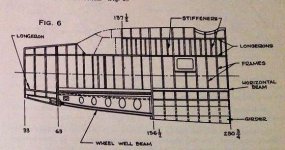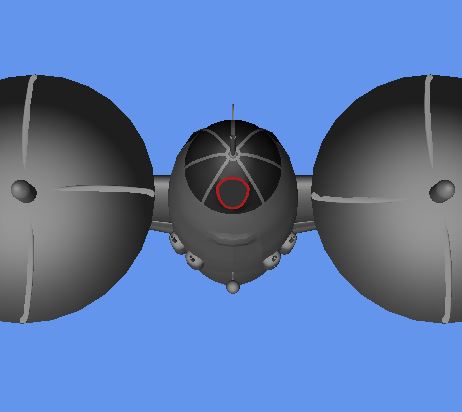Rather than starting a new topic related to Installing the B26 FSX Native Marauder base model and Version 1.1 and Version 1.2. I thought I'd ask my questions here about the install.
I do now have the required base model version 1.0 installed. I did notice in this download. There are two other folders 2048 templates for exterior, and 2048 templates for interior. I'm assuming these folders are for airplane painters use?. I'm not an airplane painter Therefore I didn't do anything with them. All I installed was the required base model V1.0.
I'm now currently looking at the download files of the required version 1.1 of the B26. I'm currently looking at the FSX installation procedure doc. of version 1.1 of this model. I'm scratching my head on this one. I'm not sure how to do the step 2 and step 3 and 4 properly reading the readme instructions, so I don't mess it up?. I'd like to get some assistance on this. it's kind of over my head being savvy, at what I'm reading and doing so to speak. I'll probably need a lot of help with this version, no dought etc.
I did also download the required the Native b26 required version 1.2 to be installed. I'm pretty sure I can handle this version, once I get version 1.1 figured out and under my belt.
George
George, thank you for your interest.
FYI, this is a painters' release and has only the multi-colored template textures.
But, if you wish to proceed .... the "texture" folder in the 1.0 package is the "common" texture folder.
2. Open the v1.1 "Model Replacement Folder":
Copy the 2 model folders to your v1.0 set up overlaying one of the model folders, and adding a new model folder.
3. Open the v1.1 "Common texture folder updates" folder:
Copy all the textures to your v1.0 common "texture" folder.
4. Open the v1.1 "aircraftcfg update" file:
Copy the new aircraft.cfg [fltsim.nn] section to your v1.0 aircraft.cfg and change the .nn to the next number in sequence (probably 01).
Hope this helps
Milton Shupe