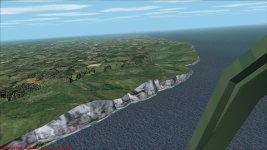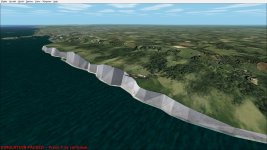Devildog73,
Is this a specific mission or missions? Is the Dornier available in free flight?
Not the Z2, only the Do17Z is available to free flight.
I will check all the Z2 files and see if any are not EXACTLY the same.
All missions and Campaign beginning mission.
The B25 missing is at all startups.
The only other issue I have thus far is my British UIRES do not load for some reason. The bmp and jpg files are there and I can see them when I look at the folder, but they do not load in the sim.

 ?
?