I've always installed my aircraft by using the add-on method. For some reason I can't get the Sim Skunk Works F-104 to work. I used the installer to place it into my Documents\P3Dv5 Add-Ons folder, then created an add-on.xml with the appropriate folders. Tried using the entire C:\ path or just the steamlined simobjects\airplanes addresses. Tried starting P3D with the F-104 entered into the add-ons.cfg file and also tried leaving it out. Nothing is working. Here is my add-on.xml (this format, or usually one with the entire C:\ path usually gives me no problems with other aircraft):
<SimBase.Document Type="AddOnXml" version="4,0" id="add-on">
<AddOn.Name>Sim Skunk Works Lockheed Martin FRF-104 G</AddOn.Name>
<AddOn.Description>Sim Skunk Works Lockheed Martin FRF-104 G</AddOn.Description>
<AddOn.Component>
<Category>SimObjects</Category>
<Path>SimObjects\Airplanes</Path>
</AddOn.Component>
<AddOn.Component>
<Category>Effects</Category>
<Path>Effects</Path>
</AddOn.Component>
<AddOn.Component>
<Category>Gauges</Category>
<Path>Gauges</Path>
</AddOn.Component>
</AddOn.Component>
<AddOn.Component>
<Category>Sound</Category>
<Path>Sound</Path>
</AddOn.Component>
</SimBase.Document>
Below is an image of the add-on's directory:
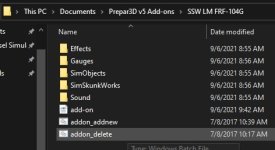
Thanks for any help or suggestions!
<SimBase.Document Type="AddOnXml" version="4,0" id="add-on">
<AddOn.Name>Sim Skunk Works Lockheed Martin FRF-104 G</AddOn.Name>
<AddOn.Description>Sim Skunk Works Lockheed Martin FRF-104 G</AddOn.Description>
<AddOn.Component>
<Category>SimObjects</Category>
<Path>SimObjects\Airplanes</Path>
</AddOn.Component>
<AddOn.Component>
<Category>Effects</Category>
<Path>Effects</Path>
</AddOn.Component>
<AddOn.Component>
<Category>Gauges</Category>
<Path>Gauges</Path>
</AddOn.Component>
</AddOn.Component>
<AddOn.Component>
<Category>Sound</Category>
<Path>Sound</Path>
</AddOn.Component>
</SimBase.Document>
Below is an image of the add-on's directory:
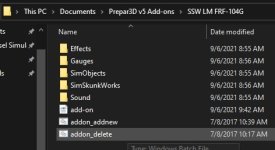
Thanks for any help or suggestions!
