Summary for Water Touchdown Sounds How-to.
Hello Folks,
I have been asked to post the summary of what has been achieved upto now regarding the
implementation of Water-touchdown sounds upto now.
A new Forum member, Lastvika, has pointed out that perhaps the Water-Crash sounds could be used.
I still have to investigate that. Maybe these can be heard from outside? Hmmmm..... Interesting...
Anyway, attached herewith, is the summarized document so far.
Here it is on the post as well:
CFS2 Water-Sound implementation for floatplanes:
-------------------------------------------------
Water-touchdown sounds have been successfully added, which work in CFS2, audible in
2D Instrument-panel Virtual-Cockpit viewpoints. As yet it has not been possible to achieve
any audible water sounds from outside viewpoints.
Sounds used come from Mike Hambly´s FS98 Sunderland Flying Boat:
ssTOUCC.wav, ssTOUCL.wav and ssTOUCR.wav (left, right and centre sounding sounds)
Additional sounds for a possible central Tail Float can be added from the CFS2 sound
directory: watrlnd1 and watrlnd2.
Step 1: The Aircraft.cfg - Contact-Points Section.
------------------------------------------------
Type 4 contact points for left and right floats, can be made to have sounds by assigning
values 7 and 8 in position 13.
These values correspond to Aux1 Scrape and Aux2 Scrape, that will be called in the Sound.cfg.
If the aircraft has a tail float, these contact points will have value 9 (Tail Scrape)
assigned to them in position 13.
Example for left and right floats:
-------------------------------
//13 Sound Type: 0=Ctr gear, 1=aux.gear, 2=Lgear, 3=Rgear, 4=Fus scrp, 5=Lwing scrp,
// 6=Rwing scrp, 7=aux1 scrp, 8=Aux2 scrp, 9=Tail scrp
//
point.0=4,9.5000,6.000,-6.50,1575,0.0,0.54,0.0,1.0,2.5,0.88,0.0,0.0,8,0.0, 0.0
point.1=4,9.5000,-6.00,-6.50,1575,0.0,0.54,0.0,1.0,2.5,0.88,0.0,0.0,7,0.0, 0.0
point.2=4,-7.760,-6.00,-5.95,1575,0.0,0.54,0.0,1.0,2.5,0.88,0.0,0.0,7,0.0, 0.0
point.3=4,-7.760,6.000,-5.95,1575,0.0,0.54,0.0,1.0,2.5,0.88,0.0,0.0,8,0.0, 0.0
Example for the addition of a Tail Float:
-------------------------------------
point.4=4,-12.760,0.00,-4.95,1575,0.0,0.54,0.0,1.0,2.5,0.88,0.0,0.0,9,0.0, 0.0
Note that the left/right, fore/aft and up/down positionning of the float contact points
will depend on the specific aircraft used.
Step 2: The Sound.cfg
----------------------
These lines entered in the Sound.cfg file will call corresponding Water-sounds that have
been implemented by declaring Aux1 and Aux2 Scrape Points in the left and right Float contact points
in the Aircraft.cfg file.
They are left and right water sounds, combined with centre water sounds.
They come through very nicely in stereo on the computer speakers.
Left and right Floats:
----------------------
[AUX1_SCRAPE]
filename=ssTOUCL
minimum_volume=9000
maximum_volume=10000
minimum_speed=1
maximum_speed=55
minimum_rate=0.80
maximum_rate=1.60
link=AUX1_SCRAPE2
[AUX1_SCRAPE2]
filename=ssTOUCC
link=AUX1_SCRAPE3
[AUX1_SCRAPE3]
filename=ssTOUCL
[AUX2_SCRAPE]
filename=ssTOUCR
minimum_volume=9000
maximum_volume=10000
minimum_speed=1
maximum_speed=55
minimum_rate=0.80
maximum_rate=1.60
link=AUX2_SCRAPE2
[AUX2_SCRAPE2]
filename=ssTOUCC
link=AUX1_SCRAPE3
[AUX2_SCRAPE3]
filename=ssTOUCR
Tail Float:
-----------
In case a Tail float is installed on the aircraft, and the corresponding entry has been made
in the Aircraft.cftg file, the following lines will cater for Tail Float sounds.
They are Centre sounding water sounds, which can be combined with extra watrlnd1 and watrlnd2
water sounds.
Contrary to what anyone would expect, XTAIL_SCRAPE is NOT an external or outside-viewpoint
sounding sound!
[XTAIL_SCRAPE]
filename=ssTouCC
minimum_volume=9000
maximum_volume=10000
minimum_speed=1
maximum_speed=55
minimum_rate=0.80
maximum_rate=1.60
link=XTAIL_SCRAPE1
[XTAIL_SCRAPE2]
filename=watrlnd2
link=XTAIL_SCRAPE3
[XTAIL_SCRAPE3]
filename=ssTouCC
link=XTAIL_SCRAPE4
[XTAIL_SCRAPE4]
filename=watrlnd1
link=XTAIL_SCRAPE5
[XTAIL_SCRAPE5]
filename=ssTouCC
NOTES:
Left/Right/Centre-Touchdown and Landing-Roll Sections have been deleted from the Sound.cfg
as they have no effect on floats in CFS2.
Also, Flags=18, which trigger water sounds in other simulators, has no effect in CFS2.
Moreover, it is impossible to achieve audible water sounds in outside viewpoints with Viewpoint=2.
Nevertheless, the sounds implemented as described in this document function very well with interior
viewpoints, i.e. 2D Instrument Panel and Virtual Cockpit.
Cheers,
Aleatorylamp

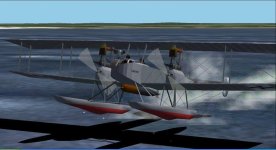






 Wonderful!
Wonderful!