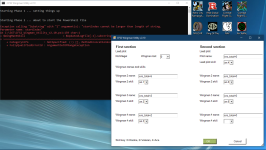CFS2 Wingman Utility

A new entry has been added to Add-Ons Library, category CFS 2 Utilities Add-ons
Description: This utility allows you to:
a) backup your pilot .log file before making any changes.
b) set the "wingmen_lost=" in the pilot .log file, thus avoiding having your pilot "retired" by CFS2 for the sin of losing too many wingmen.
c) edit the names and skills of each of the wingmen.
Works in Windows 10, may work in earlier windows versions.
Cheers,
SW
To check it out, rate it or add comments, visit CFS2 Wingman Utility
The comments you make there will appear in the posts below.

A new entry has been added to Add-Ons Library, category CFS 2 Utilities Add-ons
Description: This utility allows you to:
a) backup your pilot .log file before making any changes.
b) set the "wingmen_lost=" in the pilot .log file, thus avoiding having your pilot "retired" by CFS2 for the sin of losing too many wingmen.
c) edit the names and skills of each of the wingmen.
Works in Windows 10, may work in earlier windows versions.
Cheers,
SW
To check it out, rate it or add comments, visit CFS2 Wingman Utility
The comments you make there will appear in the posts below.