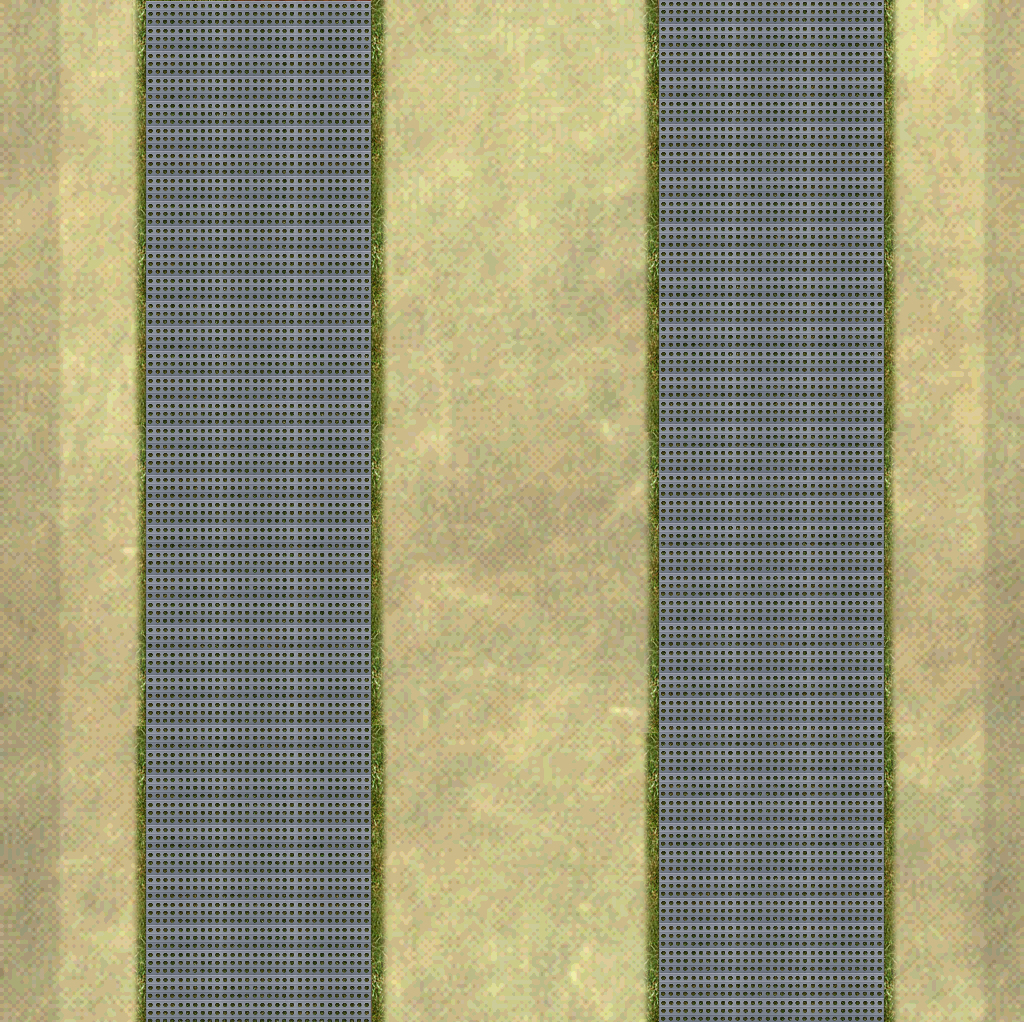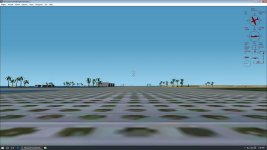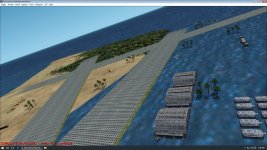Just to chuck my 5 cent's worth in - I was impressed with gaucho's detail but as kdriver says the scale is too large but by adapting gaucho's bmp and using it to make a runway using FS Scenery Creator I've come up with this
I haven't tried the stock runway yet but it looks promising and also the alpha channel is not really necessary
baldy
I have worked these textures practically "in the dark"... if I can be provided with the texture in its "on the sim" final size... (i.e.: the final desired
size...I CAN MAKE THE TEXTURE LOSE LITTLE OR NO DETAIL working vectorially...
that is the secret... vectorial designs DO NO DETERIORATE with resizing... whereas raster layers do!!! So one works vectorially until the last conversion to a raster layer!
But I HAVE TO KNOW the final size of a usable texture (i.e.: what is the biggest size that the sim will use) then reverse engineer it...
Also, WHERE CAN I FIND THE TEXTURE THAT IS TO BE REPLACED IN THE SIM ITSELF... (the place in the sim.. like TEXTUES... or OBJECTS, ETC.
so I can test results myself... then no problem about 29 holes, etc. Like how many rows per plank, etc.
Cheers,
G.
Addendum: I recognize the efforts of all concerned... but as much as it is not easy to "make a silk purse out of a saw's ear"... IT IS VERY EASY TO TURN SAID PURSE BACK
INTO SAW's EAR STANDARDS... if there is not a certain expertise in manipulating images... in other words... provide the info necessary for an artist to perform... THEN IF THE
FINAL RESULT IS NOT THE DESIRED ONE... work one FROM SCRATCH... rather than try to change what is done... for in the end it reflects negatively on the
work spent beforehand... I am not sure I am conveying my thoughts right... PLEASE DON'T ANYBODY TAKE OFFENSE... I AM JUST TRYING TO HELP... BUT DO SO IN THE
APPROPRIATE MANNER... Let me give it a GOOD try before you discard it or adopt it... Changing it in midstream leads only to confusion... I would like to make a texture THAT
IS AN IMPROVEMENT ON THE EXTANT TEXTURE... After all, I will benefit myself finding something nicer than what is available.. lol... Obviously, I lack the expertise on what is
what in the sim... and depend on you all for that... so please help me too... Anyone...