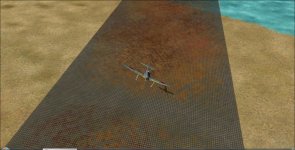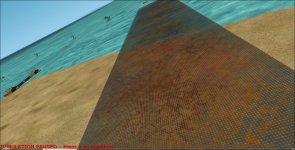gaucho_59
Charter Member
now...
please correct me if I am wrong... you are saying that the final texture to be inserted as a new one... can be an extended bmp with alpha... 1024X780? and the alpha is just pure black except for the areas with the PSP planks?
(I think that 1024 in 8bit 64,000 colors can render a very detailed image) Now then, one final bit of info: in terms of scare... the width of the swathe in grey... is the actual strip.... right? and that represents how many planks in
terms of properly scaled width? If so, I have then to scale the individual planks... like 10 of so feet by 36 inches... (I can find the actual size of PSP Mardsen mats from the net...)... right? or am I all wrong...LOL...
G.
I only know from trial and error. I actually tried 4096 x 4096 to see if it would work, but 1024 is the biggest. I think you are following/ understanding perfectly. It's all about finding the right size. Know that you are right at the limit though. It would be easier if the texture could be even bigger, but atleast it's not 256 x 256. Don't forget, when all is said and done it going to get converted back to 16 bit extended 444-1 when we reapply the alpha channel. Thanks for all your effort Gaucho.
PS that stuff on the upper right is just a HUD mod. I'm not even sure whose it is as there are a few out there.
Chuck
please correct me if I am wrong... you are saying that the final texture to be inserted as a new one... can be an extended bmp with alpha... 1024X780? and the alpha is just pure black except for the areas with the PSP planks?
(I think that 1024 in 8bit 64,000 colors can render a very detailed image) Now then, one final bit of info: in terms of scare... the width of the swathe in grey... is the actual strip.... right? and that represents how many planks in
terms of properly scaled width? If so, I have then to scale the individual planks... like 10 of so feet by 36 inches... (I can find the actual size of PSP Mardsen mats from the net...)... right? or am I all wrong...LOL...
G.