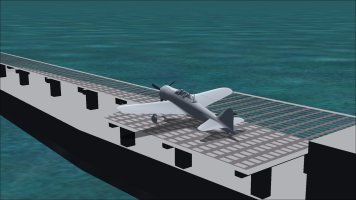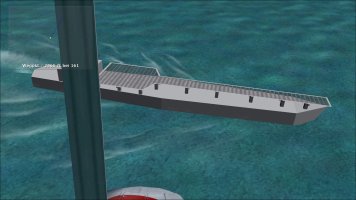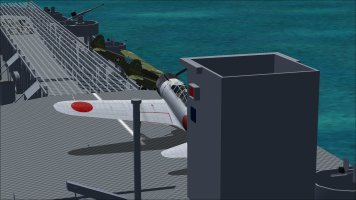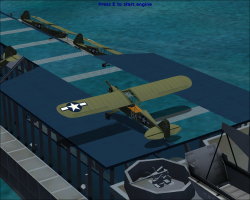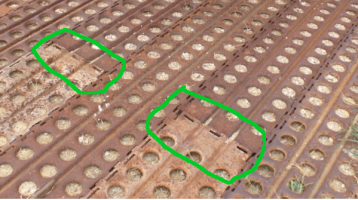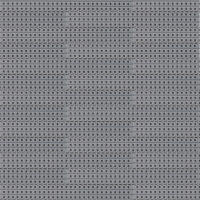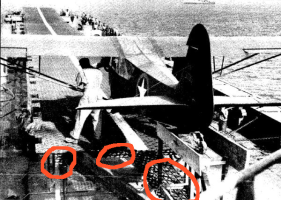Happy New Year to All
I have a question regarding creating textures with transparent areas.
I noticed that the LST 906 seems to have a 'mesh' runway.
I can create one in GMax but it over 2000 poly's.
Recently, Hiede put me onto Colins Essex carrier and a transparent texture that was used on the walkways.
I assume a single plane shape with the texture applied.
I have tried to recreate this affect but I am missing something.
I have:
made a plane shape in Gmax.
made a 256 x 256 tga with a black background and Haze Gray mesh.
applied the texture to the shape
saved it.
opened in DXTBmp
created alpha channel (black)
The picture shows the transparency
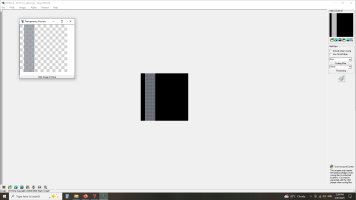
Saved as DDS 565.
(This is where I think I am going wrong)
It just shows up Haze Gray mesh with black in between (no transparency)
Any Idea's.
Cheers
Stuart
I have a question regarding creating textures with transparent areas.
I noticed that the LST 906 seems to have a 'mesh' runway.
I can create one in GMax but it over 2000 poly's.
Recently, Hiede put me onto Colins Essex carrier and a transparent texture that was used on the walkways.
I assume a single plane shape with the texture applied.
I have tried to recreate this affect but I am missing something.
I have:
made a plane shape in Gmax.
made a 256 x 256 tga with a black background and Haze Gray mesh.
applied the texture to the shape
saved it.
opened in DXTBmp
created alpha channel (black)
The picture shows the transparency
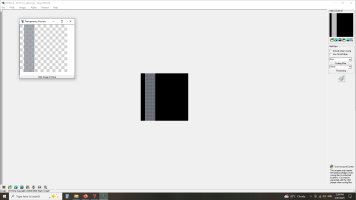
Saved as DDS 565.
(This is where I think I am going wrong)
It just shows up Haze Gray mesh with black in between (no transparency)
Any Idea's.
Cheers
Stuart



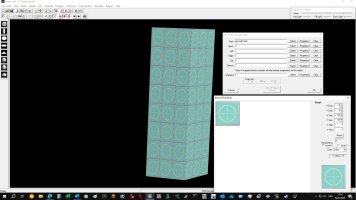

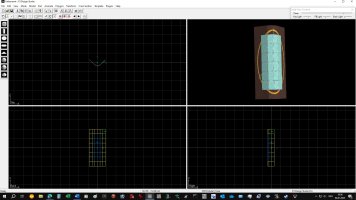
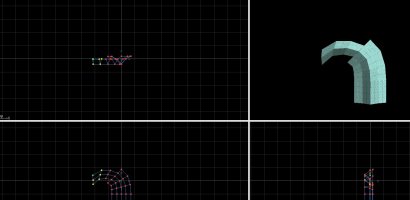
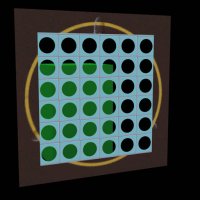
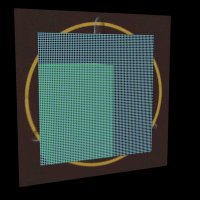

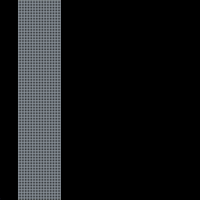
 . Making the texture larger will help.
. Making the texture larger will help.