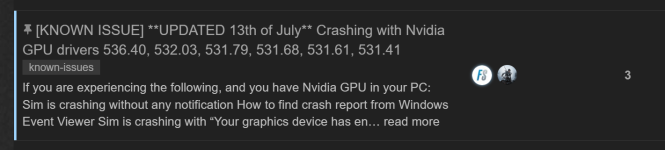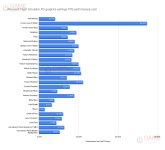I'm tired.

(3) CTD since last post, I went to Microsoft Store and all Apps in my Library were updated on these dates:
10-18-2023 ...................................... The day of my new MSFS installation
10-20-2033
10-26-2023 ...................................... XBox Game Bar
Here is application error # 1
Log Name: Application
Source: Application Error
Date: 10/26/2023
9:28:43 AM
Event ID: 1000
Task Category: Application Crashing Events
Level: Error
Keywords:
User: FLAME\Flame
Computer: Flame
Description:
Faulting application name: FlightSimulator.exe, version: 1.34.16.0, time stamp: 0x00000000
Faulting module name:
ntdll.dll, version: 10.0.22621.2428, time stamp: 0x806d3ecf
Exception code:
0xc0000005
Fault offset: 0x000000000008eb62
Faulting process id: 0x0x28A4
Faulting application start time: 0x0x1DA081249469839
Faulting application path: C:\Program Files\WindowsApps\Microsoft.FlightSimulator_1.34.16.0_x64__8wekyb3d8bbwe\FlightSimulator.exe
Faulting module path: C:\WINDOWS\SYSTEM32\ntdll.dll
Report Id: 831e6e63-ddb4-4648-940a-417c92b6da2f
Faulting package full name: Microsoft.FlightSimulator_1.34.16.0_x64__8wekyb3d8bbwe
Faulting package-relative application ID: App
Event Xml:
<Event xmlns="http://schemas.microsoft.com/win/2004/08/events/event">
<System>
<Provider Name="Application Error" Guid="{a0e9b465-b939-57d7-b27d-95d8e925ff57}" />
<EventID>1000</EventID>
<Version>0</Version>
<Level>2</Level>
<Task>100</Task>
<Opcode>0</Opcode>
<Keywords>0x8000000000000000</Keywords>
<TimeCreated SystemTime="2023-10-26T14:28:43.1047889Z" />
<EventRecordID>900</EventRecordID>
<Correlation />
<Execution ProcessID="13176" ThreadID="11440" />
<Channel>Application</Channel>
<Computer>Flame</Computer>
<Security UserID="S-1-5-21-2678431857-1290678594-3773624301-1001" />
</System>
<EventData>
<Data Name="AppName">FlightSimulator.exe</Data>
<Data Name="AppVersion">1.34.16.0</Data>
<Data Name="AppTimeStamp">00000000</Data>
<Data Name="ModuleName">ntdll.dll</Data>
<Data Name="ModuleVersion">10.0.22621.2428</Data>
<Data Name="ModuleTimeStamp">806d3ecf</Data>
<Data Name="ExceptionCode">c0000005</Data>
<Data Name="FaultingOffset">000000000008eb62</Data>
<Data Name="ProcessId">0x28a4</Data>
<Data Name="ProcessCreationTime">0x1da081249469839</Data>
<Data Name="AppPath">C:\Program Files\WindowsApps\Microsoft.FlightSimulator_1.34.16.0_x64__8wekyb3d8bbwe\FlightSimulator.exe</Data>
<Data Name="ModulePath">C:\WINDOWS\SYSTEM32\ntdll.dll</Data>
<Data Name="IntegratorReportId">831e6e63-ddb4-4648-940a-417c92b6da2f</Data>
<Data Name="PackageFullName">Microsoft.FlightSimulator_1.34.16.0_x64__8wekyb3d8bbwe</Data>
<Data Name="PackageRelativeAppId">App</Data>
</EventData>
</Event>
==============================================================================================
Here is application error # 2
Log Name: Application
Source: Application Error
Date: 10/26/2023
10:49:50 AM
Event ID: 1000
Task Category: Application Crashing Events
Level: Error
Keywords:
User: FLAME\Flame
Computer: Flame
Description:
Faulting application name: FlightSimulator.exe, version: 1.34.16.0, time stamp: 0x00000000
Faulting module name:
FlightSimulator.exe, version: 1.34.16.0, time stamp: 0x00000000
Exception code:
0xc0000005
Fault offset: 0x0000000002293a22
Faulting process id: 0x0x14E4
Faulting application start time: 0x0x1DA081E80FADD95
Faulting application path: C:\Program Files\WindowsApps\Microsoft.FlightSimulator_1.34.16.0_x64__8wekyb3d8bbwe\FlightSimulator.exe
Faulting module path: C:\Program Files\WindowsApps\Microsoft.FlightSimulator_1.34.16.0_x64__8wekyb3d8bbwe\FlightSimulator.exe
Report Id: e08f98ef-ada7-431c-976d-c2403a25900c
Faulting package full name: Microsoft.FlightSimulator_1.34.16.0_x64__8wekyb3d8bbwe
Faulting package-relative application ID: App
Event Xml:
<Event xmlns="http://schemas.microsoft.com/win/2004/08/events/event">
<System>
<Provider Name="Application Error" Guid="{a0e9b465-b939-57d7-b27d-95d8e925ff57}" />
<EventID>1000</EventID>
<Version>0</Version>
<Level>2</Level>
<Task>100</Task>
<Opcode>0</Opcode>
<Keywords>0x8000000000000000</Keywords>
<TimeCreated SystemTime="2023-10-26T15:49:50.4747579Z" />
<EventRecordID>952</EventRecordID>
<Correlation />
<Execution ProcessID="13888" ThreadID="5252" />
<Channel>Application</Channel>
<Computer>Flame</Computer>
<Security UserID="S-1-5-21-2678431857-1290678594-3773624301-1001" />
</System>
<EventData>
<Data Name="AppName">FlightSimulator.exe</Data>
<Data Name="AppVersion">1.34.16.0</Data>
<Data Name="AppTimeStamp">00000000</Data>
<Data Name="ModuleName">FlightSimulator.exe</Data>
<Data Name="ModuleVersion">1.34.16.0</Data>
<Data Name="ModuleTimeStamp">00000000</Data>
<Data Name="ExceptionCode">c0000005</Data>
<Data Name="FaultingOffset">0000000002293a22</Data>
<Data Name="ProcessId">0x14e4</Data>
<Data Name="ProcessCreationTime">0x1da081e80fadd95</Data>
<Data Name="AppPath">C:\Program Files\WindowsApps\Microsoft.FlightSimulator_1.34.16.0_x64__8wekyb3d8bbwe\FlightSimulator.exe</Data>
<Data Name="ModulePath">C:\Program Files\WindowsApps\Microsoft.FlightSimulator_1.34.16.0_x64__8wekyb3d8bbwe\FlightSimulator.exe</Data>
<Data Name="IntegratorReportId">e08f98ef-ada7-431c-976d-c2403a25900c</Data>
<Data Name="PackageFullName">Microsoft.FlightSimulator_1.34.16.0_x64__8wekyb3d8bbwe</Data>
<Data Name="PackageRelativeAppId">App</Data>
</EventData>
</Event>
=============================================================================
Here is application error # 3
Log Name: Application
Source: Application Error
Date: 10/26/2023
1:07:27 PM
Event ID: 1000
Task Category: Application Crashing Events
Level: Error
Keywords:
User: FLAME\Flame
Computer: Flame
Description:
Faulting application name: FlightSimulator.exe, version: 1.34.16.0, time stamp: 0x00000000
Faulting module name:
FlightSimulator.exe, version: 1.34.16.0, time stamp: 0x00000000
Exception code:
0xc0000005
Fault offset: 0x000000000240a378
Faulting process id: 0x0x1818
Faulting application start time: 0x0x1DA08308BC49B71
Faulting application path: C:\Program Files\WindowsApps\Microsoft.FlightSimulator_1.34.16.0_x64__8wekyb3d8bbwe\FlightSimulator.exe
Faulting module path: C:\Program Files\WindowsApps\Microsoft.FlightSimulator_1.34.16.0_x64__8wekyb3d8bbwe\FlightSimulator.exe
Report Id: 53ea0ef3-a0a0-4225-aa21-9b2a3f75d553
Faulting package full name: Microsoft.FlightSimulator_1.34.16.0_x64__8wekyb3d8bbwe
Faulting package-relative application ID: App
Event Xml:
<Event xmlns="http://schemas.microsoft.com/win/2004/08/events/event">
<System>
<Provider Name="Application Error" Guid="{a0e9b465-b939-57d7-b27d-95d8e925ff57}" />
<EventID>1000</EventID>
<Version>0</Version>
<Level>2</Level>
<Task>100</Task>
<Opcode>0</Opcode>
<Keywords>0x8000000000000000</Keywords>
<TimeCreated SystemTime="2023-10-26T18:07:27.3710036Z" />
<EventRecordID>969</EventRecordID>
<Correlation />
<Execution ProcessID="14248" ThreadID="13176" />
<Channel>Application</Channel>
<Computer>Flame</Computer>
<Security UserID="S-1-5-21-2678431857-1290678594-3773624301-1001" />
</System>
<EventData>
<Data Name="AppName">FlightSimulator.exe</Data>
<Data Name="AppVersion">1.34.16.0</Data>
<Data Name="AppTimeStamp">00000000</Data>
<Data Name="ModuleName">FlightSimulator.exe</Data>
<Data Name="ModuleVersion">1.34.16.0</Data>
<Data Name="ModuleTimeStamp">00000000</Data>
<Data Name="ExceptionCode">c0000005</Data>
<Data Name="FaultingOffset">000000000240a378</Data>
<Data Name="ProcessId">0x1818</Data>
<Data Name="ProcessCreationTime">0x1da08308bc49b71</Data>
<Data Name="AppPath">C:\Program Files\WindowsApps\Microsoft.FlightSimulator_1.34.16.0_x64__8wekyb3d8bbwe\FlightSimulator.exe</Data>
<Data Name="ModulePath">C:\Program Files\WindowsApps\Microsoft.FlightSimulator_1.34.16.0_x64__8wekyb3d8bbwe\FlightSimulator.exe</Data>
<Data Name="IntegratorReportId">53ea0ef3-a0a0-4225-aa21-9b2a3f75d553</Data>
<Data Name="PackageFullName">Microsoft.FlightSimulator_1.34.16.0_x64__8wekyb3d8bbwe</Data>
<Data Name="PackageRelativeAppId">App</Data>
</EventData>
</Event>
- Don
 Screenshot (20) by Donald McCann, on Flickr
Screenshot (20) by Donald McCann, on Flickr Screenshot (23) by Donald McCann, on Flickr
Screenshot (23) by Donald McCann, on Flickr Screenshot (25) by Donald McCann, on Flickr
Screenshot (25) by Donald McCann, on Flickr Screenshot (20) by Donald McCann, on Flickr
Screenshot (20) by Donald McCann, on Flickr Screenshot (23) by Donald McCann, on Flickr
Screenshot (23) by Donald McCann, on Flickr Screenshot (25) by Donald McCann, on Flickr
Screenshot (25) by Donald McCann, on Flickr


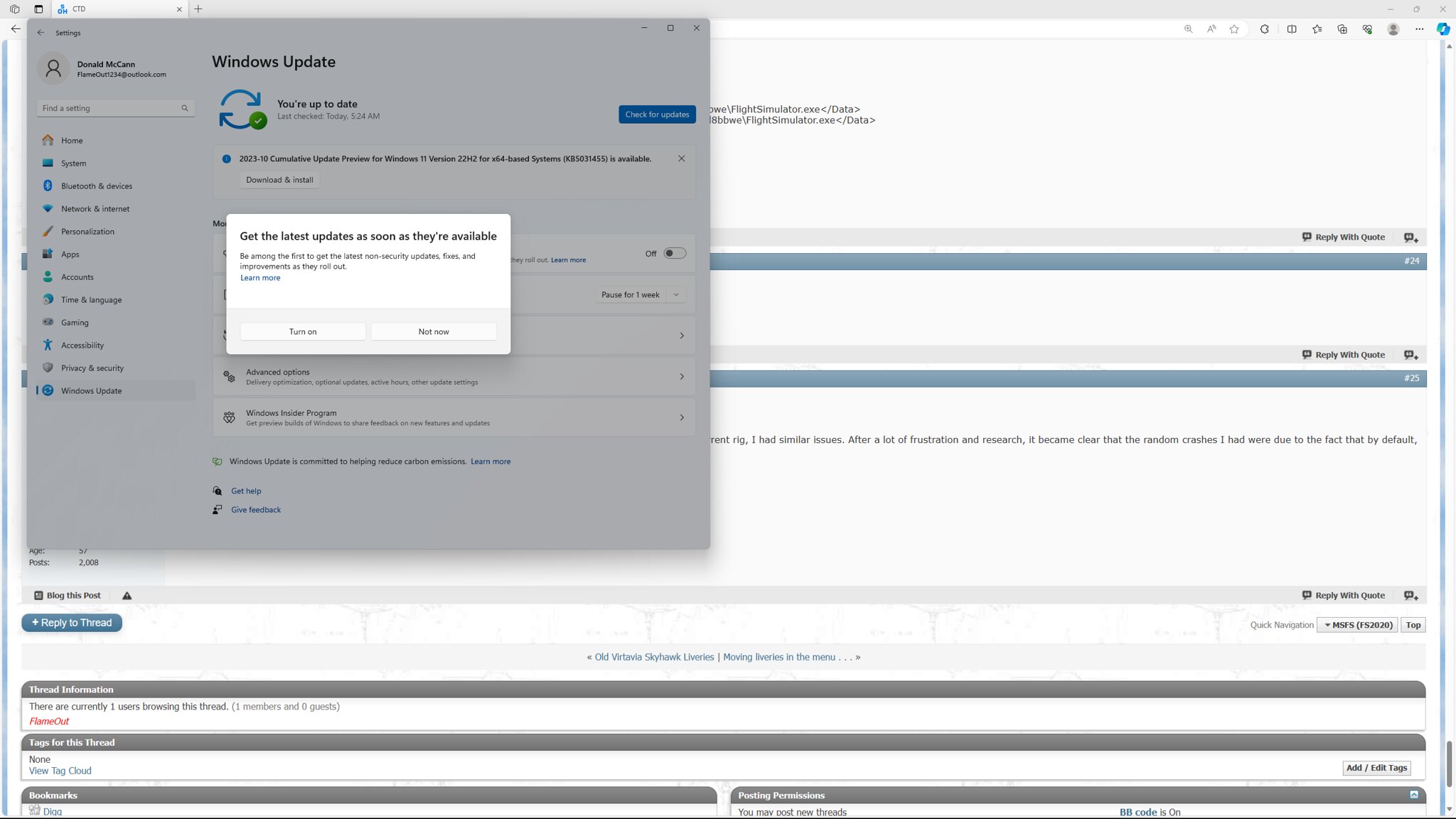
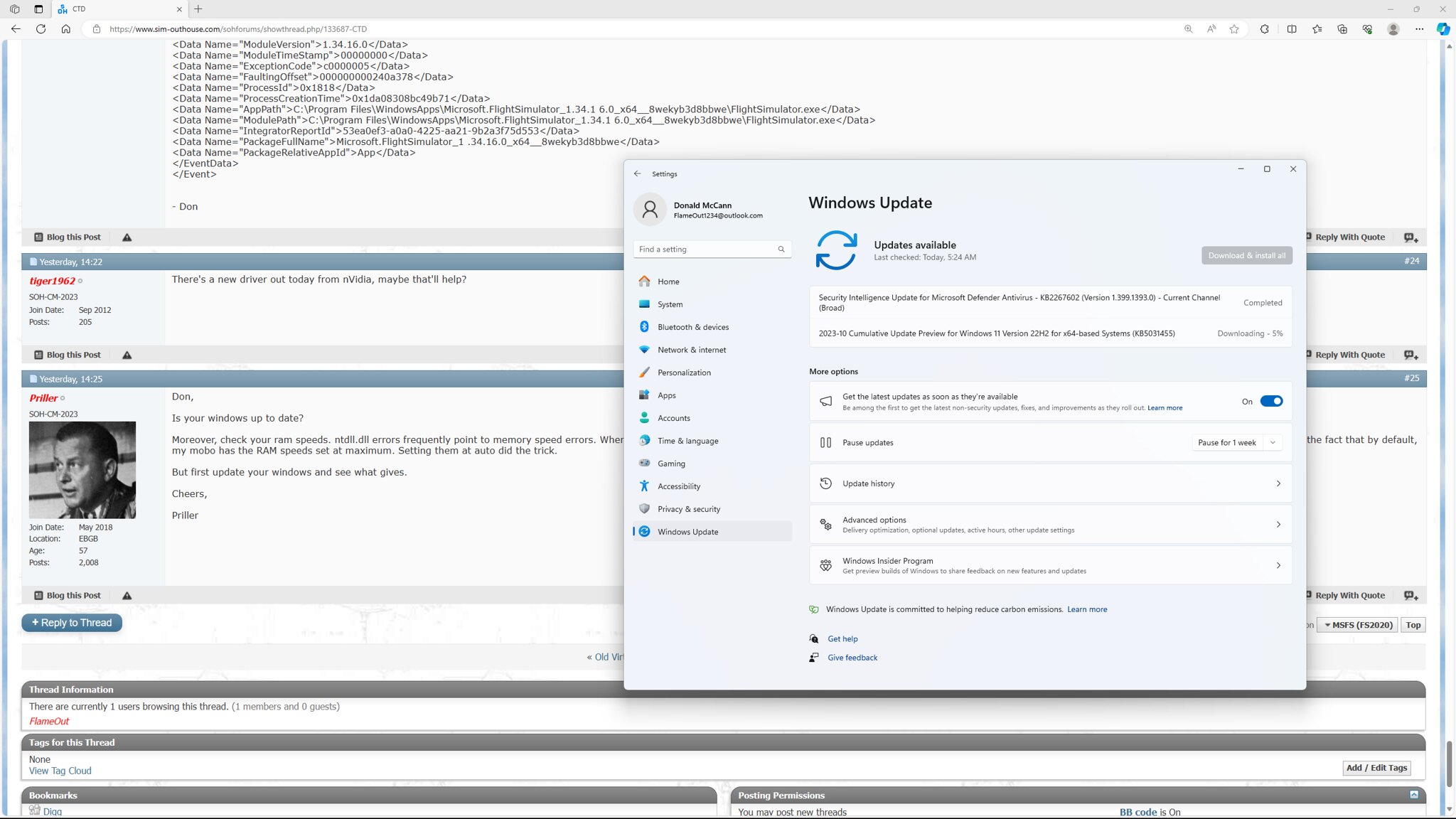
 , good grief what now
, good grief what now