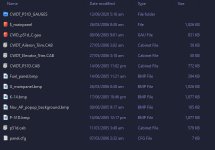warbirdlover
Members +
Cwdt p51d -fix (?)

A new entry has been added to Add-Ons Library, category FS 2004 Military - Props
Description: I GOT THIS FILE FROM ANDREW AND IT SEEMED TO FIX THE PROBLEMS ON MY INSTALL. INSTALL INTO THE FIRST P51 FOLDER IN FS9 AIRCRAFT FOLDER. REPLAY IN THE FORUM IF IT HELPS.
warbirdlover
To check it out, rate it or add comments, visit CWDT P51D -FIX (?)
The comments you make there will appear in the posts below.

A new entry has been added to Add-Ons Library, category FS 2004 Military - Props
Description: I GOT THIS FILE FROM ANDREW AND IT SEEMED TO FIX THE PROBLEMS ON MY INSTALL. INSTALL INTO THE FIRST P51 FOLDER IN FS9 AIRCRAFT FOLDER. REPLAY IN THE FORUM IF IT HELPS.
warbirdlover
To check it out, rate it or add comments, visit CWDT P51D -FIX (?)
The comments you make there will appear in the posts below.