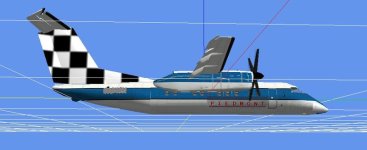-
There seems to be an uptick in Political comments in recent months. Those of us who are long time members of the site know that Political and Religious content has been banned for years. Nothing has changed. Please leave all political and religious comments out of the forums.
If you recently joined the forums you were not presented with this restriction in the terms of service. This was due to a conversion error when we went from vBulletin to Xenforo. We have updated our terms of service to reflect these corrections.
Please note any post refering to a politician will be considered political even if it is intended to be humor. Our experience is these topics have a way of dividing the forums and causing deep resentment among members. It is a poison to the community. We appreciate compliance with the rules.
The Staff of SOH
You should upgrade or use an alternative browser.
Dash 8
- Thread starter Aircanuck
- Start date
Yossarian1943
SOH-CM-2025
http://majesticsoftware.com/mjc8q400/
Anybody out there make a half decent Dash 8 ? Pay ware / free ?
....my bad , meant the original version ... smaller capacity .
Yossarian1943
SOH-CM-2025
Portia911
Charter Member
You get what you pay for, but there are lots of skins!
Here's a link with some user reviews:
https://secure.simmarket.com/virtualcol-dash-8-series-x-fsx-p3d.phtml
VirtualCol's Dash 8 series includes Q-100, 200, 300 and 400.
You get what you pay for, but there are lots of skins!
Here's a link with some user reviews:
https://secure.simmarket.com/virtualcol-dash-8-series-x-fsx-p3d.phtml
Appreciate the link ,no panic, think I'II wait for the Majestic 300 ... their Q400 looks outstanding.
I am repainting the FSX default Dash8-100. I notice the fuselage repaint is one sided ie the left side of the aircraft, so there is a separate DDS file called "Decal_DH_dash8_100.dds" which puts the airline name onto the fuselage and flips it to face the right way on the other side of the fuselage (right hand side).
Question is how do I create a 'second' .dds file to put the registration on one side and it flips it to the other side of the fuselage? What would I call the file and how do I get it to locate in the correct position on the aircraft?
Too difficult? I can't figure it out.
That's an interesting question. I'm not very knowledgeable with it comes to repainting but I would have thought that there would be different texture files for each side of the aircraft. Is this not the case?
WE"ll this is my problem and I don't know anything about painting but this was suppose to be a complete plane and I am missing 2 pieces.... Wanted to use the Piedmont paint on it for an ai. Anyone got these testures laying around..lol......Dash 8-39 (Microsoft David8_100 FSX)
Any help appreciated,
Bob M.
Attachments
I have this and it’s true, you get what you pay for. However, I am satisfied with what I got for what I spent. Decent graphics and tons of paints. I usually don’t fly study sims, I just want to set up a flight and go and this lets you with no hassles.VirtualCol's Dash 8 series includes Q-100, 200, 300 and 400.
You get what you pay for, but there are lots of skins!
Here's a link with some user reviews:
https://secure.simmarket.com/virtualcol-dash-8-series-x-fsx-p3d.phtml
Bjoern
worst developer ever
Don't hold your breath though, he still has quite a way to go.
blanston12
SOH-CM-2025
https://www.premaircraft.com/dhc8_FSX/index.html
FSPilotShop has this on sale right now for $15.05
[h=1]Virtualcol - DASH 8 Series X for FSX and P3D[/h]
https://www.fspilotshop.com/virtual...e=PilotShop&osCsid=geevqm2m55fscgapu2qd7lnnp3