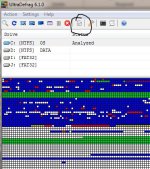WarHorse47
SOH-CM-2024
I'm looking for some answers or possibly a solution regarding the defragmentation of my hard drive.
I have a 1 Tb HD which is less than 2 years old and I'm running Win 8.1. Last year I noticed that the drive was OK with 1% fragmented. This morning its now 2% fragmentation, and will not get to 0% fragmentation.
Unfortunately, I cannot figure out which files are causing the fragmentation. In the old days (from what I recall) I had software that would identify what is causing the fragmentation - such as the swap file - and could take steps to defrag it. The standard MS defrag program does not do that. So, I'm not sure if its something to be concerned about or if I should be looking around for a more robust program to manage the HD.
This latest bump in fragmentation is a mystery to me as I have not added any new software or files except for doing the weekly Windows Update yesterday (24 updates, ugh).
Any suggestions or recommendations or words of caution. I'm stumped at the moment.
Thanks in advance.
I have a 1 Tb HD which is less than 2 years old and I'm running Win 8.1. Last year I noticed that the drive was OK with 1% fragmented. This morning its now 2% fragmentation, and will not get to 0% fragmentation.
Unfortunately, I cannot figure out which files are causing the fragmentation. In the old days (from what I recall) I had software that would identify what is causing the fragmentation - such as the swap file - and could take steps to defrag it. The standard MS defrag program does not do that. So, I'm not sure if its something to be concerned about or if I should be looking around for a more robust program to manage the HD.
This latest bump in fragmentation is a mystery to me as I have not added any new software or files except for doing the weekly Windows Update yesterday (24 updates, ugh).
Any suggestions or recommendations or words of caution. I'm stumped at the moment.
Thanks in advance.