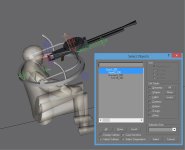It is not too much complicate in Gmax, and I suppose it might be quite similar in FSDS, you have only to name the scarf ring gunx, where x is the number you give to the relevant one in the dp file, mount section, and name the MG barrelx the same way.

It works only in AI use, the ennemy (or friend) gun points in your plane direction, the dp file must be well set up for it to work, the only thing I'm not too much sure is if the axle must be set to the world or to the object for the barrel to point well.

As you can see, the result is more or less convincing cause the muzzle flashes start from the original barrel position.
All the best, and good work
Martin
It works only in AI use, the ennemy (or friend) gun points in your plane direction, the dp file must be well set up for it to work, the only thing I'm not too much sure is if the axle must be set to the world or to the object for the barrel to point well.
As you can see, the result is more or less convincing cause the muzzle flashes start from the original barrel position.
All the best, and good work
Martin