-
There seems to be an uptick in Political comments in recent months. Those of us who are long time members of the site know that Political and Religious content has been banned for years. Nothing has changed. Please leave all political and religious comments out of the forums.
If you recently joined the forums you were not presented with this restriction in the terms of service. This was due to a conversion error when we went from vBulletin to Xenforo. We have updated our terms of service to reflect these corrections.
Please note any post refering to a politician will be considered political even if it is intended to be humor. Our experience is these topics have a way of dividing the forums and causing deep resentment among members. It is a poison to the community. We appreciate compliance with the rules.
The Staff of SOH
You should upgrade or use an alternative browser.
Dove for sale! 544 careful owners
- Thread starter robcarrich
- Start date
Not sure what went wrong so I am re-posting
Hi all,
I like the Dove quite a bit and for my personal use I started to fix the avionics issues highlighted in my previous post. Then I thought Why not to share it with other here?
https://www.dropbox.com/scl/fi/zqhx...vfix.zip?rlkey=bnoz53uh5z9mcox97c71ayebx&dl=0
The fixes are as follows:
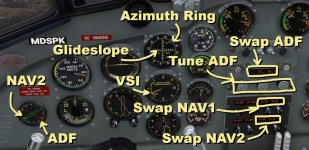
(EDIT: don't know how to make the inserted picture appear bigger, sorry)
- ADF can be tuned with the three knobs below the ADF screen
- ADF stand-by and active frequencies can be swapped by clicking on the ADF display
- NAV1 and NAV2 stand-by and active frequencies can be swapped by clicking on the NAV1/NAV2 displays
- VSI now displaying correct value
- Glideslope fixed (before it was reversed)
- Azimuth ring on the VOR1 gauge now rotates together with selected radial
- ADF needle (red) on the RMI gauge is now pointing to the station
- The double green needle on the same RMI gauge is linked to NAV2 (as before there was a NAV2 radio but no gauge linked to it).
Besides, I also changed a bit the way the NAV radios are tuned:
- the left knob tunes MHz and the right knob tunes KHz
- mouse wheel logic for tuning the NAV radios changed to be more intuitive (and in line with common practice in other aircraft addons I believe).
Please note that since many animations are not linear (they are progressive instead), some gauges/needles are still not 100% correct. The linearity of animations can't be changed without editing the 3d model so this is (as far as I know) outside of my powers
Let me know please whether it works fine for you.
Happy landings!
Milan
https://flightsim.to/file/72395/dehavilland-dh104-dove-avionics-fix
Once back home, I will try to address the non-linear needle and dials animations.
robcarrich
SOH-CM-2024

collensr
SOH-CM-2025
Updated model available with a list of improvements and a new "Gipsy Queen" sound set by Gary Jones.

Thanks Rob
I seem to have taken a double dose of my stupid pills again - where can i find the update?Updated model available with a list of improvements and a new "Gipsy Queen" sound set by Gary Jones.

thanks
Gavin
spatialpro
SOH-CM-2025
I seem to have taken a double dose of my stupid pills again - where can i find the update?
https://www.sim-outhouse.com/sohforums/local_links.php?linkid=30579&catid=243
You're being hard on yourself... It is tricky to find (and re-find) as the original link is broken.
Andy
I just fixed that...https://www.sim-outhouse.com/sohforums/local_links.php?linkid=30579&catid=243
You're being hard on yourself... It is tricky to find (and re-find) as the original link is broken.
Andy
I just fixed that...
Thanks Tom
And Thanks to Rob - I always thought the Dove was a lovely airplane, no matter what the sim.
Gavin
Since installing the latest version of the Dove, the propeller pitch levers move in the opposite direction to all other aircraft. The temporary fix for this is to tick the 'reverse axis' box for pitch control.
However, I've also noticed that the the prop speed itself is inverse to the postion of the levers i.e. the further forward the pitch levers are in the VC, the lower the prop speed ( when they should increase speed ).
Is anyone else seeing these two issues ?
robcarrich
SOH-CM-2024
Paul K; Since installing the latest version of the Dove said:This issue has been dealt with in the latest model.
This issue has been dealt with in the latest model.
Ah, I thought I had the latest model but there is a newer latest model! Thanks Rob.
May I ask if you have any settings for boost, rpm, airspeed etc for various parts of the flight ? I find myself struggling to get any decent airspeed without pushing the boost up and overspeeding the propellers. In order to attain a cruise speed of 162 knots ( given by the Wikipedia entry for the Dove 7 ), even with the pitch levers fully back, I am still overspeeding the props above 2" boost.
It's a lovely model, of course; one of my favourites in the sim.
johnwillimas2
SOH-CM-2023
Not sure what went wrong so I am re-posting
Hi all,
Let me know please whether it works fine for you.
Happy landings!
Milan
Worked fine with Version 1, thanks!
When you update for Version 2 it would be good if you could animate the heading selector, since at the moment heading hold only works if you want to go north!
Cheers and thanks for your work...
Link seems to be down. Where can I download the update.https://www.sim-outhouse.com/sohforums/local_links.php?linkid=30579&catid=243
You're being hard on yourself... It is tricky to find (and re-find) as the original link is broken.
Andy
deHavilland DH104 Dove.zip
Priller


