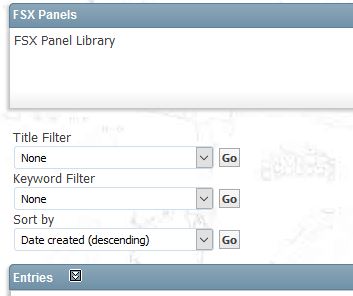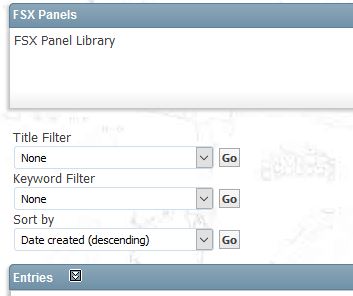Reply...
Grey Eagle.
Sorry, it took me awhile to remember where I saw this. Those filters are used for a different purpose. What those are for is narrowing your search withing that section.
Example: You know the download begins with a "P", you can use the "Title Filter" to only show downloads with the letters "PQRS," for example.
You'll notice under the downloads sometimes there are words in blue? You can use those spaces to fill in Key Words when you upload a file that make searching for your upload easier, such as "Mustang," or "Jankees."
You can also filter the section by date...say you've been away from the sim for several weeks and you just want to see what's been uploaded recently...you can filter the library with the "date descending" feature so that you see the newest downloads first, and the older ones last.
Now, the "search" engine:
http://www.sim-outhouse.com/sohforums/local_links_search.php?action=search&tabid=446
Works in much the same way, but it can also be frustrating and picky. The best sections I've found that work well are the "Username" feature (If you know the login name of the person who uploaded the package) and the "search categories" feature, that can help you narrow your search to a specific section or sim.
And again, you can use the "sort by" feature to refine your results, with "descending" from newest-to-oldest or (alphabetized) A-Z, and "ascending" from oldest-to-newest, or (alphabetized) Z-A.
Other ways to narrow your search are "date" on the left-hand side, which works in the same way as I described earlier, with the "and newer" or "and older" as a way to define the direction.
The search text and title tend to be hit-and-miss...Usually, terms like "Phantom, Spitfire, Mustang" stand a better chance of success in finding what you need quickly. The longer the word, the better the luck. I think it's an algorithm thing, not much I can do there.