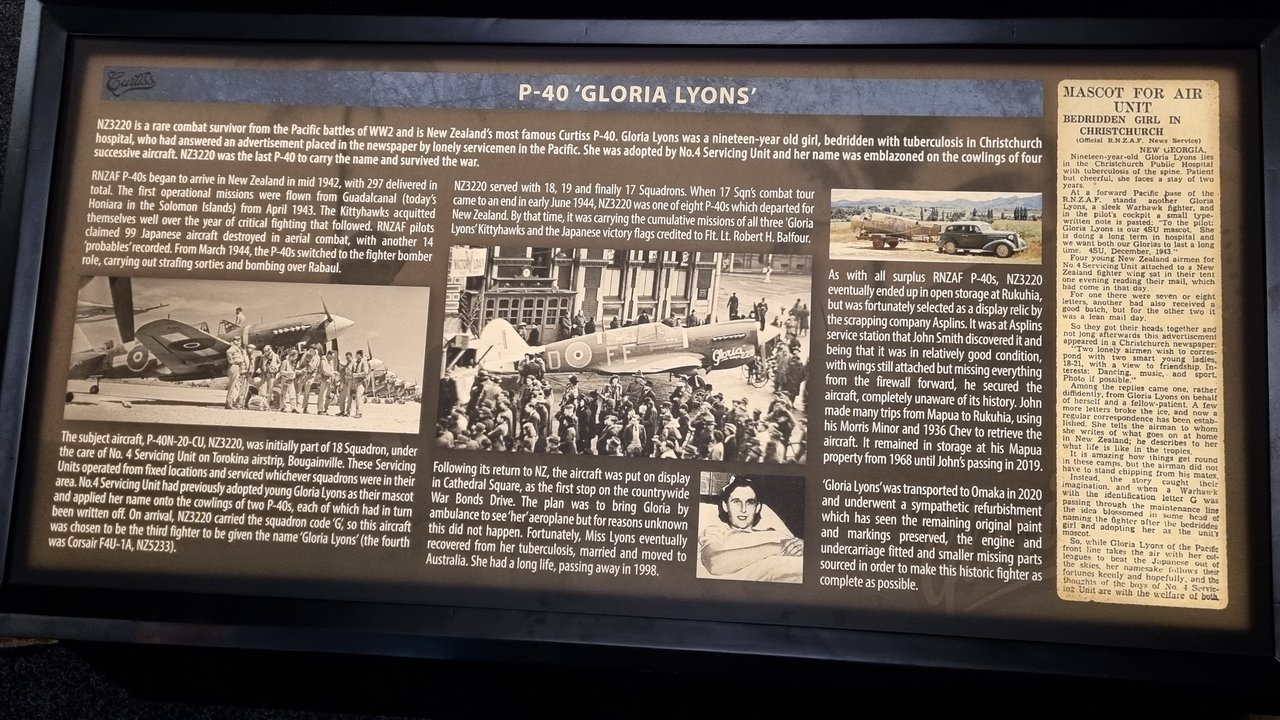Bomber_12th
SOH-CM-2025
I bought it from the store, but only two flight show liveries show in Sim Objects and in the MSFS Aircraft choice and neither had any kind of pilot in it when I went to fly or even after I took off. I read the .pdf and saw where the two click buttons were, but both only gave me the option of removing the pilot and the pilot was not even there? And where are all the liveries I see here? Got some problems here.
Cazzie
The same click spots are used to add & remove the pilot. It only works when the aircraft is on the ground - if you get airborne without the pilot model, you won't be able to load the pilot into the cockpit until you're back on the ground again. The click spot text changes from NO to YES depending on whether or not the pilot model is displayed.
From the main aircraft selection window, there are two versions of the P-40N to pick from - original/wartime, and another based on modern restorations called "airshow". Once you select one of those, then open the liveries selection/menu and choose the paint scheme you want. There are thirteen different paint schemes that can be chosen for the original/wartime model, and two paint schemes for the modern/airshow version.